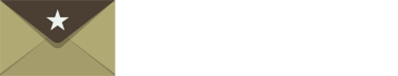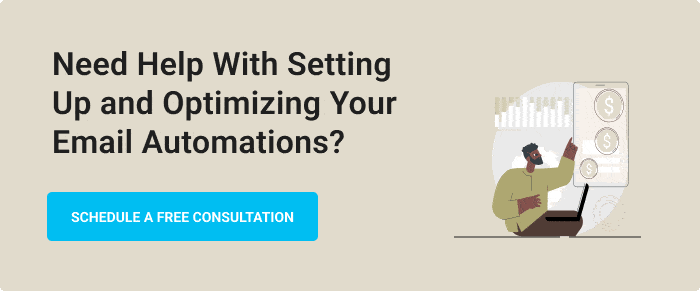Table of Contents
Picture this: A potential customer lands on your e-commerce site, browses several products, but leaves without making a purchase. Frustrating, right? But what if you could bring them back and convert that lost sale?
That’s where browse abandonment emails come in.
According to Google, over 53% of consumers report doing online research before buying a product. So if you’re not following up with targeted emails, you’re leaving money on the table.
In fact, browse abandonment campaigns can recover 10-15% of otherwise lost revenue!
But it isn’t easy or straightforward to put together these emails. Crafting effective browse abandonment emails, including compelling abandonment email subject lines, is both an art and a science.
So how do you craft abandoned browse emails that actually work? Best browse abandonment emails not only remind customers of their interest but also enhance brand loyalty.
In this guide, we are going to show you some of the best browse abandonment campaigns and break down the exact strategies to implement them for your e-commerce store.
What are Browse Abandonment Emails?
Browse abandonment messages, also known as browse abandonment emails, are a series of communications sent to subscribers who have viewed products on a website but left without making a purchase.
Think of browse abandonment emails as a friendly tap on the shoulder, reminding customers about that shiny object that caught their eye.
You can completely automate these emails based on visitor actions. This brings us to the concept of Browse Abandonment Flow.
What is a Browse Abandonment Flow?
A browse abandonment flow is a series of emails that are sent over a period of time to get browser abandoners to make a purchase. A sample flow might include a 3-step email sequence shown below:
- The first email: sent 2 hours after the visitor leave the product page
- The second email: sent 24 hours later.
- The third email: sent 24 hours after email 2.
Why do Brands Need Browse Abandonment Automation?
Most of us can relate to this.
We browse products online and leave the site without making a purchase.
That’s what we call “Browse Abandonment.”
Browse Abandonment emails can play a key role in bringing customers back to finish their purchase. Using modern email marketing tools, you can automate the entire process, often referred to as Browse Abandonment Automation.
Why Browse Abandonment Automation is So Important
Browse Abandonment Automation is a powerful tool for brands to immediately reach out and re-engage with customers who have shown interest in their products.
These emails can work well in the following types of scenarios:
- Large Number of SKUs: If your online store has a large number of products, browse abandonment emails can act as a guide in helping them arrive at a decision.
- High Average Order Value (AOV): If you’re selling high-ticket items, browse abandonment emails are a great way to handle common objections and justify the pricing.
- Products That Need Education: If you’re selling a complex product/service, these emails can educate potential customers and help them move forward in their buying journey.
- Lowered Purchase Intent: These emails can play a crucial role in nurturing customers who are in the early stage of their buying journey.
That being said, we’ve seen this pattern far too often: cart abandonment emails are confused with browse abandonment emails.
The truth is – both these represent a different buying intent. So, it’s important to clarify on this issue first.
Differences between browse abandonment and cart abandonment emails
Unlike cart abandonment emails, which target users who have shown a higher intent to buy, browse abandonment emails aim to re-engage potential customers earlier in their shopping journey.
While both types of emails aim to recover potential lost sales, there are key differences, including the importance of crafting an effective browse abandonment email subject:
- Intent: Browse abandon emails target users with lower purchase intent compared to cart abandoners.
- Timing: Browse abandonment emails are typically sent earlier in the customer journey.
- Content: These emails often focus more on product discovery and education rather than completing a specific transaction.
- Personalization: Browse abandonment emails may require more sophisticated personalization to be effective.
Before we dive deeper into the specifics of deploying these emails, let us take a step back and understand the goal of these emails.
The Goal of Browse Abandonment Emails
Browse abandonment emails have the third-highest RPR simply because they are mainly sent to subscribers who are in the beginning of their purchase and have not yet committed to a specific product.
A well-thought out browse abandonment strategy is crucial in re-engaging potential customers and driving conversions.
The goal of Browse abandonment emails is two fold:
- To remind the customer about a product or category they viewed earlier.
- To gently nudge them to make a purchase.
Deploying Browse Abandonment Campaigns: The First Step
A majority of your browse-abandonment revenue will come from your current subscribers.
They’ve already gone through your sales funnel and demonstrated an interest in your products, making them potential loyal customers. They’ve also used your products and, if they’re returning to your website, they’re likely satisfied with their experience.
Now, let’s tackle site visitors who haven’t subscribed to your email list and how to get them in.
1. Use Exit Intent Pop-Ups
Exit Intent Pop-Ups ask visitors to sign up for your email list when they attempt to navigate away from your website.
Now let me caution you.
Not everyone likes deploying exit Intent pop-ups these days. But the truth is – they still work to collect emails from browse abandoners.
Consider two important factors while creating your exit intent pop-up:
Use customer-focused language: Communicate how your customers can benefit from signing up. For example, they get early access to new product launches.
Offer a compelling Incentive: Give the visitor a compelling reason to sign up. Offer a generous discount on their first purchase or give them priority access to new products as they are launched.
Here is an example of a pop-up that incorporates these elements.
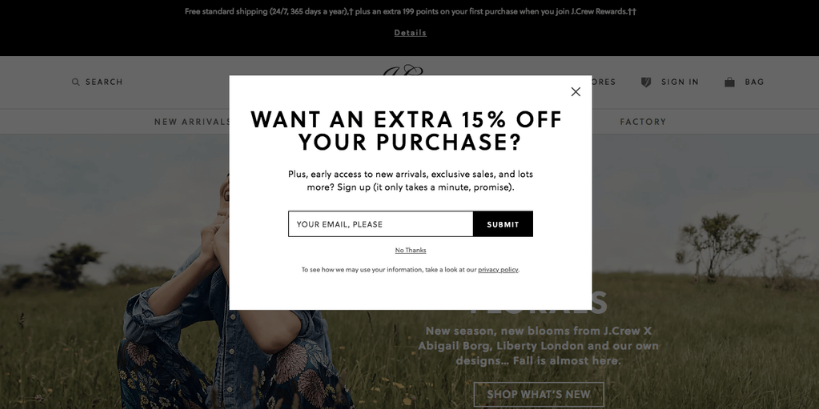
Here is another great example of pop-up that offers free ground shipping:
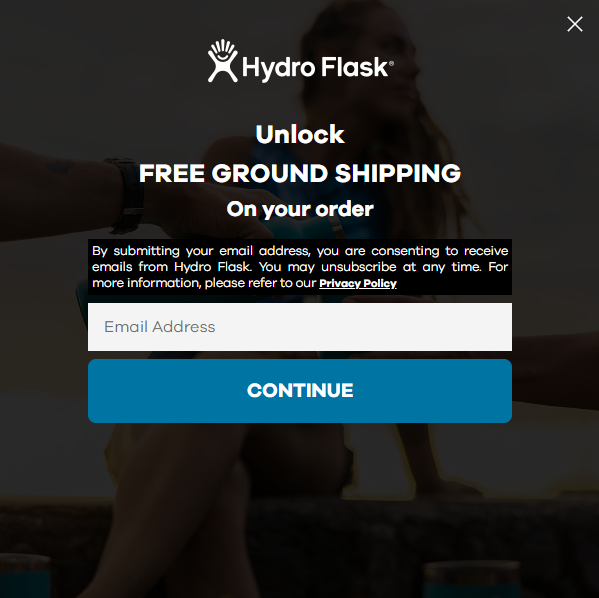
2)Handle objections to get more sign-ups:
How many times do we ignore requests to sign up for email lists? The answer is – most of the time. Shoppers today are inundated with emails. You need to provide assurance that you’ll handle their privacy with care and concern. So, it’s time to make some pinky promises like:
- You won’t flood their inbox with emails.
- You won’t sell their info to 3rd parties.
- They can unsubscribe at any time.
Types of Abandonment Emails
Let’s take a look at various types of browse abandonment emails, and their effectiveness in recovering lost sales. The goal here is to really get clarity on where you should focus your energies first.
1. Product-Page Abandonment Emails
Such emails target users who visited a specific product page but left without adding the item to their cart. These emails can be very effective with relevant and personalization communication (if you deploy them correctly) because they address a customer’s interest in a particular item. These emails are the highest converting among browse abandonment types, with an average revenue of $3.42 per email sent.
2. Search Abandonment Emails
Search abandonment emails are sent to users who use the search function on a website but leave before exploring the results in depth, let alone making a purchase. These emails generate an average of $2.85 per email sent. The effectiveness comes from the fact that the user has shown intent by searching for something specific.
3. Homepage Abandonment Emails
Homepage abandonment emails are sent to visitors who land on your website’s homepage but drop off without navigating to other pages. These emails are less personalized since they are based on general site entries rather than specific product interests. These emails are less effective, generating about $0.61 per email sent. The lower revenue is because there is lower buying intent to compared to more specific page visits.
4. Product Category Abandonment Emails
Visitors who browse a specific product category page but leave without viewing individual products receive these emails. These emails generate an average of $1.71 per email sent. The effectiveness lies in their ability to guide users toward specific products within a category they’ve already shown interest in.
In our agency, we usually focus on product page abandonment and search abandonment emails first followed by product category abandonment, and home page abandonment.
How to Create Browse Abandonment Campaigns That Drive Conversions
So how do you create effective browse abandonment emails that drive conversion without annoying your subscribers?
When crafting these emails, I always start by putting myself in the customer’s shoes. What would make me want to come back and complete that purchase?
Let me break this down with some more specifics.
1. Focus on their Pain Point
One of the most effective strategies in browsing abandonment emails is to remind the shopper why they were browsing in the first place. Highlight the problem that led them to your site and how your product can solve it.
Let’s take a look at Casper’s abandonment email to see how they address their customer’s pain point.
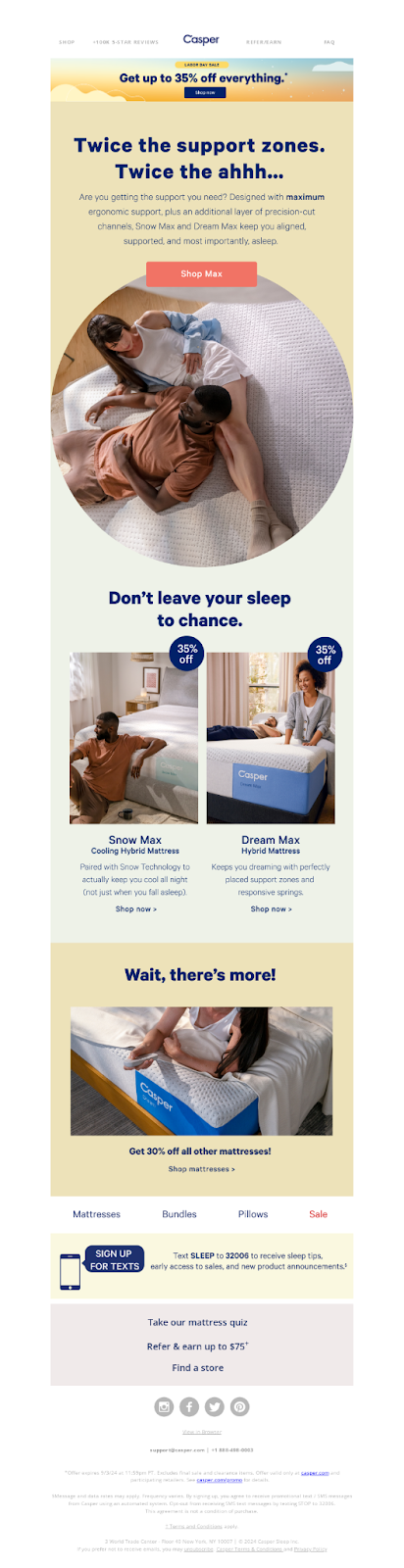
Casper effectively addresses the pain points of their customers by focusing on sleep quality. Their browse abandonment emails talk about the comfort and support that their mattresses provide, reminding customers of the importance of a good night’s sleep.
This approach taps into the customer’s pain point (poor sleep) and offers their product as the solution.
Here are the steps to use this approach:
- Personalization: Use dynamic content to mention the specific product or category the shopper was exploring.
- Benefits Highlight: Clearly outline how the product meets the shopper’s needs or solves their problem. Emphasize the unique features or benefits that make your product the best solution.
2. Offer an Incentive
Incentives such as discounts, free shipping, or special deals can bring instant gratification and nudge the shopper to complete their purchase.
Dollar Shave Club is known for using incentives to close the deal in their emails. Let’s take a look at their email:
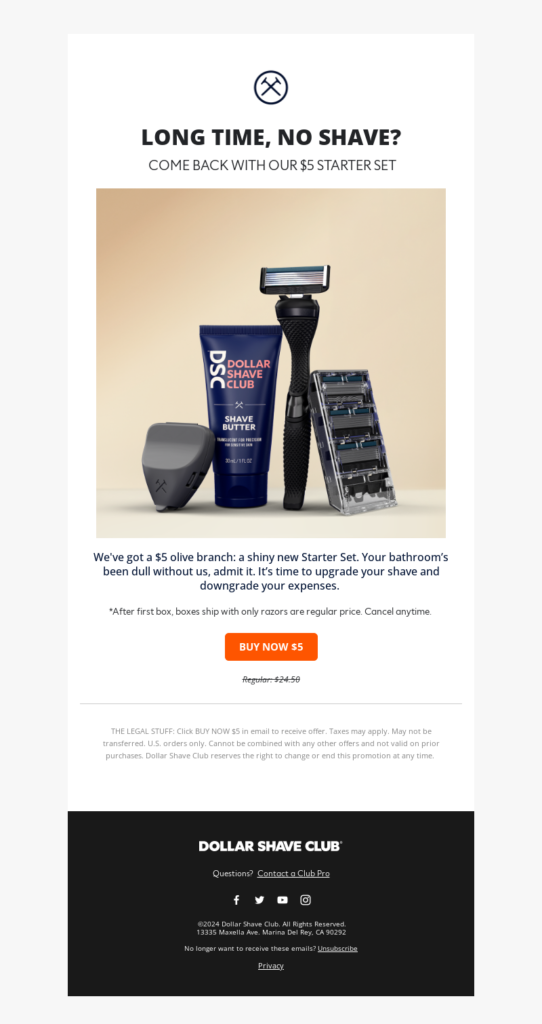
Dollar Shave Club sends an email offering a discount like, “Long Time No Shave? Come back with our $5 Starter Set”. This tactic effectively reduces friction and encourages users to complete their purchase.
How to use this approach:
- Discount Codes: Include a limited-time discount code that applies to the product the shopper was viewing.
- Free Shipping: If shipping costs might be a barrier, offering free shipping can remove that obstacle.
- Special Offers: Consider offering a buy-one-get-one (BOGO) deal, a free gift with purchase, or a bundled offer that adds value.
One a side note: While many marketers focus on discounts in browse abandonment emails, I’ve found that using scarcity can do better in many situations especially in the case of luxury brands.
3. Handle Objections
Each one of us needs assurance so we do not make the wrong buying decision. Addressing common objections in your emails can help reduce buying friction and move your customer closer to making a purchase.
Zappos is famous for its customer service, especially its generous return policy.
Here’s how their email does it.
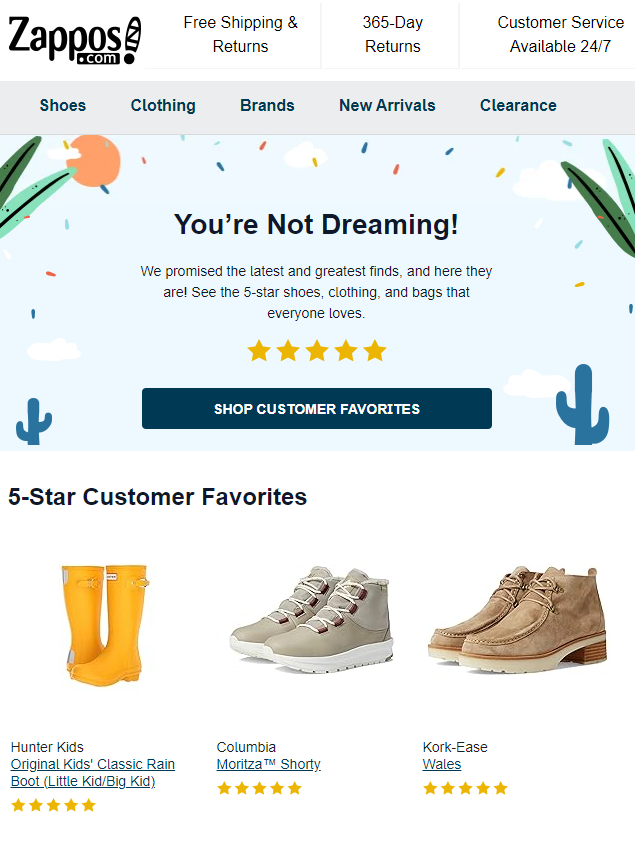
When a customer abandons a product page, Zappos reassures the customer by showing five-star reviews, reducing the risk of making a purchase.
How to use this approach in your emails:
- Return Policy Reminder: Highlight your easy return or exchange policy to reassure the shopper.
- Customer Reviews: Include testimonials or star ratings from satisfied customers to build trust and confidence in the product.
- Satisfaction Guarantee: Offer a satisfaction guarantee to reduce the perceived risk.
4. Build a Sense of Urgency
Urgency is one of the most powerful motivators for shoppers to act quickly. Booking.com excels at creating urgency in their emails. They highlight limited availability or time-sensitive deals to encourage immediate action.
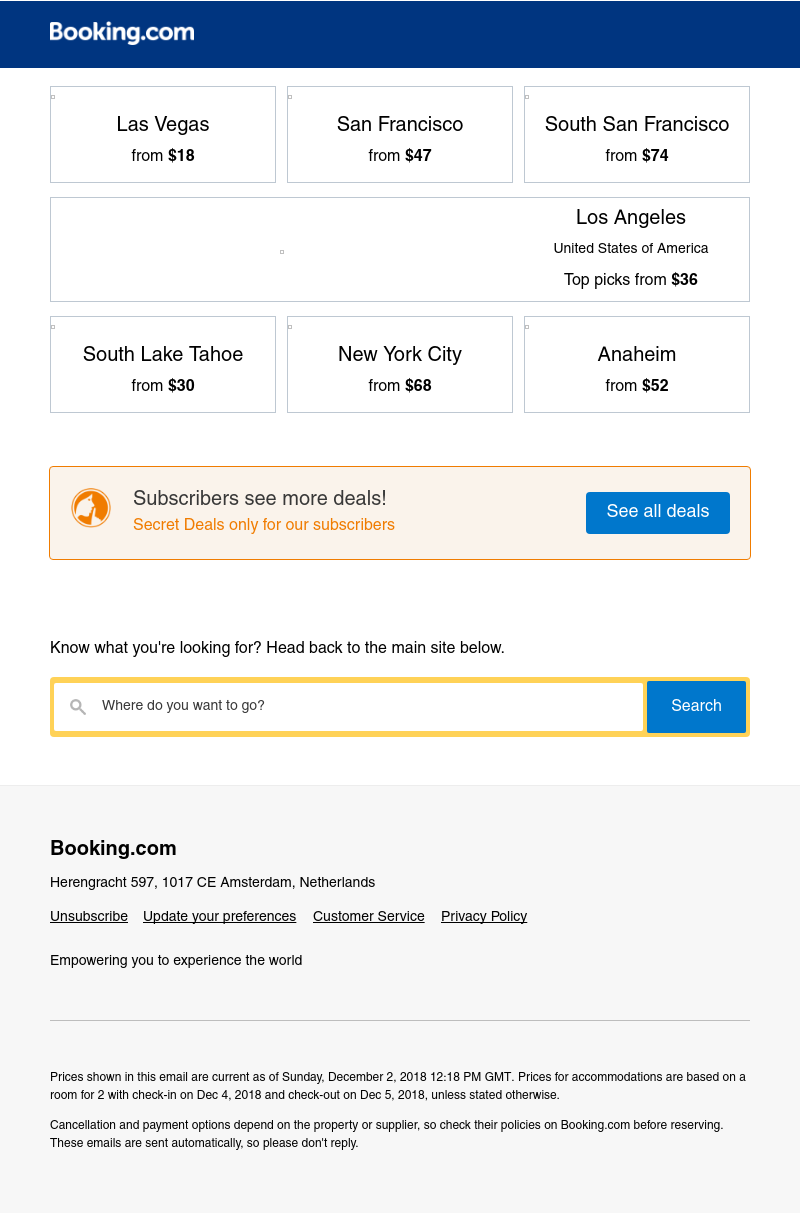
How to Implement:
- Limited-Time Offers: Mention that the discount or offer is available for a limited time only. Use phrases like “Only 24 hours left!” or “Sale ends soon!”
- Low Stock Alerts: If the product is in limited supply, let the shopper know that it’s almost sold out. For example, “Hurry! Only 3 left in stock.”
- Countdown Timers: Consider including a countdown timer in the email to visually emphasize the time sensitivity of the offer.
5. Personalization
Personalization isn’t just about addressing the recipient by name. It involves tailoring the content of the email to the shopper’s specific browsing behavior, preferences, and needs. The more personalized the email, the more relevant it will feel, increasing the likelihood of conversion.
Let’s take a look at an Amazon Email:
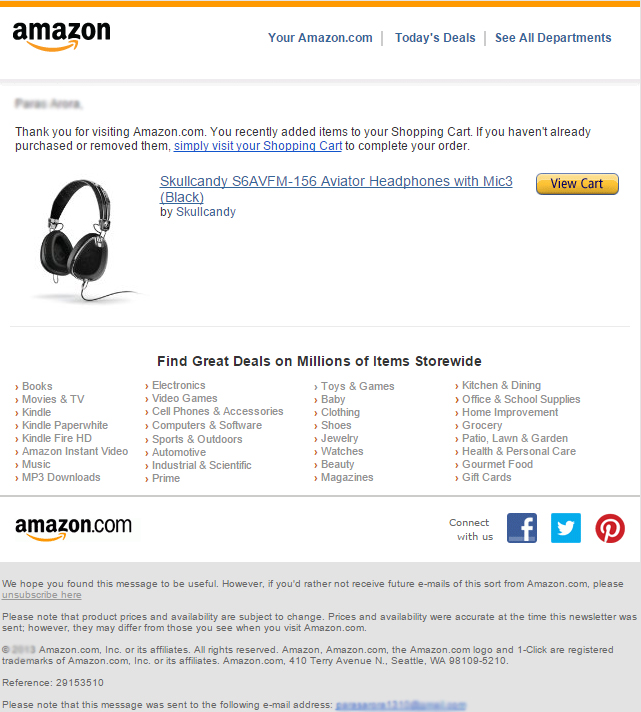
Amazon has mastered the art of personalization in their emails. They leverage vast amounts of user data to send highly targeted recommendations.
How to Implement this strategy for your brand:
- Product Recommendations: Include personalized product recommendations based on the shopper’s browsing history or past purchases.
- Dynamic Content: Use dynamic content blocks that change based on the user’s interactions with your site.
- Location-Based Offers: Consider including location-based offers, such as local store promotions or region-specific discounts.
6. Engaging Design and Clear CTA
A well-designed email with an attention-grabbing subject line and a clear, compelling CTA is the key to increasing click-through rates.
Apple is known for its clean, visually appealing design, which extends to its emails. They focus on simplicity and clarity, ensuring that their call-to-action is prominent and compelling.
Let’s take a look at Apple’s email:
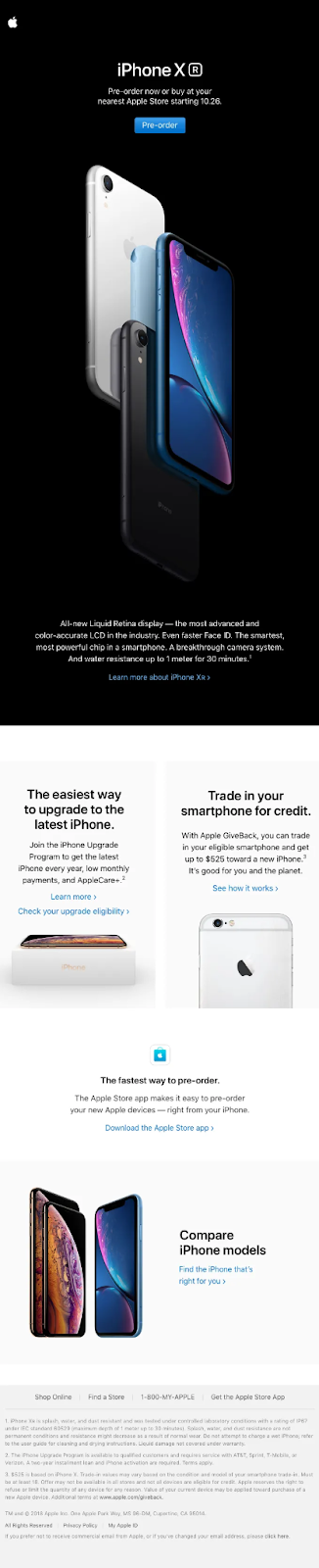
Apple sends an email with a sleek design featuring the product and a clear CTA like “Still time to save on iPhone” The clean, minimal design, combined with a straightforward CTA, guides the customer to the purchase page without distractions.
How to Implement:
- Visual Appeal: Use high-quality images of the products, clean layouts, and consistent branding.
- Prominent CTA: Make sure the CTA button is easily visible and stands out.
- Minimal Distractions: Keep the email focused on the primary goal—getting the user to return to your site and make a purchase.
7. Timing and Frequency
Timing is critical when sending browse abandonment emails. Sending too late might result in the shopper forgetting about their purchase while sending too many emails can lead to annoyance. Striking the right balance is key to maximizing effectiveness.
ASOS, the online fashion retailer, uses a strategic timing approach in their emails. They send the first email shortly after the user leaves the site and follow up with additional reminders.
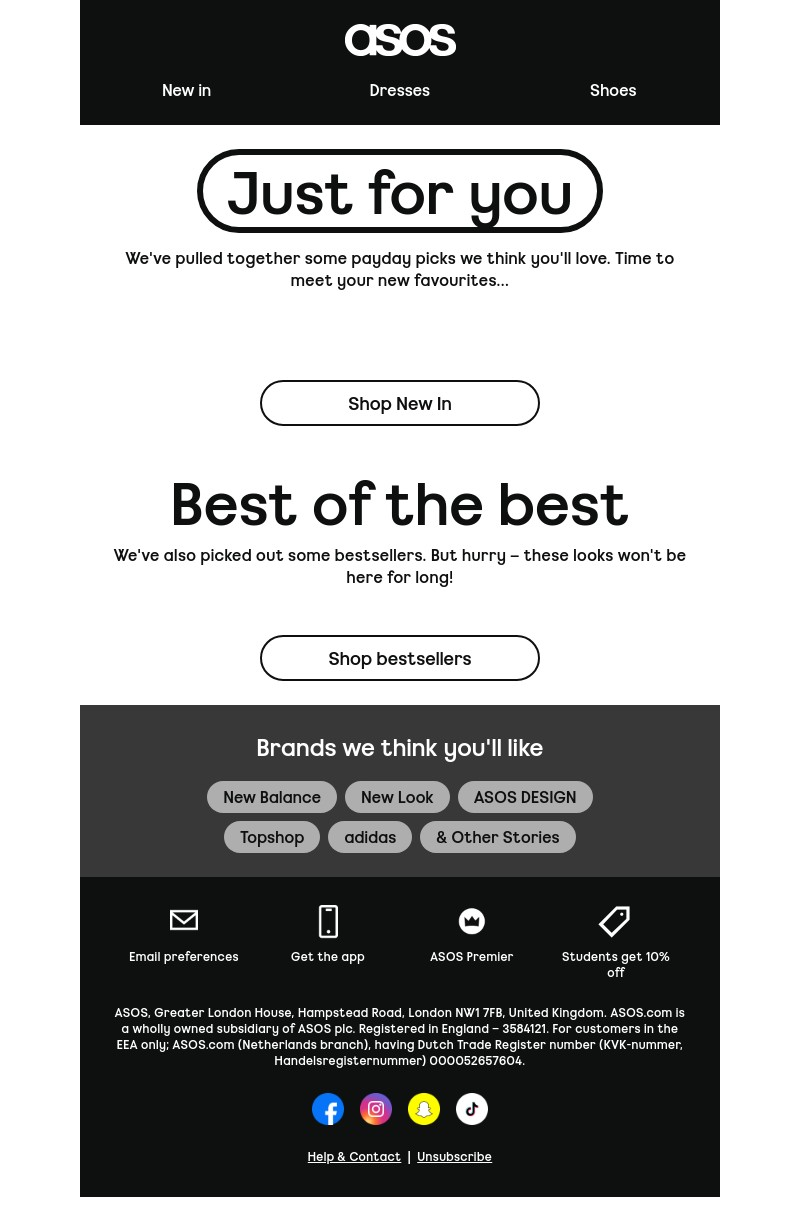
If a shopper browses an item but leaves, ASOS might send an email within an hour, saying, “Take a look at your personalised payday picks ”
How to Implement:
- Timely Send: Aim to send the first browse abandonment email within a few hours of the user leaving the site.
- Follow-Up Emails: Consider sending a follow-up email if the first one doesn’t result in a purchase.
- Limit Frequency: A well-timed sequence of 1-3 emails over a few days is usually effective.
Remember, each email is an opportunity to strengthen your relationship with the customer. So when using these strategies ask yourself a simple question – “Will this email strengthen my relationship with the customer?”
Now that we have covered some of the most important aspects of browse abandonment emails, I’d like to share some more tips, tricks, and recommendations based on our experience working with hundreds of e-commerce brands.
More Browse Abandonment Email Examples, Tips and Tactics
Apart from the 7 key factors we discussed above, we regularly deploy a few additional tactics in our agency.
We’ve compiled a list of best practices as below.
1. Add Urgency
By creating urgency, you can capitalize on the shopper’s fear of missing out on a great product or deal.
The two ways to create urgency are:
- Telling shoppers your products sell out fast.
- Giving shoppers a limited time to take advantage of the offer
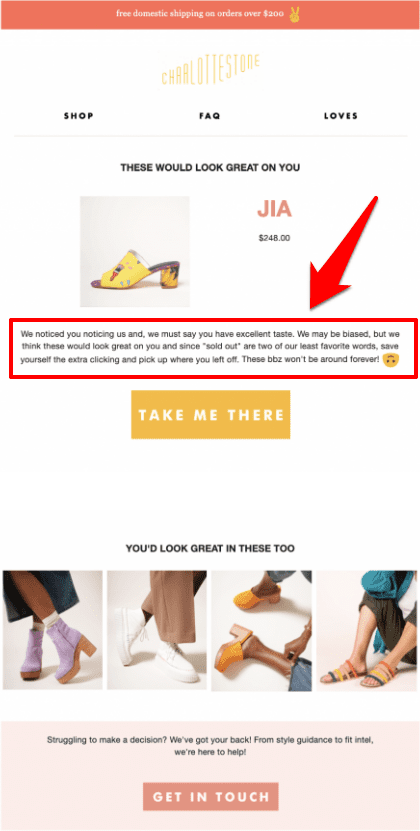
2. Dynamic Copy Elements
Create a dynamic copy specific to each product that is displayed in the email. The copy should target the pain points your product solves, and make a case for why it’s the best solution to their problems.
If you have many products, start by creating dynamic copy for your bestsellers. Then work your way down.
3. Soften Your Approach
Since there’s a greater chance that customers may become annoyed by your emails, you need to soften your approach a bit (especially if you create urgency).
You can soften this by including messaging that positions your email as a convenience (rather than a hard pitch).
The following browse abandonment email example from Shinesty softens the pitch by adding a humorous reference to the painting icon Bob Ross.
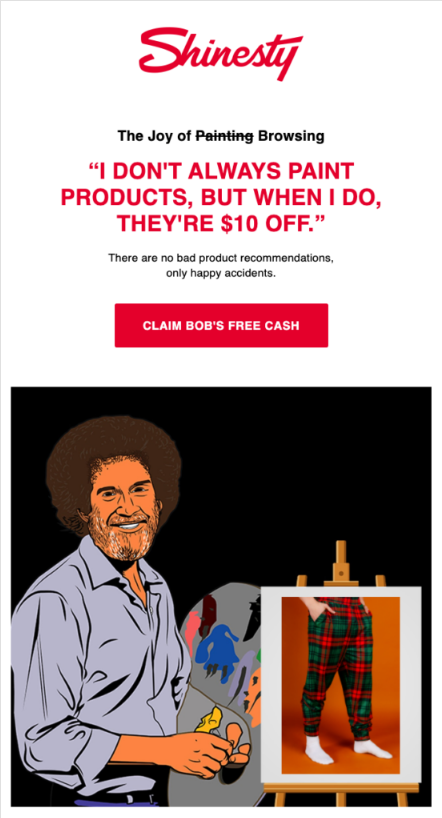
4. Share Bestsellers And/Or Related Product
Product page abandonment emails primarily focus on pitching a specific product to maximize conversions. We have seen that sharing bestsellers and related products also works wonderfully in certain cases.
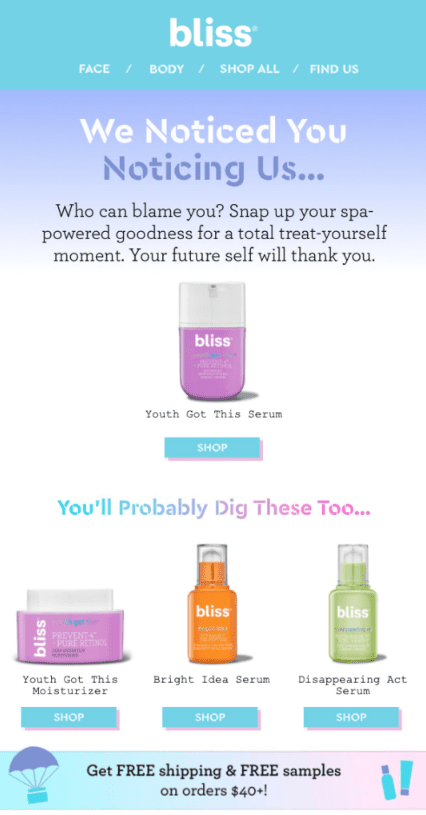
By sharing bestsellers and related products, you can:
- Generate conversions for shoppers who aren’t interested in the main product.
- Increase the order value by getting the shopper to buy more stuff.
5. Content Hierarchy
Content hierarchy is a design principle that allows directing the email reader’s attention to focus on the most important elements of the email.
Using content hierarchy, you can draw the recipient’s attention to the product you want them to buy. For example, you can make the product bigger than everything else and put it in a dominant position.
Here are four key strategies to implement content hierarchy effectively:
1. Size
Make the most important content large enough to notice. In the Aerosoles email below, attention is immediately drawn to the text that says “they’re on sale” and the objection handler “free shipping on orders of $75 or more.”
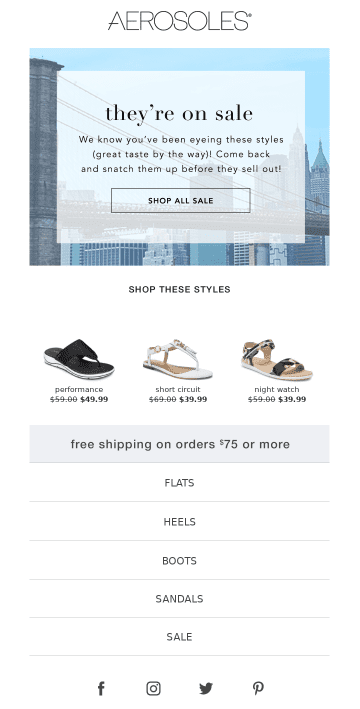
2. Position
Put important content first or in the center of your email. If you notice in the Mavi email below, the main product is bigger than everything else and centrally positioned. Also, notice how the the free shipping policy is placed at the top where it is sure to get noticed.
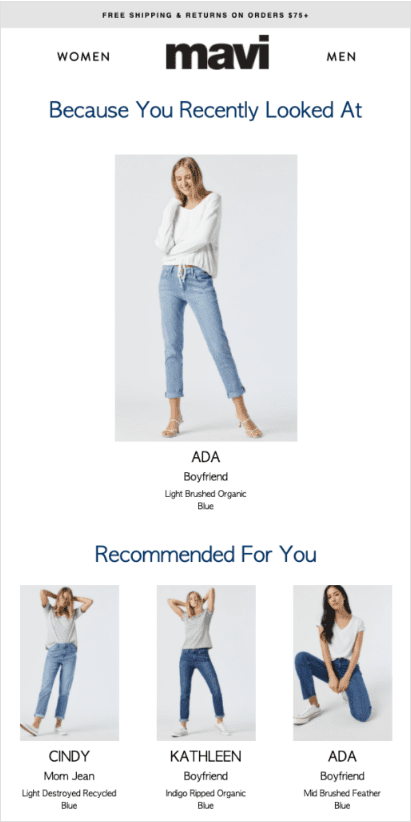
3. Color:
Use contrasting colors in areas you want recipients to notice. The Kina & Tam email below uses contrast to draw attention to the “Take It Home” CTA box and the “Always Free Shipping” objection handler.
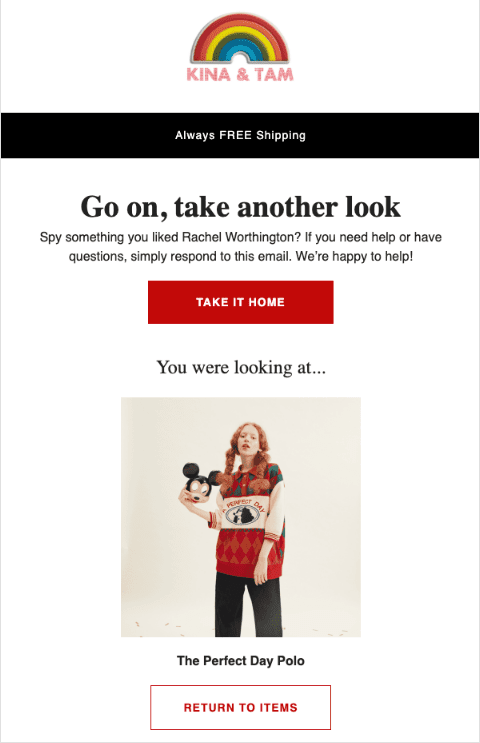
4. Separation:
Use whitespace, shapes, and other tactics to separate important content from the rest of the email. The Loeffler Randall email below leaves plenty of white space between the main product and the recommended products to ensure recipients notice it first and foremost. It also uses colored circles around each of the recommended products to help them stand out.
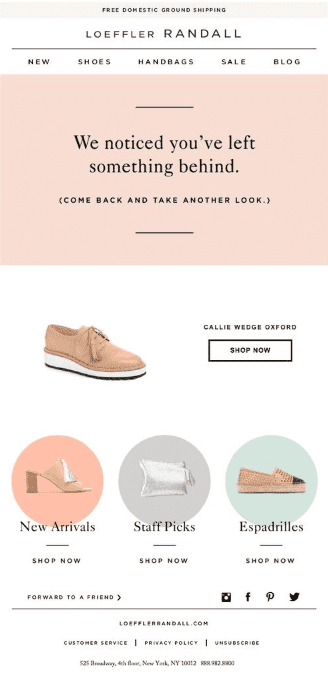
Best Practices to Create Browse Abandonment Campaigns
To create effective browse abandonment emails, consider the following best practices:
1. Personalization and dynamic content
- Use the customer’s name and browsing history to create tailored messages.
- Implement dynamic product recommendations based on viewed items and user preferences.
- Segment your audience for more targeted messaging.
2. Timing and frequency
- Send the first email within 1-2 hours of the browsing session.
- Follow up with a second email 24 hours later if there’s no response.
- Limit the sequence to 2-3 emails to avoid overwhelming the recipient.
Remember, your browse abandonment emails should be like a good waiter – attentive, but not hovering over the table every five minutes!
3. A/B testing and optimization
- Test different subject lines, content, and CTAs.
- Experiment with send times and frequency.
- Analyze open rates, click-through rates, and conversion rates to refine your strategy.
Key Elements to Include in Your Browse Abandonment Emails
To maximize the effectiveness of your browse abandonment emails, include these key elements:
1. Product recommendations and reviews
- Showcase the browsed product along with similar or complementary items.
- Include customer reviews and ratings to build trust and credibility.
- Use high-quality images and concise product descriptions.
2. Clear CTAs (Call to Action)
- Use action-oriented language (e.g., “Shop Now,” “Discover More,” “Complete Your Look”).
- Make CTAs visually prominent with contrasting colors.
- Ensure mobile-friendly button sizes for easy tapping.
3. Social proof and urgency
- Display the number of people viewing or who have purchased the item.
- Show limited stock notifications if applicable.
- Include time-sensitive offers or discounts to encourage immediate action.
Tools and Platforms for Automating Browse Abandonment Emails
Implementing an effective browse abandonment email strategy requires the right tools. Here are some popular options:
- Klaviyo: Specializes in e-commerce email marketing with powerful segmentation and automation features.
- Omnisend: Offers a user-friendly interface and pre-built automation workflows.
- Drip: Provides advanced personalization and customer journey mapping.
- Mailchimp: A versatile platform with browse abandonment features suitable for businesses of all sizes.
- Salesforce Marketing Cloud: Enterprise-level solution with robust automation and analytics capabilities.
While there are many email marketing platforms out there, we have found Klaviyo to be particularly user-friendly for setting up browse abandonment flows.”
Browse Abandonment Emails: 3 Biggest Mistakes and How to Avoid Them
We’ve seen rookie marketers make some serious mistakes in implementing browse abandonment emails. The list can be very big but we’ve found the following to be most common. Make sure you avoid these mistakes at all costs.
Here they are.
Mistake #1 Sending too many emails
Sending emails is cheap but sending too many can be very expensive because you’ll lose a bunch of customers.
- Limit your sequence to 2-3 emails maximum.
- Respect customer preferences and honor unsubscribe requests promptly.
Mistake #2 Ignoring segmentation
Segmentation is the holy grail of personalization. Do not ignore it.
- Don’t send the same generic email to all customers
- Segment based on factors like browsing history, past purchases, and customer lifetime value.
Mistake #3 Using generic content
This mistake is related to the previous one. The more you personalize these emails, the better results you’ll see.
- Avoid one-size-fits-all messaging.
- Tailor content to the specific products viewed and personalize your message
This brings us to the end of this guide.
It’s Your Turn
Browse abandonment emails represent a significant opportunity to boost your e-commerce revenue and engage potential customers. By implementing the best practices, avoiding common mistakes, and continually optimizing your approach, you can create compelling emails that drive conversions and foster customer loyalty.
Remember, the key to success lies in understanding your audience, personalizing your messages, and providing value at every touchpoint.
Have you tried any of these strategies? I’d love to hear about your experiences in the comments below!”
Frequently Asked Questions
1. What’s the difference between browse abandonment and cart abandonment emails?
Browse abandonment emails target users who viewed products without adding them to the cart. Cart abandonment emails focus on users who added items to the cart but didn’t complete the purchase. Browse abandonment typically requires more nurturing and education.
2. How frequently should I send browse abandonment emails?
Send 2-3 emails per sequence. Dispatch the first email 1-2 hours after the browsing session. If no response, send a follow-up after 24 hours. Monitor engagement and adjust frequency based on your audience’s preferences.
3. What are the best tools to automate browse abandonment emails?
Top tools include Klaviyo, Omnisend, Drip, Mailchimp, and Salesforce Marketing Cloud. Choose based on your business size, budget, and specific needs. Learn more about each tool in the “Tools and Platforms” section above.
4. How can I boost the conversion rate of my browse abandonment emails?
- Personalize content based on browsing history
- Craft compelling subject lines
- Use clear, prominent CTAs
- Provide incentives (discounts, free shipping)
- Showcase product reviews and social proof
- Optimize for mobile devices
- A/B test different email elements
For more details, check out the “Best Practices” section in the article.
5. Will browse abandonment emails annoy my customers?
They can if not done right. To minimize annoyance:
- Avoid over-sending emails
- Ensure content is relevant and valuable
- Use proper segmentation
- Honor customer preferences and unsubscribe requests
- Provide easy opt-out options
See the “Biggest Mistakes” section for more tips on avoiding customer frustration.