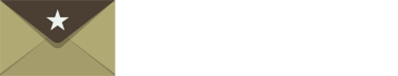Table of Contents
The reason behind this is simple: emails are personal and direct, which makes them effective at generating sales and increasing brand loyalty.
However, manually sending emails to your prospects and target customers manually is time-consuming and daunting. This is where email marketing software comes in handy. You can easily automate your email-sending process through these softwares.
Comparing the Best Paid & Free Email Marketing Services
If you’re trying to figure out which platform to pick, here’s a quick rundown to help. These are some of the top tools trusted by every leading email marketing agency and they all bring something different to the table.
Selecting the right email marketing tool can be a difficult task. So, to make things a little easier, our team has put together this quick table comparing the best email marketing platforms out there right now (including both paid and the best free email marketing options). This should help you figure out which platform will help you manage an email campaign without drowning in features you don’t need.
| Platform | Free Plan Available | Best For | Key Strength | Starting Price (Paid) |
| HubSpot | Yes (limited) | Growing businesses | Combines CRM + automation in one powerful platform | $45/month |
| Omnisend | Yes (250 contacts) | Ecommerce stores | Multichannel workflows (email, SMS, push) | $16/month |
| ActiveCampaign | No (14-day trial) | Advanced automation users | Sophisticated workflows with built-in CRM | $9/month |
| SendinBlue | Yes (300 emails/day) | Bootstrapped businesses | Best for transactional + marketing emails | $25/month |
| Drip | No (14-day trial) | Businesses in ecommerce who need deep segmentation | Visual automation & Shopify integration | $19/month |
| Mailchimp | Yes (2,000 contacts) | Small businesses and freelancers | Easy-to-use templates with tons of integrations | $11/month |
| Constant Contact | No (60-day trial) | Events & local business marketing | Easy campaign builder with strong deliverability | $9.99/month |
| Moosend | No (30-day trial) | Budget-conscious marketers | Affordable automation with great UI | $9/month |
| SmartrMail | Yes (250 contacts) | Shopify users & smaller ecommerce stores | Quick setup with great ecommerce product feeds | $12/month |
| AiTrillion | No (30-day trial) | Shopify stores wanting an all-in-one suite | Combines email, loyalty, reviews, and automation | $49/month |
| MailerLite | Yes (1,000 contacts) | Beginners & freelancers | Clean interface with good automation & landing pages | $9/month |
| Klaviyo | Yes (basic plan) | Fast-growing ecommerce businesses | Deep segmentation + advanced analytics | $25/month |
Each of these platforms offers something unique. If you’re on the hunt for the best free email marketing software to test the waters, options like MailerLite, Omnisend, and SendinBlue are great places to start. But if you’re ready to scale and want to manage email campaigns efficiently, tools like Klaviyo, ActiveCampaign, or HubSpot might be a better long-term fit.
Specifications of A Great Email Marketing Software
User Interface (UI)
An excellent email software should have an intuitive and easy to handle user interface (UI)
Integrations
It is important to choose an email software that is in sync with your platform.
Automation
Ensure your email software is well equipped with the recent AI-based features that let you reduce manual work and concentrate on your business’s core competencies.
Value for money
Always select an email software that best suits your budget and requirements.
12 Best Email Marketing Services for Business Growth (In-Depth Guide)
1) Hubspot Marketing
Hubspot’s email tool contains all the features needed to streamline your business..
Hubspot’s personalization feature is also top-notch. Be it subject lines, content, or call-to-actions, you can personalize anything and increase the success rate of your campaign.
You can also add the Hubspot email marketing tool with its free CRM to streamline your business marketing efforts.
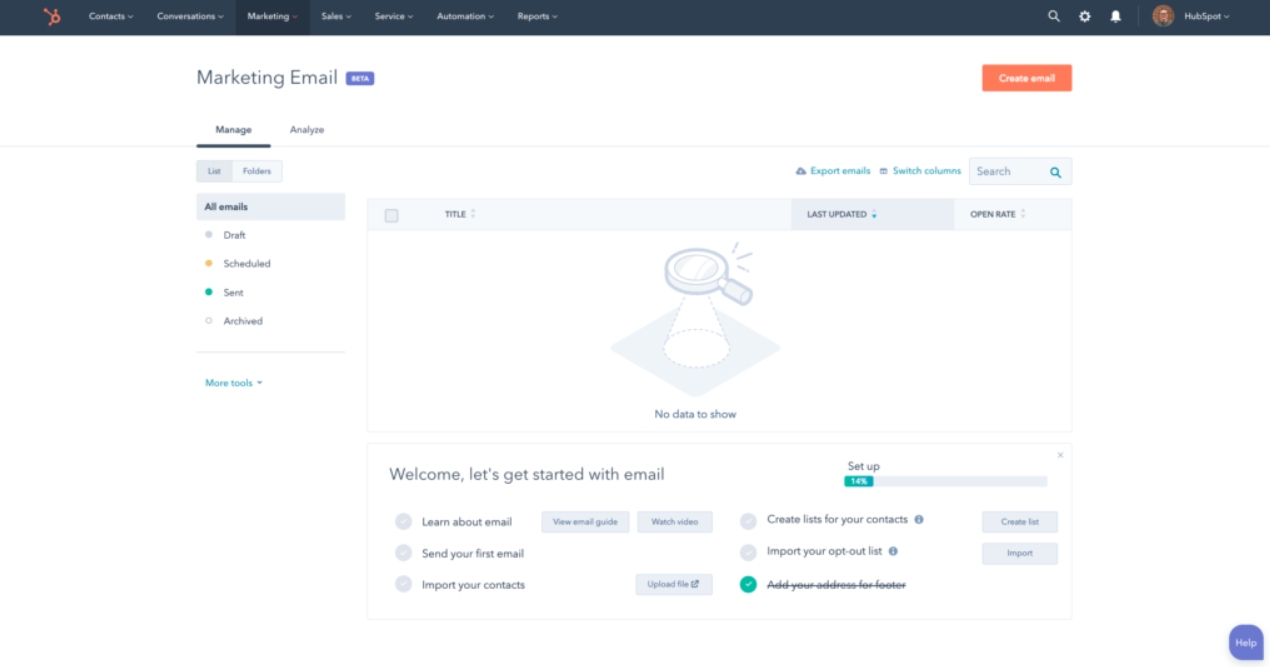
Let’s explore this HubSpot feature in detail:
Email Creation
With HubSpot Marketing, you can easily create beautiful, responsive emails that look great on any device. The platform offers a drag-and-drop email editor that allows you to add text, images, buttons, and other elements to your emails without any coding knowledge.
Email Templates
HubSpot Marketing provides a wide range of customizable email templates businesses can use to quickly and easily create professional-looking emails. These templates are designed to be optimized for conversions and can be customized to match your brand’s look and feel.
Email Automation
HubSpot Marketing allows you to create and automate email campaigns to deliver targeted messages to your audience at the right time. You can use workflows to create automated email sequences based on triggers like user behavior, email opens, clicks, and more.
A/B Testing
The platform also offers email A/B testing features that allow you to test different versions of your emails to see which ones perform best. You can test different subject lines, images, calls-to-action, and more to optimize your email campaigns for maximum engagement and conversion rates.
Analytics
With HubSpot Marketing, you can track and analyze the performance of your email campaigns in real-time. The platform provides detailed analytics and reporting features that allow you to see open rates, email click-through rates, conversion rates, and other important metrics.
Hubspot Marketing Software Price:
- Free access
- The starter plan is available for 45$ per month
Pros of Hubspot Marketing Platform:
- This email marketing service platform brings together email marketing, CRM, and automation tools all under one roof.
- The intuitive design of Hubspot Marketing makes campaign creation quite straightforward.
- You can get in-depth insights on the platform to track and optimize your campagin’s performance.
- Hubspot Marketing is suited for businesses of all sizes.
Cons of Hubspot Marketing Platform:
- Pricing will increase as you keep adding features.
- Some advanced tools on this platform are kept aside for higher-priced plans.
- This platform is built for long-term use, which may not match the goals of all businesses.
- The wide range of features can be overwhelming for new users.
2) Omnisend
Omnisend is a comprehensive email software designed for ecommerce businesses of all sizes. It offers a range of tools and features to help businesses create and execute effective email campaigns, including automation, segmentation, and personalization.
Omnisend is known for its impeccable workflow automation, no code editor, along with modern email campaigns.
A whopping 50,000 Shopify users use Omnisend for their email requirements.
You can easily design custom emails through its drag-and-drop editor. You can also accelerate your sales and conversions by including coupon codes and products within the email. It further helps you analyze your sales funnel and understand your email campaigns’ performance.
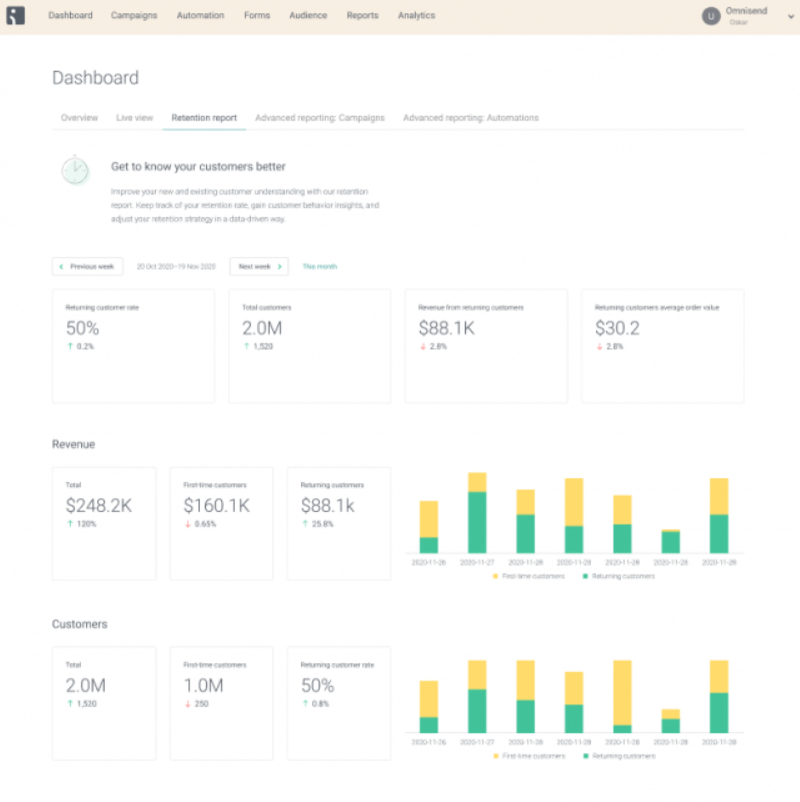
Some of the key features of Omnisend include:
Email Automation
With Omnisend email marketing, businesses can easily create automated email campaigns to send personalized messages to their customers at the right time. These campaigns can be triggered by customer behavior, such as abandoned cart emails, welcome series, and re-engagement campaigns.
Segmentation
The platform allows businesses to segment their audience based on various criteria, such as purchase history, browsing behavior, and demographics. Email segmentation enables businesses to deliver personalized messages to their audience based on their interests and needs.
Personalization
Omnisend offers a range of personalization options to help businesses tailor their email campaigns to their audience. These options include dynamic content, personalized product recommendations, and personalized subject lines.
Integration
Omnisend integrates with a wide range of ecommerce platforms, including Shopify, WooCommerce, and BigCommerce. This integration enables businesses to sync their customer data and automate their email campaigns.
Reporting and Analytics
The platform provides businesses with detailed analytics and reporting features to help them track the performance of their email campaigns. This data includes open rates, click-through rates, conversion rates, revenue generated, and more.
Omnisend Software Price:
- Free plan for 250 contacts and 500 emails per month
- The standard plan begins at $16 per month
- The pro plan begins at $59 per month
Pros of Omnisend:
- Perfect if you run an online store, as this platform is just built for eCommerce.
- Let’s combine email, SMS, and push messages in one go.
- Pre-made automation workflows save a lot of time.
- The free plan’s actually pretty generous.
Cons of Omnisend:
- Not a lot of email templates to choose from.
- If you’re not in ecommerce, it might feel like overkill.
- The reporting tools are good, but not super in-depth.
- It’s not the best when it comes to third-party integrations.
3) ActiveCampaign
If your business needs advanced email automation, ActiveCampaign is the only tool you require.
ActiveCampaign provide businesses with a range of tools to create and automate targeted email campaigns.
With ActiveCampaign email marketing, users can build personalized email campaigns, create contact lists, track customer behavior, and analyze campaign performance.
The tool has a marketing automation flow builder and a CRM to manage all your contacts. This, in turn, helps you create visually engaging, hyper-personalized emails with dynamic blocks and the latest user-extracted data.
You can also spruce up your website by looking through ActiveCampaign. It allows you to create beautiful landing pages, popup forms, and sidebars on your website.
You can also integrate ActiveCampaign with Facebook and Google ads. As a result, you can easily retarget your customer base and create custom audiences.
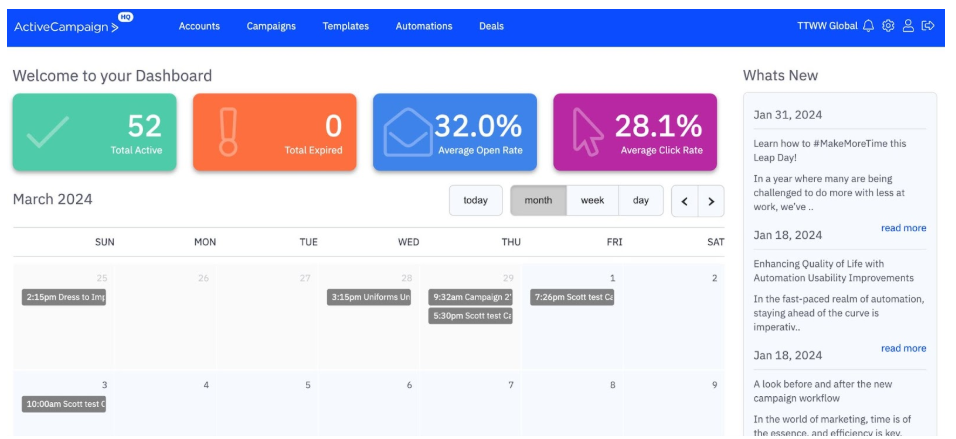
Here are some of the standout features of ActiveCampaign:
User friendly interface
It offers a user-friendly interface that enables users to create custom templates with drag-and-drop functionality. The platform also provides a library of pre-designed templates that can be customized to suit individual branding requirements.
Users can also create dynamic content that adapts to individual customer preferences and behaviors, ensuring that emails are always relevant and engaging.
Automation
One of the key features of ActiveCampaign is its automation capabilities. The platform offers a range of automation workflows that can be triggered by specific customer behaviors or actions, such as opening an email, clicking a link, or making a purchase.
These workflows enable businesses to deliver targeted and timely messages to customers, increasing engagement and conversion rates.
Management tools
ActiveCampaign also provides advanced list management tools that enable users to segment contacts based on a range of criteria, including behavior, demographics, and interests. This allows businesses to create highly targeted email campaigns that are tailored to specific customer segments, increasing the relevance and effectiveness of each campaign.
ActiveCampaign also offers a range of other automation tools, including SMS marketing, social media marketing, and site tracking.
This allows businesses to create fully integrated campaigns that engage customers across multiple channels.
Analytics
ActiveCampaign also provides detailed analytics and reporting tools that enable users to track the performance of their email campaigns and measure the effectiveness of their marketing efforts. The platform offers real-time data on open rates, click-through rates, conversions, and more, allowing businesses to optimize their campaigns for maximum impact.
ActiveCampaign Software Price:
- Free trial of 14 days
- Basic plan begins at $9
- Professional plan begins at $129 per month
- Check the ActiveCampaign pricing Plans for more details.
Pros of ActiveCampaign:
- The automation options are excellent, allowing you to do almost anything.
- Comes with a built-in CRM, so you don’t need to juggle tools.
- You can personalize emails like a professional.
- Their deliverability is consistently strong — but as with any ESP, results can vary based on your setup. It’s a good idea to run an email deliverability check to see how well your campaigns are landing across different inbox providers.
Cons of ActiveCampaign:
- It can feel overwhelming at first, and it definitely has a learning curve.
- No free plan, so you’ve have to commit from day one.
- Gets pricey as your contacts grow.
- The dashboard is powerful but can feel a bit cluttered.
4) SendinBlue
If email outreach is your thing, SendinBlue is a tool you need. It has 40 excellent templates that help you design world-class emails.
It has a lifetime free plan to reach unlimited contacts with a daily email limit of 300. It can work wonders for businesses that are in their bootstrapping phase. You can also increase your contact list by creating landing pages and sign-up forms through SendinBlue.
With SendinBlue you can also have inbuilt editors where you can design and embed newsletter sign-up forms into the website and increase your subscriber base.
The tool also has a paid version that lets you A/B test your campaigns, allows you to send unlimited daily emails, and gives you a dedicated IP address alongwith a customer success manager.
Sendinblue is a cloud-based email software that helps businesses to build relationships with their customers through campaigns, SMS messages, and transactional emails.
It is an all-in-one marketing platform that provides tools to manage contacts, create and send emails, and track campaign performance.
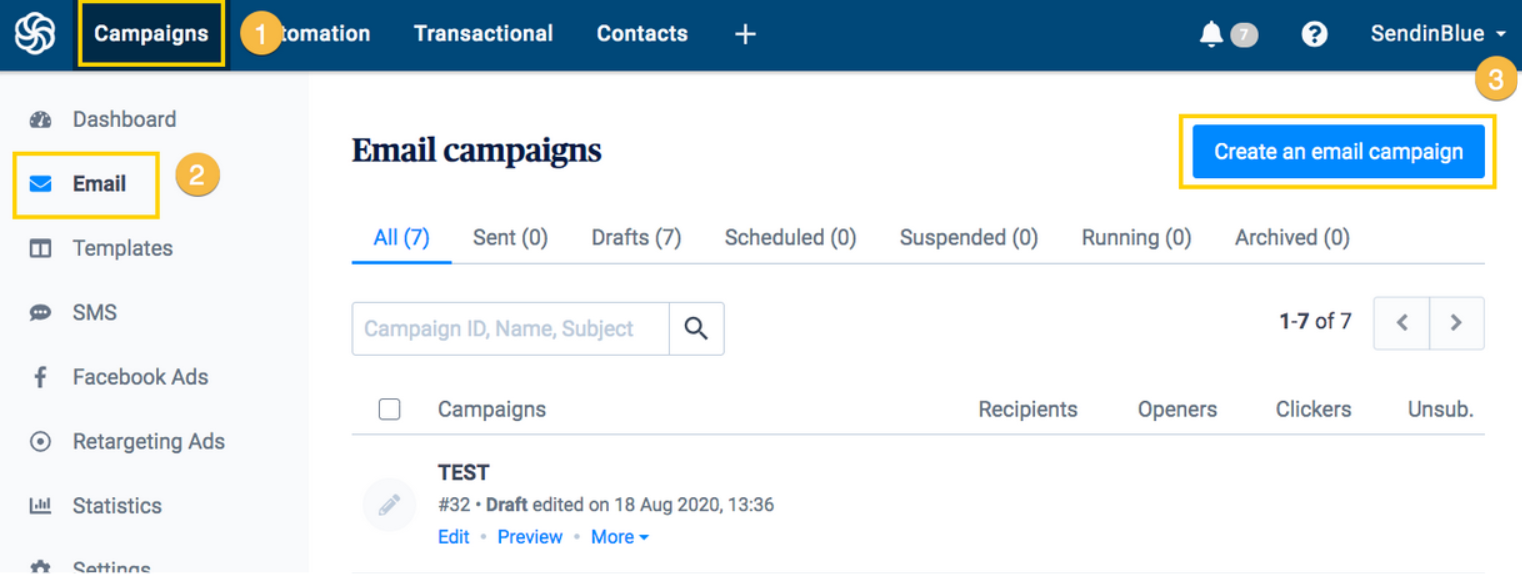
SendinBlue offers several key features, including
Contact Management
Sendinblue allows businesses to manage and segment their contact lists, import new contacts, and track subscriber behavior.
Email Design
Users can create professional-looking email designs using Sendinblue’s drag-and-drop email builder or customize templates using HTML and CSS.
Campaign Management
Sendinblue offers various campaign types such as newsletters, promotional emails, and automated campaigns based on triggers like user behavior.
Marketing Automation
With SendinBlue email marketing, users can create automated workflows to send targeted emails, SMS messages, and retargeting ads based on user behavior, such as abandoned cart reminders, welcome emails, and more.
A/B Testing
Sendinblue enables users to test different variations of their emails, subject lines, and send times to optimize their campaigns for better performance.
Reporting and Analytics
The software provides detailed reports on campaign performance, including open rates, click-through rates, bounce rates, and more.
Integration
It integrates with various third-party apps, such as Shopify, Salesforce, WordPress, and more.
User-Friendly Interface
Its easy-to-use interface allows users to create and send campaigns quickly without any technical expertise.
Multi-Channel Marketing
With SMS, email, and automation features, users can reach their customers on multiple channels with personalized messaging.
Customer Support:
Sendinblue offers customer support through phone, chat, and email, and users can also access their knowledge base and resources for self-help.
SendinBlue Email Marketing Software Price
- Free up to 300 emails every day.
- The Lite plan begins at 25$/month.
- The premium plan begins at $65/per month.
Pros of SendinBlue:
- The free plan is great as it allows you to send 300 emails a day without paying.
- It lets you send SMS campaigns too, which is rare.
- You can handle transactional emails like order updates.
- Super beginner-friendly.
Cons of SendinBlue:
- Not the most exciting email templates out there.
- Automation is okay, but it is limited on cheaper plans.
- Some users report emails landing in spam (not great).
- Customer support isn’t always lightning fast.
5) Drip
Drip is a cloud-based email marketing automation platform designed to help businesses of all sizes create personalized campaigns, automate workflows, and drive customer engagement. It was founded in 2013 and acquired by Leadpages in 2016.
It is a marketing CRM tool that helps you streamline your social media and campaign for your ecommerce business. The tool helps you run extremely targeted campaigns.
Drip is compatible with all the major ecommerce platforms such as WooCommerce, Shopify, BigCommerce, and Magento. It also helps you integrate your ecommerce platform with Facebook and Google ads. This, in turn, helps you in tracking and retargeting your customer base with personalized content.
Further, the tool lets you track your customer’s journey across all the channels. It also shows you the important engagement metrics from all channels.

Drip offers a variety of features to create effective campaigns. Let’s take a look:
Visual builder
Its visual builder allows users to easily drag and drop elements to create custom templates. It also offers pre-built templates for quick and easy setup. Users can add dynamic content to emails based on subscriber behavior or other data, such as location or purchase history.
Automation
Drip’s automation capabilities allow businesses to create targeted and personalized email workflows that are triggered by subscriber behavior, such as clicks, opens, and purchases. The platform also offers a range of automation triggers, such as time delays, custom events, and tags.
Segmentation
Drip’s segmentation tools allow users to create targeted campaigns for specific groups of subscribers. Segmentation can be based on subscriber behavior, demographic data, or other criteria, making it easy to create personalized campaigns that resonate with different groups of subscribers.
Analytics
Drip also includes robust analytics and reporting features, providing users with real-time insights into email performance, subscriber engagement, and revenue generated. It also integrates with a variety of third-party platforms, including CRMs, ecommerce platforms, and social media.
Drip Email Marketing Software Price:
- Free 14 day trial.
- Pricing begins with $19 per month for 500 contacts.
Pros of Drip Email Marketing Tool:
- Tailor-made for ecommerce. Everything in Drip is built with stores in mind.
- Tracks customer behavior to send smarter emails.
- The workflow builder is visual and very intuitive.
- Plays nicely with platforms like Shopify and WooCommerce.
Cons of Drip Email Marketing Tool:
- It’s not cheap and definitely more of a premium option.
- You don’t get a lot of email templates to work with.
- No built-in landing page creator, which feels like a miss.
- It might take some time to figure out all the features.
6) MailChimp
Mailchimp allows users to create and manage campaigns, newsletters, and automated messages. It was founded in 2001 and has since grown to become one of the most widely used email platforms in the world.
MailChimp can be your go to email software if you need to send bulk emails. The tool comes with a drag and drop editor along with a lot of ready to use templates.
This allows you to craft compelling emails instantly. You can also tag and segment your contacts through MailChimp and send them personalized emails.
It also gives you access to reports that would help you analyze your email campiagn’s performance. Also it has a content optimizer that helps you improve your email copy and create content that convert.

Let’s take a look at Mailchimp’s features:
User-friendly interfaces
One of the key features of Mailchimp is its user-friendly interface, which makes it easy for businesses of all sizes to create and send professional-looking campaigns. The platform offers a drag-and-drop email builder that allows users to customize their campaigns with different layouts, colors, and fonts.
Templates
Mailchimp also provides users with a range of templates that can be used as a starting point for their campaigns. These templates cover a wide range of industries and can be easily customized to fit a business’s specific needs.
Automation
Another important feature of Mailchimp is its automation capabilities. With Mailchimp Email Marketing, users can set up automated emails based on specific triggers, such as a new subscriber joining their list or a customer making a purchase. This allows businesses to stay in touch with their customers without having to manually send out emails.
Mailchimp also offers a range of other marketing tools, including social media advertising and landing page creation.
Users can easily integrate their Mailchimp account with social media platforms like Facebook and Instagram, allowing them to create targeted ad campaigns.
Mailchimp Email Marketing Services Price:
- Free plan with an email limit of 10000 and 2000 contacts.
- Essential plan begins at $11/month.
- Standard plan begins at $17/month.
- Premium plan begins at $299/month.
- Check Mailchimp pricing plans for more details.
Pros of Mailchimp:
- Great for beginners and super intuitive to use.
- Loads of templates and design options.
- Analytics give you a good peek into performance.
- Lots of integrations with other tools you probably already use.
Cons of Mailchimp:
- Pricing jumps quickly as your list grows.
- Automation is limited unless you’re on a paid plan.
- Template customization could be more flexible.
- Live support is only available on higher-tier plans.
7) ConstantContact
Constant Contact is an email marketing software that helps businesses create and send professional-looking emails to their subscribers. Founded in 1995, Constant Contact has been a leading email marketing platform for over two decades.
It helps you create and customize emails that are well-optimized for every screen size.
The tool comes with a smart editor that has around 300 professional and aesthetic email templates. This, in turn, makes the whole process of email creation easy and quick.
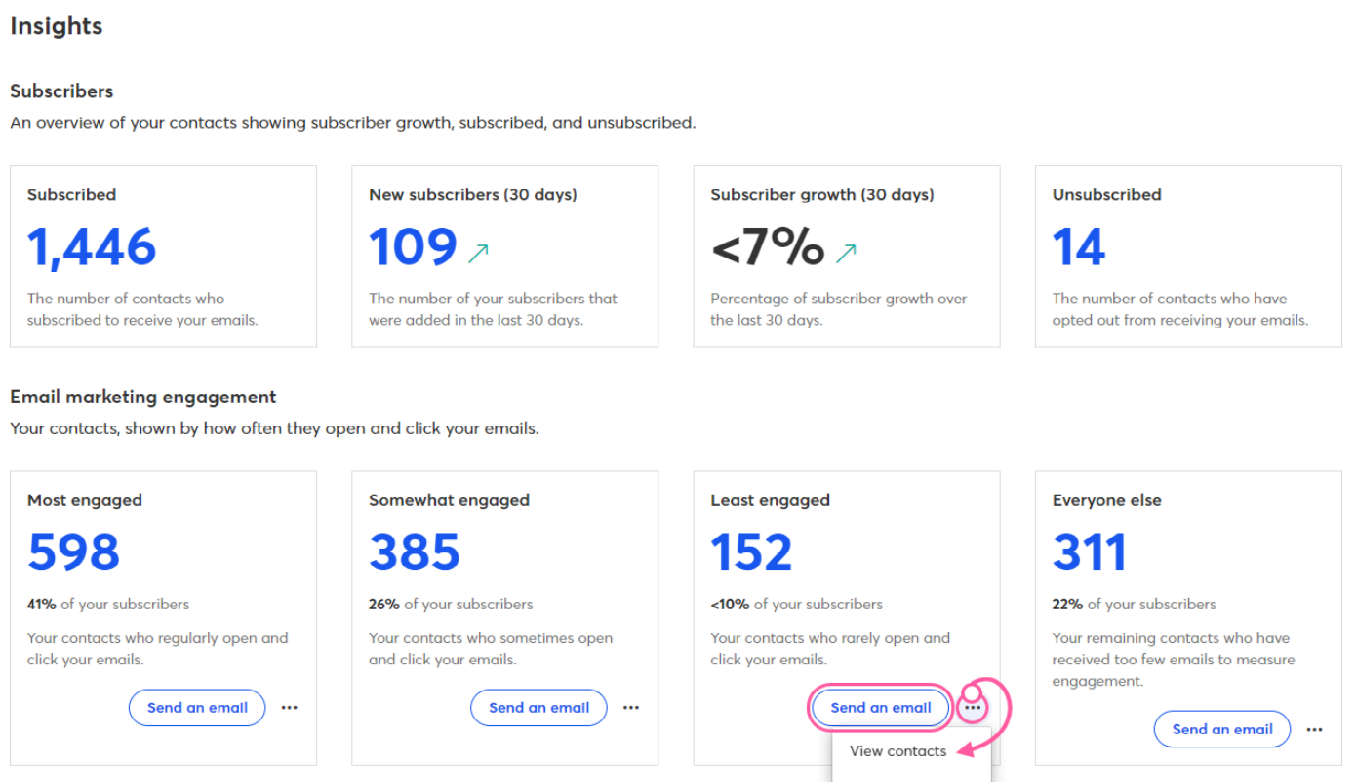
Let’s explore the features of ConstantContact:
Drag and Drop Editor
Constant Contact also has an easy to use drag and drop editor. You can also use this tool to gather your target audience’s information by sending sign up emails and polls to your contacts.
The tool also lets you automate your email sending process, thereby streamlining the whole process of welcoming new customers, while nurturing the leads, engaging the customers, and expanding the reach.
List management tool
Another key feature of Constant Contact is its list management tools. Users can easily import their existing lists or create new ones within the platform. The platform also includes features for managing subscribers, such as automatic list cleaning and segmentation tools that allow users to send targeted emails to specific groups of subscribers.
Automation
Constant Contact also offers automation features that allow users to create and schedule automated emails based on triggers, such as a subscriber signing up for their list or making a purchase on their website. Users can set up a series of emails to be sent automatically over a period of time, which can help businesses stay in touch with their subscribers without having to manually send out emails.
Constant Contact also offers a range of other email marketing tools, including social media marketing and online surveys. Users can easily integrate their Constant Contact account with social media platforms like Facebook and Instagram to create targeted ad campaigns.
ConstantContact Software Price:
- 2 months free trial.
- Price of the basic version is $9.99 per month.
- Price of the plus version is $45 per month.
Pros of ConstantContact:
- Extremely easy to use, even if you’ve never sent an email before.
- It is great for sending event invites and promotions.
- Strong deliverability as the mail lands in inboxes, not spam.
- Comes with a good mix of templates.
Cons of ConstantContact:
- Automation tools are very basic.
- You’ll pay more than you’d expect for what you get.
- Some designs look a little outdated.
- The reporting dashboard could use an upgrade.
8) Moosend
Moosend is a cloud-based software that helps businesses of all sizes to design, automate, and send campaigns to their subscribers.
It provides a range of tools and features to create professional-looking emails, manage lists, track email performance, and automate campaigns.
It works as an end-to-end email marketing tools. From designing responsive emails to automating emails through triggers, control steps, and actions, it does it all.
The tool also has a well-structured and appealing user interface and dashboard which helps businesses streamline their email automation process. You can also use Moosend to segment your customer base on their behaviors and a few other metrics.
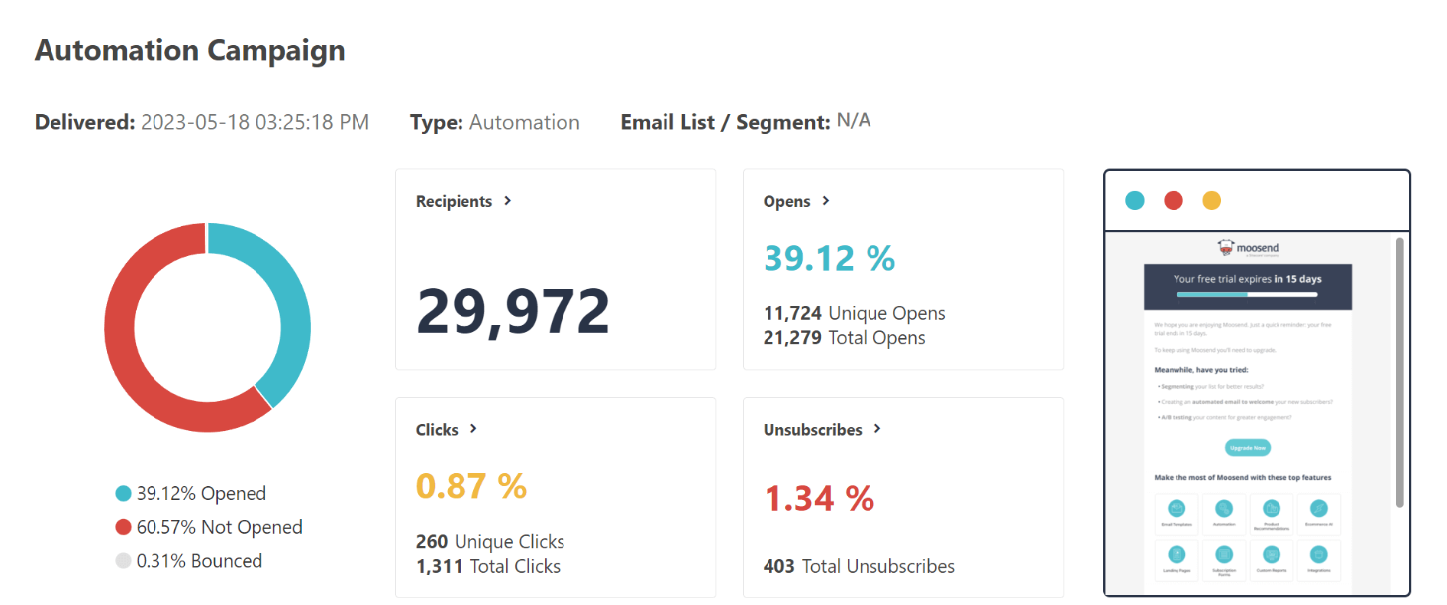
Here are some of the key features and capabilities of Moosend:
Email editor
Moosend’s drag-and-drop email editor allows you to create beautiful and responsive emails without any coding skills. You can choose from a range of customizable templates, add text, images, videos, buttons, and social media icons to your emails, and preview them before sending.
Marketing automation
Moosend offers a range of automation workflows to help you send the right message to the right people at the right time. You can set up triggers and conditions to automate welcome emails, abandoned cart emails, birthday emails, and more.
Email list management
With Moosend, you can easily manage your lists, segment them based on various criteria, and keep them clean and up-to-date. You can import and export contacts, integrate with third-party apps, and remove invalid or bounced email addresses.
A/B testing
Moosend allows you to test different elements of your emails, such as subject lines, content, and CTAs, to see which version performs better. You can also test different sending times and frequencies to optimize your campaigns.
Reporting and analytics
Moosend provides detailed reports and analytics to help you track the performance of your campaigns. You can see open rates, click-through rates, bounce rates, and conversion rates, and use this data to improve your future campaigns.
Integrations
Moosend integrates with a wide range of third-party apps and services, such as Zapier, Shopify, Salesforce, and Google Analytics, to help you streamline your workflows and improve your overall email marketing strategy.
Moosend Email Marketing Software Price:
- Free trial for 30 days.
- Pro plan begins at $9 /month.
Pros of Moosend:
- Budget-friendly but comes with a wide range of features.
- Automation is surprisingly powerful for the price it comes at.
- The Interface is clean and intuitive.
- You get a landing page builder too, which is a nice bonus at this price.
Cons of Moosend:
- The platform doesn’t integrate with as many tools as others.
- The email template collection isn’t a lot.
- Customer support can be a bit slow sometimes.
- The reports generated are good, but not very detailed.
9) SmatrMail
SmatrMail is an software designed to help ecommerce businesses increase their revenue by sending personalized and targeted campaigns.
The platform was developed by Netcore Solutions, a leading digital communication and automation company.
You can easily increase your conversions through SmatrMail. It has a bunch of ready to use templates, along with custom templates. These templates are mobile optimized, thereby increasing your open and click-through rates.
You can also work on a lot of customer focussed campaigns through market automation of SmatrMail. The tool also lets you create a variety of buying journeys based on your subscribers position in the market funnel.
Once you know if your subscriber is an existing customer, new customer, or a repeat customer, you can easily send them relevant and engaging email.
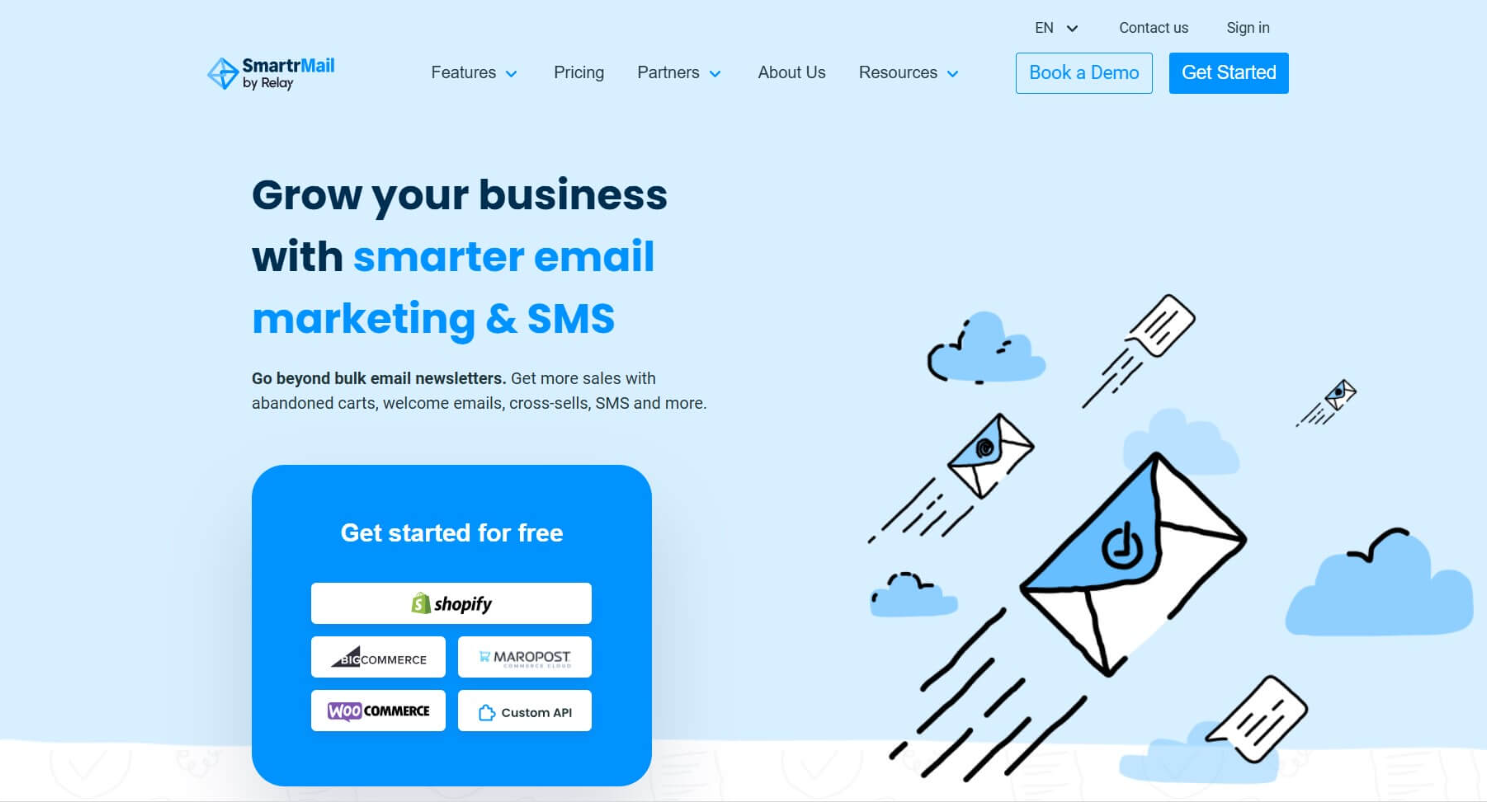
SmatrMail offers a range of features that allow businesses to create and manage their campaigns. Let’s take a look:
Segmentation
One of its key features is its segmentation tool, which allows businesses to segment their lists based on customer behavior, demographics, and other criteria. This enables businesses to send targeted emails that are more likely to convert into sales.
Email template builder
Another important feature of SmartMail is its email template builder, which allows businesses to create professional-looking emails quickly and easily. The platform also includes a drag-and-drop editor that makes it easy to customize templates to match a company’s brand.
Automation tool
SmartMail also provides businesses with a range of automation tools that help to streamline their campaigns. For example, the platform offers automated email sequences, abandoned cart emails, and post-purchase follow-up emails. These automation tools can save businesses time and effort, while also improving the effectiveness of their email marketing campaigns
Analytics and reporting
SmartMail also provides detailed analytics and reporting features, which allow businesses to track the performance of their campaigns. This includes metrics such as open rates, click-through rates, and conversion rates. The platform also includes A/B testing capabilities, which allow businesses to test different campaigns and determine which ones are most effective.
Integration
Finally, SmatrMail integrates with a range of ecommerce platforms, including Shopify, WooCommerce, Magento, and BigCommerce. This makes it easy for businesses to connect their campaigns with their online stores and track the impact of their email marketing efforts on their overall revenue.
Smatrmail Software Price:
- Free plan with 250 subscribers and 500 emails per month
- Standard plan begins with 12 emails/month/user
- Unlimited Plan begins at $99/month, allowing you to send unlimited emails/month/user.
- Visit the tool’s pricing page for more details.
Pros of Smatrmail:
- SmatrMail is made for ecommerce, and it is very easy to create product emails on this platform.
- Setting up an account is very fast, even if you’re not tech-savvy.
- The platform has strong automation features that are right out of the box.
- The price is just right for smaller stores.
Cons of Smatrmail:
- There is not a lot of room to tweak designs.
- The reporting is on the simpler side.
- SmatrMail integrates with fewer apps than the big names.
- The customer support isn’t 24/7, which can be tricky when you are in a pinch.
10) AiTrillion
AiTrillion is an all-in-one email marketing software designed to help ecommerce businesses grow and succeed. It is an artificial intelligence-based platform that offers a variety of features to create, manage, and automate email campaigns.
It is a great tool for growing your overall customer engagement. It helps you personalize your emails. It also has a drag and drop editor which allows you to create email marketing workflow to engage with customers throughout their buyer journey.
The tool also has 50+ pre-built email templates which can help you inform and educate your customers according to the time when they visited your store.
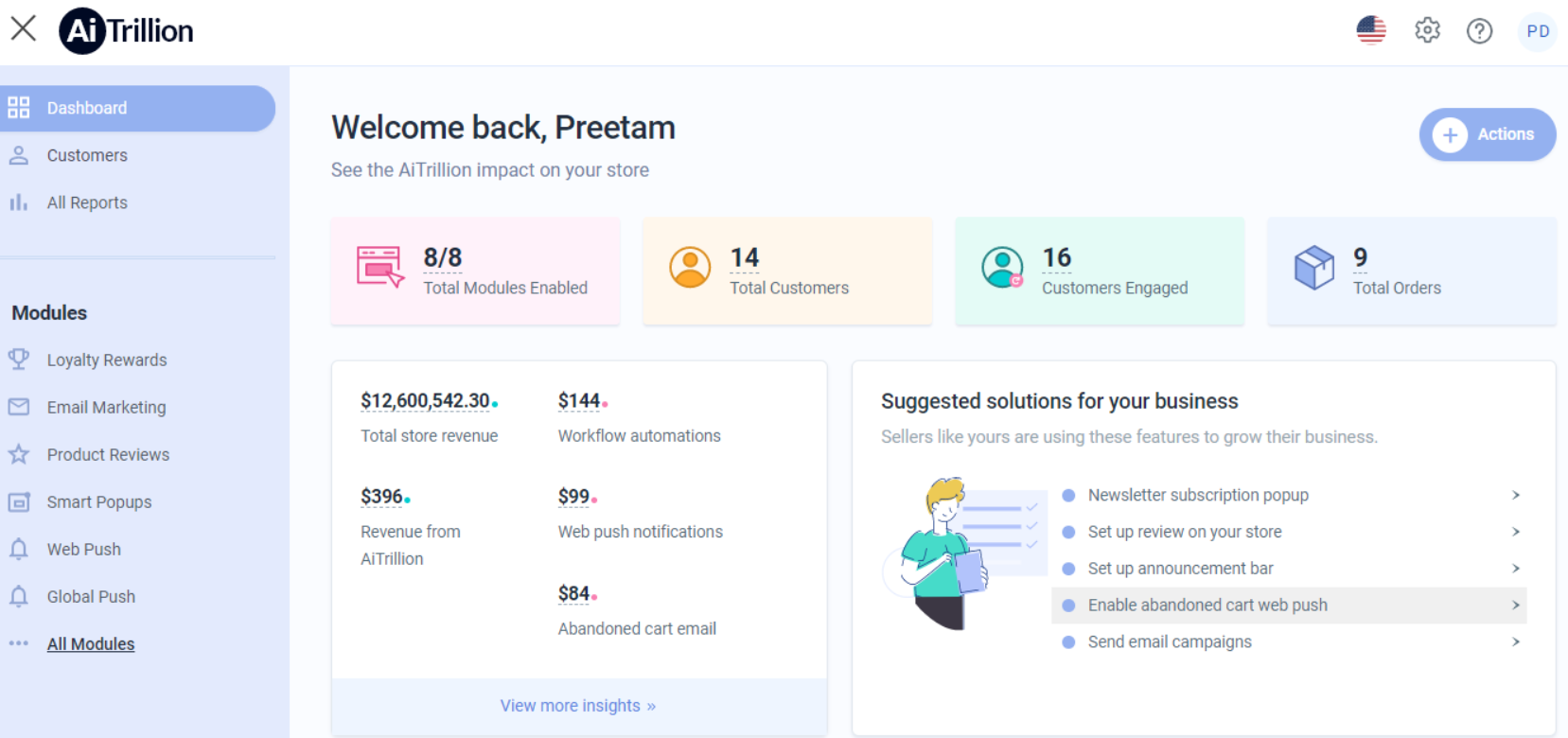
Let’s take a look at AiTrillion’s broader features:
Email campaign builder
One of the main features of AiTrillion is its email campaign builder, which allows businesses to create and send customized campaigns. The platform offers a range of pre-built templates that can be easily customized using a drag-and-drop editor. This makes it easy to create professional-looking emails that match a company’s branding.
Segmentation
AiTrillion also provides advanced segmentation capabilities, allowing businesses to target specific groups of customers based on their behavior, demographics, and other criteria. This enables businesses to send more personalized and relevant emails that are more likely to convert into sales.
Automation
Another key feature of AiTrillion is its automation capabilities. The platform offers a range of automation tools, such as abandoned cart emails, post-purchase follow-up emails, and win-back campaigns. These automation tools can save businesses time and effort while also improving the effectiveness of their email marketing campaigns.
Analytics
AiTrillion also provides businesses with detailed analytics and reporting features, which allow them to track the performance of their campaigns. This includes metrics such as open rates, click-through rates, and conversion rates. The platform also allows you to test different campaigns and determine which ones are most effective.
Integration:
Furthermore, AiTrillion offers integrations with popular ecommerce platforms such as Shopify, WooCommerce, and Magento. This makes it easy for businesses to connect their campaigns with their online stores and track the impact of their email marketing efforts on their overall revenue.
AiTrillion also provides a range of other features such as web push notifications, SMS marketing, loyalty programs, and reviews and ratings. This all-in-one approach helps businesses to streamline their marketing efforts and provides a more holistic view of their customer engagement.
AiTrillion Email Services Price:
- Free trial for 30 days.
- Paid plan begins with $49 per month where you can send 75,000 emails per month.
Pros of AiTrillion:
- This email marketing platform comes with a full toolkit including email, loyalty, reviews, and more.
- It is built to work perfectly with Shopify.
- The automation flows are pretty detailed.
- The customer support is friendly and helpful.
Cons of AiTrillion:
- With so many features on offer, at times it can feel overwhelming.
- It’s a bit expensive compared to niche platforms.
- It will take you some time to learn if you’re using the platform for more than just email.
- Not ideal if you’re not using Shopify.
11) Mailerlite
Mailerlite is an email marketing software that provides businesses with an easy-to-use platform for creating, sending, and tracking email campaigns.
It was founded in 2010 by Ignas Rubezius and has since grown to become a popular choice for small and medium-sized businesses looking for an affordable and efficient email marketing solution.
Mailerlite can be your go-to email marketing tool if you have a small business. It helps you send creative and precise email copies instantly. It has all the advanced email features at a reasonable price.
The tool provides you with content blocks to design excellent email copies. You can also easily segment your customers and automate your emails through Mailerlite.
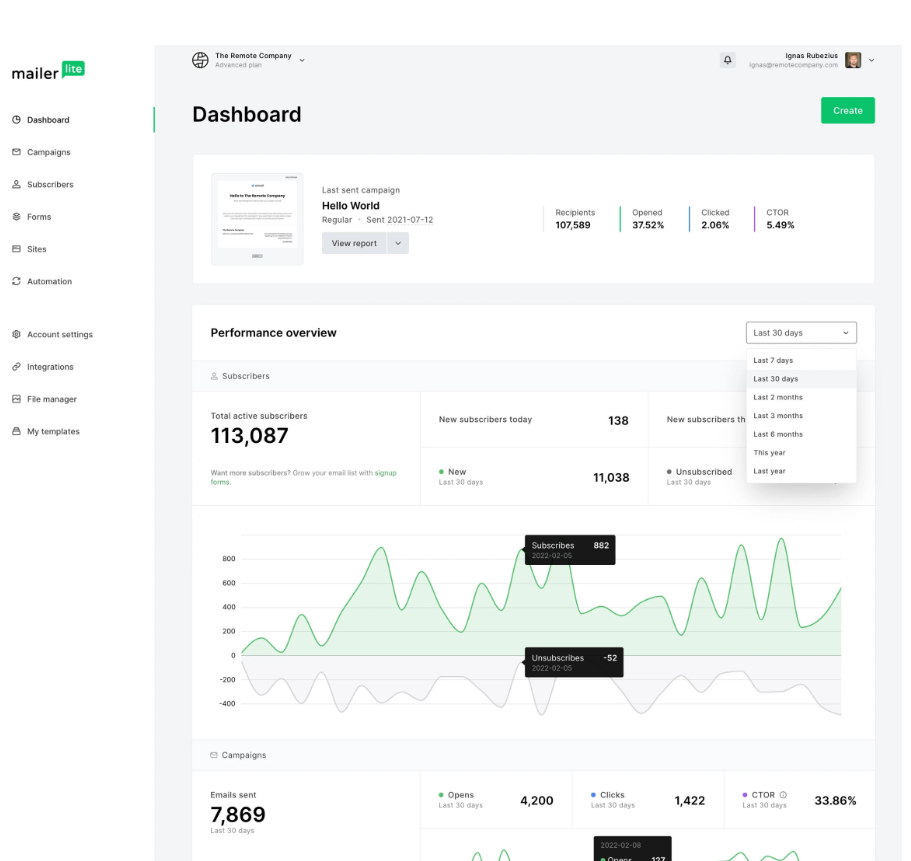
Let’s take a look at MailerLite’s key features:
Drag and drop editor
One of the key features of Mailerlite is its drag-and-drop email editor, which allows users to create professional-looking emails without needing any coding or design skills.
The editor is intuitive and user-friendly, making it easy to add images, text, and other elements to your emails. Additionally, Mailerlite offers a library of pre-designed templates that can be customized to fit your brand and messaging.
Automation
Another important feature of Mailerlite is its automation capabilities. With Mailerlite, you can create automated email workflows that trigger based on specific actions or behaviors, such as when a user signs up for your list or makes a purchase on your website. These automated workflows can help you save time and increase engagement with your subscribers by sending targeted and relevant emails.
Email list management tools
Mailerlite also provides a suite of tools for managing your email list, including the ability to segment your subscribers based on their interests or behaviors.
This allows you to send more targeted emails and improve the effectiveness of your campaigns. Additionally, Mailerlite offers built-in A/B testing functionality, which allows you to test different variations of your emails to see what resonates best with your audience.
Reporting and analytics
When it comes to tracking the performance of your campaigns, Mailerlite provides detailed analytics and reporting tools. You can see metrics like open rates, click-through rates, and conversion rates, as well as track subscriber growth over time. This data can help you make informed decisions about how to optimize your campaigns for better results.
Overall, Mailerlite is a robust and user-friendly email software that offers a wide range of features at an affordable price point. Whether you’re just getting started with email marketing or looking to switch to a new provider, Mailerlite is definitely worth considering.
Mailerlite Software Price:
- Free plan up to 1000 subscribers
- Growing business plan begins at $9 per month
- Advanced plan begins at $19 per month
Pros of Mailerlite:
- Mailerlite has a clean, clutter-free interface.
- It is very affordable, especially for freelancers or small businesses.
- The Automation tools are great for the price.
- You also get landing pages and popups built-in.
Cons of Mailerlite:
- There are not many third-party integrations.
- The reports generated are quite basic.
- There are fewer email templates compared to other email marketing platforms.
- The email design flexibility is a bit limited.
12) Klaviyo
Klaviyo is a powerful email marketing software designed to help businesses of all sizes grow and engage with their audience. It is a cloud-based platform that offers a wide range of tools and features to help users create and manage email campaigns, as well as track their performance.
Klaviyo email marketing lets you create personalized email campaigns by helping you capture customer data through Ecommerce websites. These personalized emails include follow-up sequence emails to help you increase your sales and conversions.
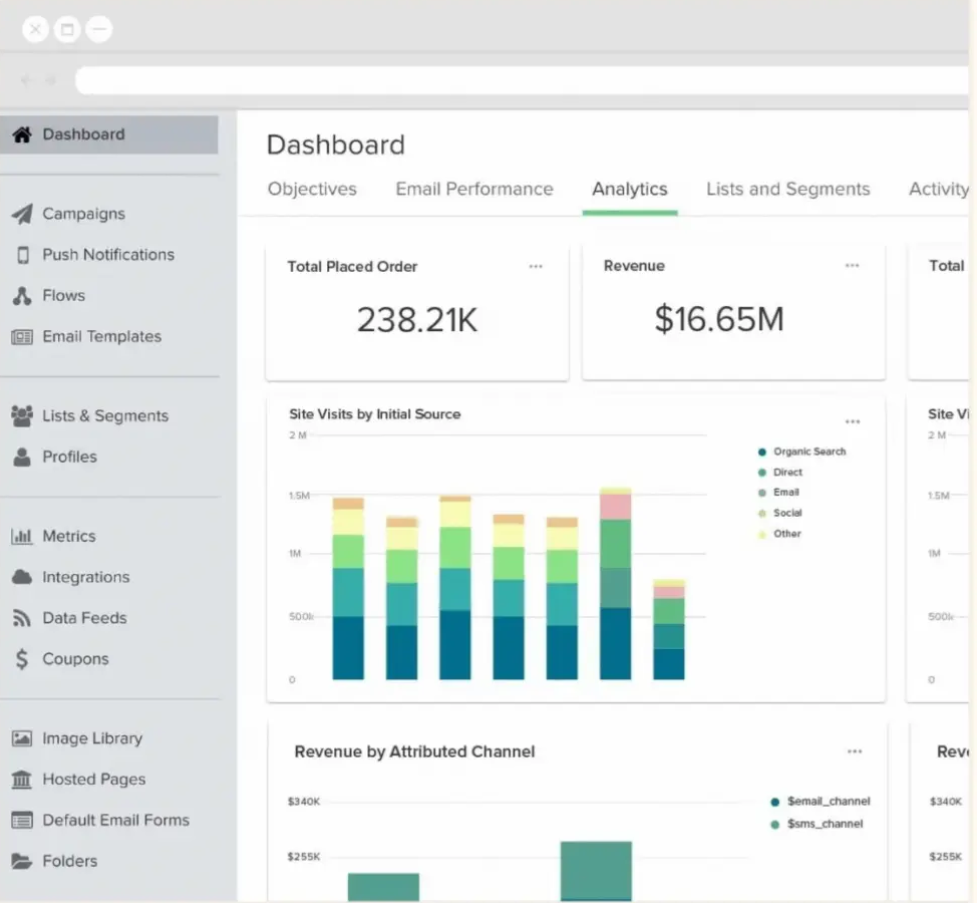
Here’s a look at a few of Klaviyo’s features:
Ease of use
One of the main benefits of Klaviyo is its ease of use. The software is intuitive and user-friendly, making it easy for even beginners to get started with email marketing.
It offers a drag-and-drop editor that allows users to create visually appealing emails without any coding knowledge. Users can also choose from a variety of pre-designed Klaviyo email templates or create their own from scratch.
Segmentation
Klaviyo also offers advanced targeting and segmentation capabilities. Users can create targeted email campaigns based on a variety of factors such as purchase history, browsing behavior, and demographics.
This allows businesses to send highly relevant and personalized messages to their audience, which can improve engagement and conversion rates.
Automation
Another key feature of Klaviyo is its automation capabilities. Users can set up automated email campaigns based on triggers such as abandoned carts, product recommendations, and post-purchase follow-ups. This helps businesses save time and resources while still delivering timely and relevant messages to their audience.
The best part about Klaviyo is it’s integrations with other marketing channels such as SMS, social media, and web push notifications. This allows businesses to create cohesive and integrated marketing campaigns across multiple channels.
Overall, Klaviyo is a powerful software that offers a wide range of features and capabilities to help businesses grow and engage with their audience. Its ease of use, targeting and segmentation capabilities, automation features, and klaviyo integration with other marketing channels make it a popular choice among businesses of all sizes.
Klaviyo Email Marketing Platform Price:
- Starts from $25/month including 500 subscribers and 3,000 emails.
- Check the Klaviyo Pricing Plans for more details.
Pros of Klaviyo:
- The platform is very powerful for ecommerce, especially if yours is built with Shopify.
- The segmentation and targeting are top-notch.
- The automation templates will save you a lot of setup time.
- Klaviyo is great for scaling as your store grows.
Cons of Klaviyo:
- The platform can get pricey once your contact list grows.
- It can be tricky to use if you’re new to email marketing.
- Kalviyo doesn’t offer a free plan beyond the basics.
- The customer support can be hit or miss, depending on your tier.
What Are the Benefits of Using Email Marketing Services?
If you’re running a business, big or small, email marketing services can be a game-changer if used properly. And no, it’s not just about sending newsletters anymore.
Let me break it down for you.
First off, the best email marketing platforms do not let you apply guesswork when it comes to staying in contact with your target audience. These tools help you automate your email campaigns so that you’re not glued to your inbox 24/7 and can focus on other aspects of your business.
With the correct email marketing platform, you also get access to easy-to-read analytics. Metrics like open rates, click-throughs, and sales tracking that tells you what’s working (and what’s not).
What’s really cool is the personalization. You can send emails that feel like they were made just for the reader. Using behaviour-based triggers, segmentation, and smart automation, you can target the right people with the right message at the right time.
And hey, let’s not forget design. These platforms come packed with templates that look clean and professional. You just have to drag, drop, type, and go.
The bottom line is that using email marketing services is about building relationships, driving sales, and growing smarter. Once you get the hang of it, you’ll wonder how you ever ran your marketing without it.
Choose an Email Marketing Platform that Best Suits Your Ecommerce Business
The first step is to figure out what you need it for.
If your business has been around for a while and you have some data behind you, then it will be easier to figure out which features are most important to support your marketing efforts.
However, if this is your first time or simply don’t have much data yet, then the best way to decide on a platform is by looking at reviews of different platforms – especially free email marketing software – from people who have used them before.
Once you’ve narrowed down which platform works best for you, it’s time to dig into the details of each one so that there’s no confusion about what they offer or how they work their magic behind the scenes.
Connect with our ecommerce email marketing agency to get help with all of your email marketing needs. We will help you scale up your email campaign and make your Ecommerce business a success, one email at a time.
Transform Your Marketing with Our Email Campaign Services
At InboxArmy, we build strategies for your email marketing campaigns that get results. Our email campaign services are created to help ecommerce businesses like yours connect with the right people, at the right time, with the right message. From designing high-converting templates to analyzing performance to fine-tune your strategy, we’ve got your back.
Plus, we work across 40+ ESPs, so no matter what platform you’re using, we’ll make sure your emails hit the mark. So, let’s work together to turn those clicks into customers.
Email Marketing Service FAQs
Is email marketing still effective in 2025?
Absolutely, yes! Email marketing is thriving in 2025. Businesses all across the world are depending more and more on email to build genuine connections with their audience, all thanks to rising ad costs and stricter privacy rules. However, you can turn your situation around by using a great email marketing platform that allows you to send personalized emails, automate your campaigns, and track the performance.
Is there a future for email marketing?
Totally. With smarter automation on the rise, email marketing continues to evolve by bringing AI-driven content and better audience targeting to your plate. Email campaigns are now becoming more personal and more. They are also being used along with other marketing channels like SMS and push notifications.
Which platform is best for email marketing?
That really depends on what you need. If you’re in ecommerce, Klaviyo or Omnisend are fantastic. For all-in-one solutions, HubSpot is hard to beat. And if you’re on a budget, MailerLite or Moosend offer solid features without breaking the bank. A great email marketing platform is one that fits your business goals and helps you manage campaigns easily.
What is the next big thing in email marketing?
Smarter automation, AI-powered personalization, and real-time dynamic content. Plus, more platforms are blending email with SMS and push to create a seamless customer experience.