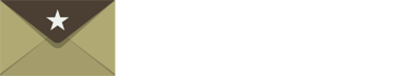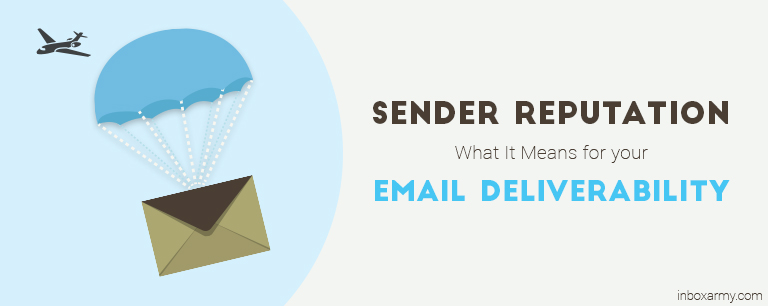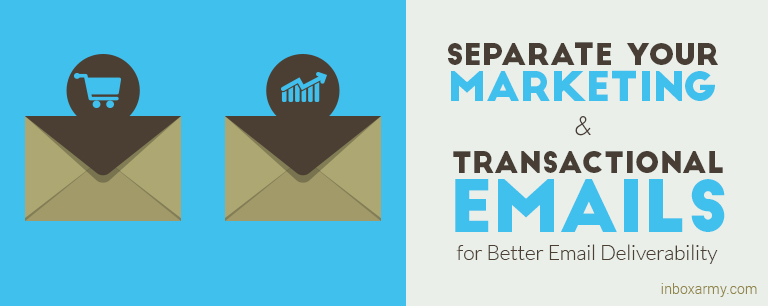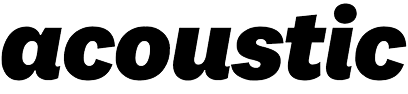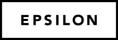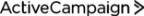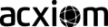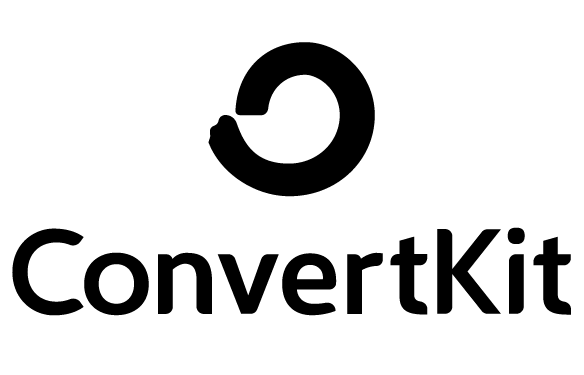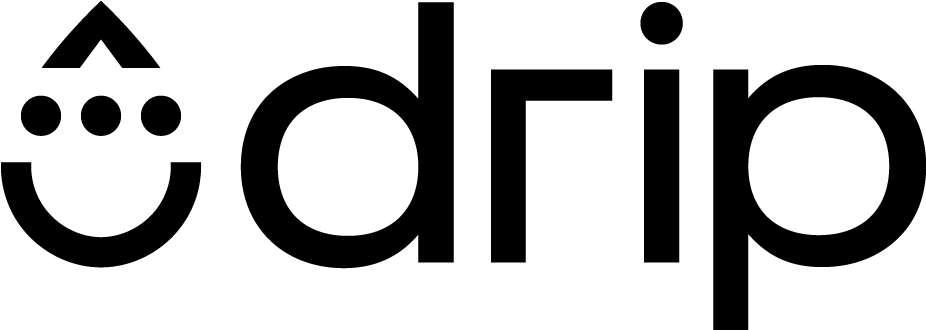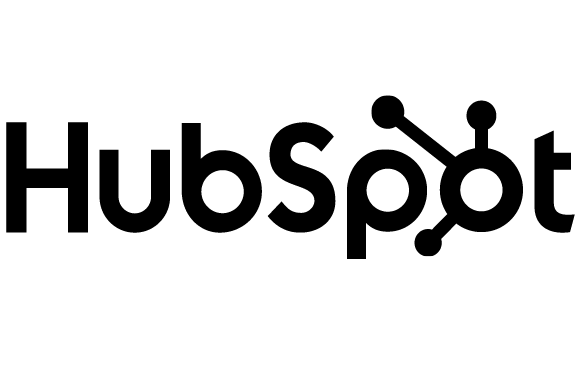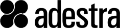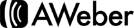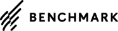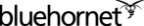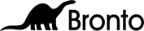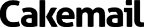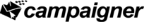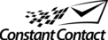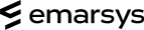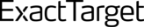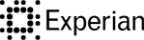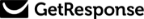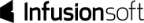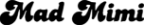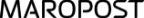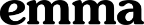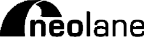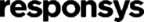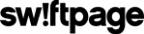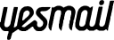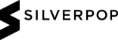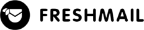What happens if your emails don’t make it to the inbox?
No matter how innovative your design, content, and testing strategies are, they don’t matter if your emails don’t get delivered. So, how can you ensure your emails get delivered? By building and maintaining a solid, positive sender reputation.
Your sender reputation determines whether the email you send is delivered to subscribers’ inboxes, spam folders, or, frankly, at all. Sender reputation essentially refers to how trustworthy your domain(s) and IP addresses (the infrastructure behind your email marketing program) are to spam filters and Internet Service Providers (ISPs). This reputation is determined by a number of factors, including:
- Sending domain authentication (is your SPF/DKIM/CNAME set up correctly?)
- The volume of emails being sent from your domain/IP address
- Positive engagement with your emails (opens, clicks, etc.)
- Negative engagement with your emails (spam filtering, deletes without opens, complaints)
- Bounce rates
Remember this: Every email you send can affect your overall reputation in a positive or negative way.
Sender reputation is crucial for delivery—and delivery is essential for a successful email marketing program. So, let’s take a look at what you can do to develop and maintain a positive reputation and best avoid potential email deliverability issues.
Learn what you’re starting with now
If you’re coming to this article truly in the dark about how your domain or IP addresses are performing, start here: Go to Senderscore.org and type in your domain or IP. If your score is high, great! If your score is low, you’ve got work to do.
Build and Manage Your Email List the Right Way
First thing’s first: Build your email list organically. Don’t buy lists.
Now that we have that out of the way, here are some other ways you can maintain your list:
Remove bad email addresses: If you need to, employ double opt-in procedures and bring in list verification/validation services (from Webbula, BriteVerify, Kickbox, or FreshAddress, to name a few)
Monitor and manage spam complaints: Treat these like unsubscribes. Continually mailing to folks who’ve marked you as spam will only make them continue to mark you as spam. And more spam complaints can spell doom to reputation.
Separate “Active” subscribers from “Inactive” subscribers: Treat these subscribers differently. Mail your actives more. Mail your inactives less. If necessary, remove inactives from your list altogether.
Clean your list periodically: If your list is reasonably new, you don’t have to worry as much. But if you have subscribers on your list from 5 years ago, it’s time to make sure those email addresses are still valid. The same folks I mentioned in the bullet above offer list hygiene services.
Send Great Content
Make sure your email content is relevant, mobile-friendly, and code-perfect. If your reputation is borderline, you may want to avoid spammy words and phrases like “guarantee,” “free,” and others. Test frequently and find what works best for your subscribers. There is no “silver bullet” and no “best time to send.”
Maintain Expectations
If you got subscribers to sign up by offering weekly emails, send weekly. If you said you were going to send daily, send daily. Whatever you do, make sure your email send frequency matches the expectations you set at the beginning. A big uptick in frequency (beyond the occasional holiday sale or the like) can spell long-term trouble for programs seeking short-term gain.
Ideally, a solid reputation means you should see this in your metrics:
- Very low bounce rates
- Very low complaint and unsubscribe rates
- Solid open and click-through rates
- Happy subscribers and great conversion rates for you!
Get the Deliverability E-Book!
Deliverability is a complex topic, much more complex than one blog post can help you with. That’s why we partnered with our friends and deliverability experts at Inbox Pros for an E-book of The Foundations of Email Marketing Deliverability.