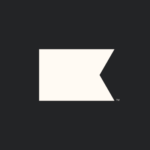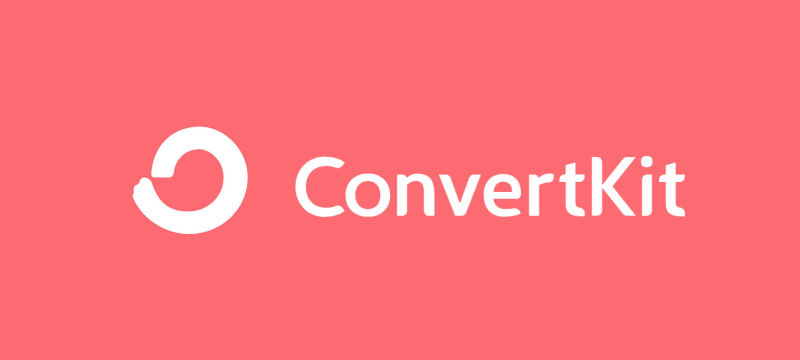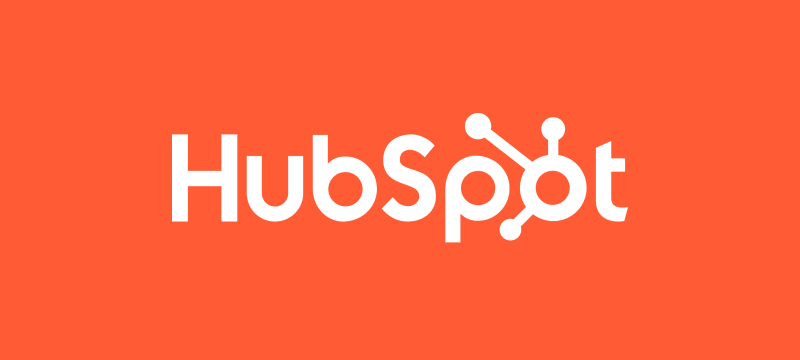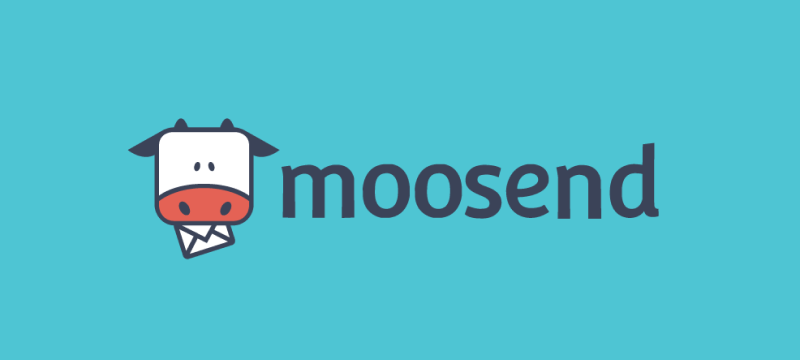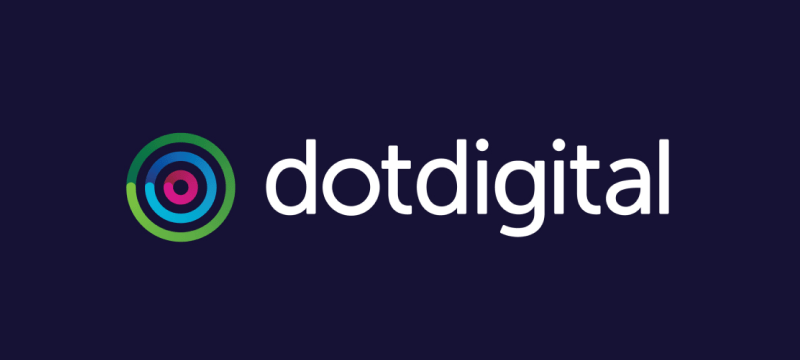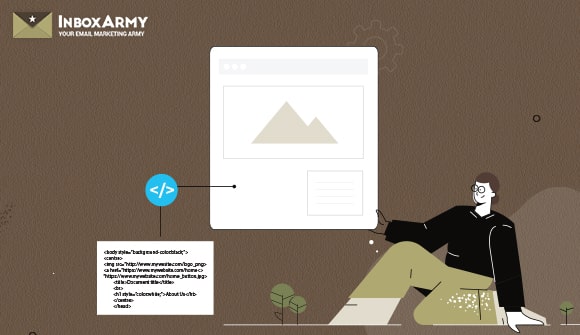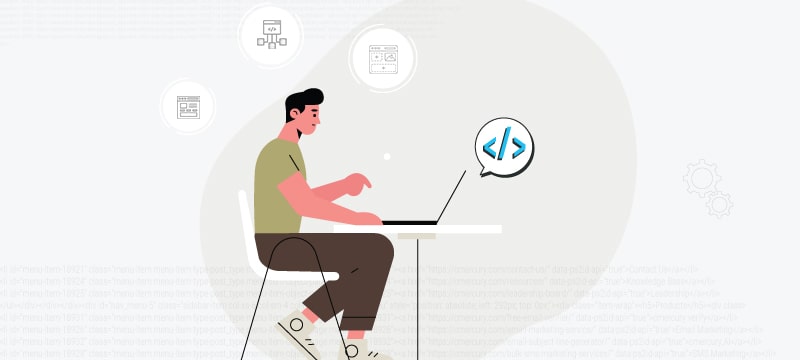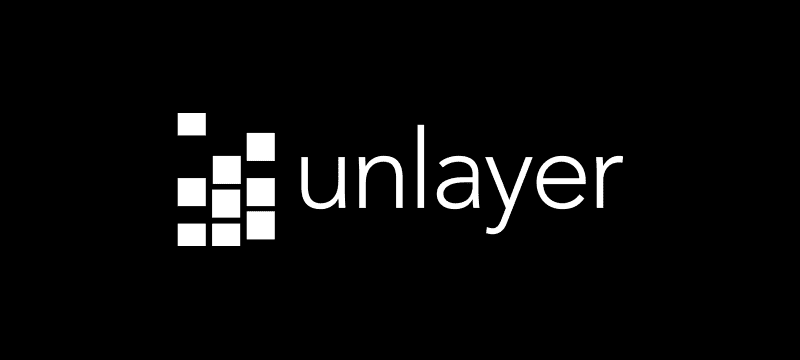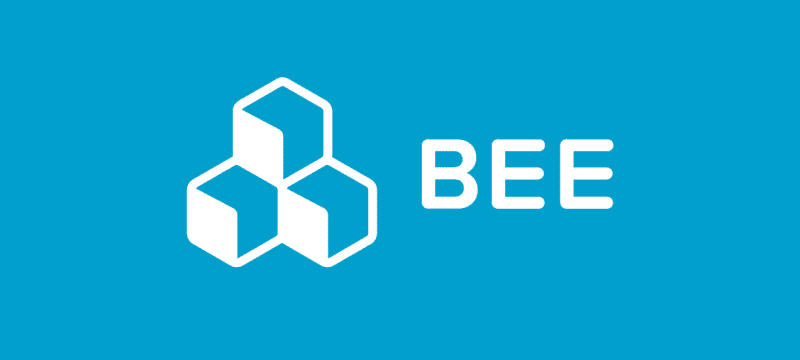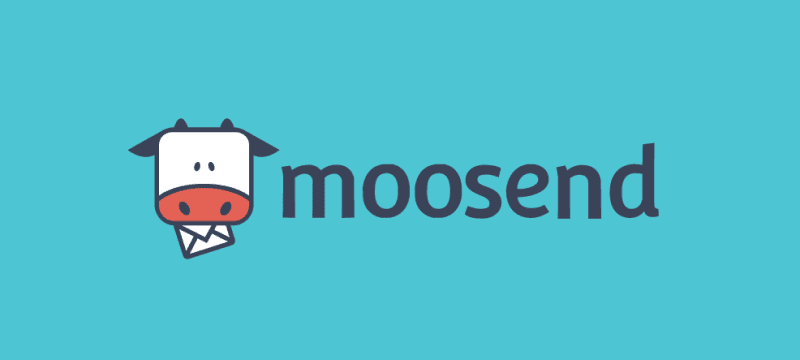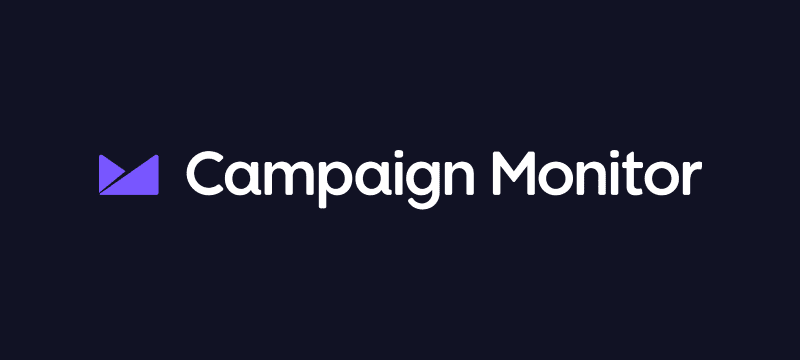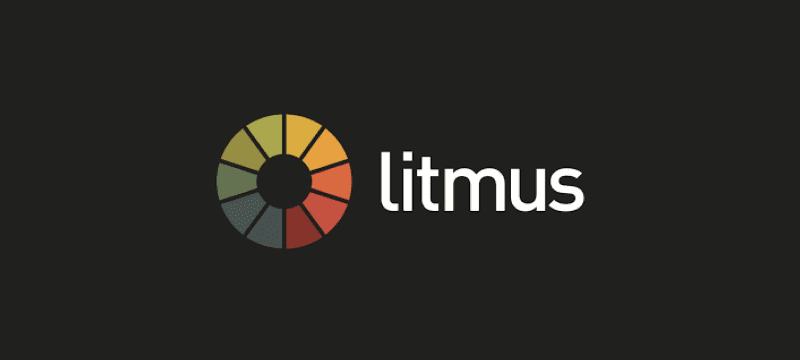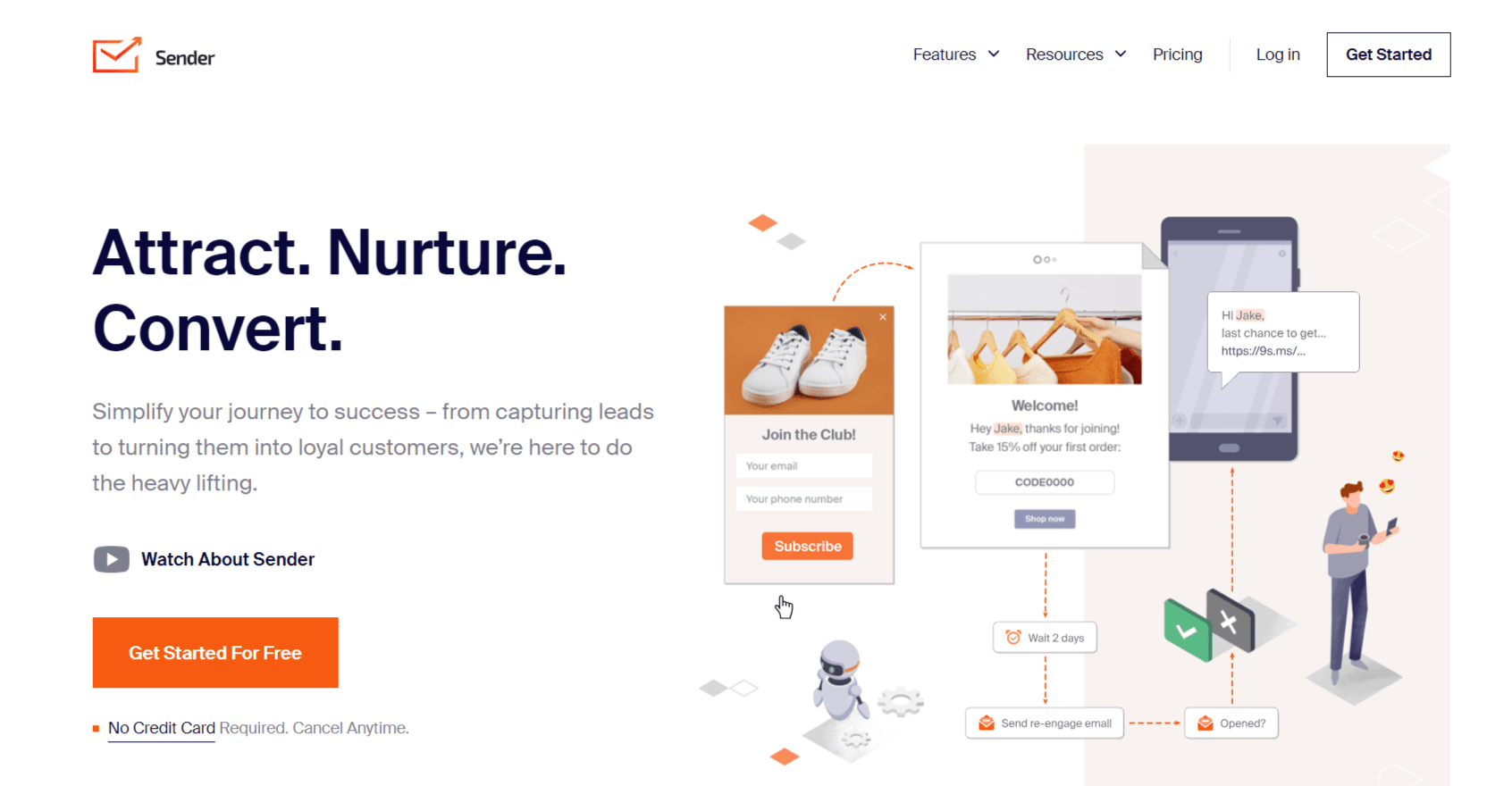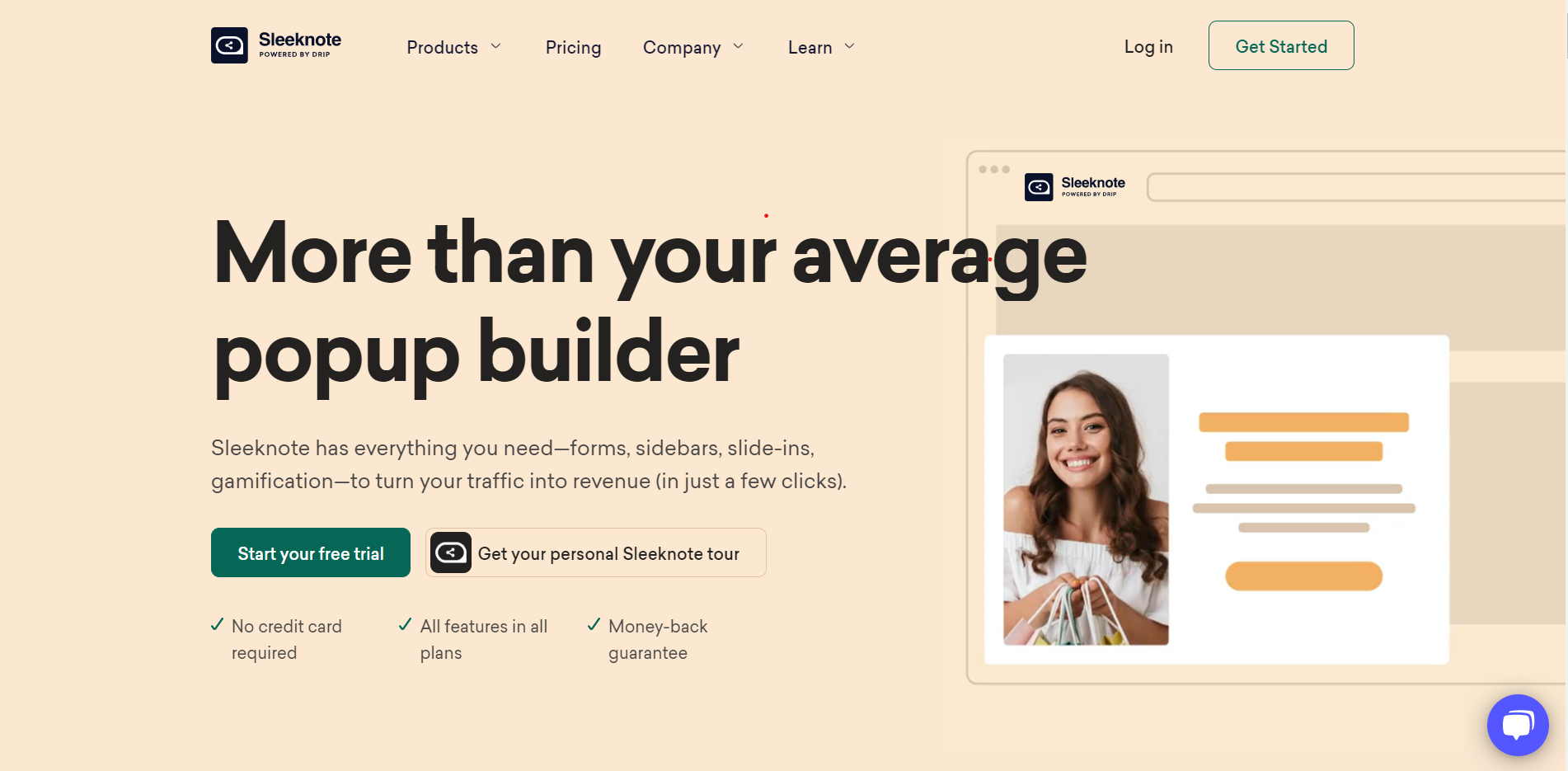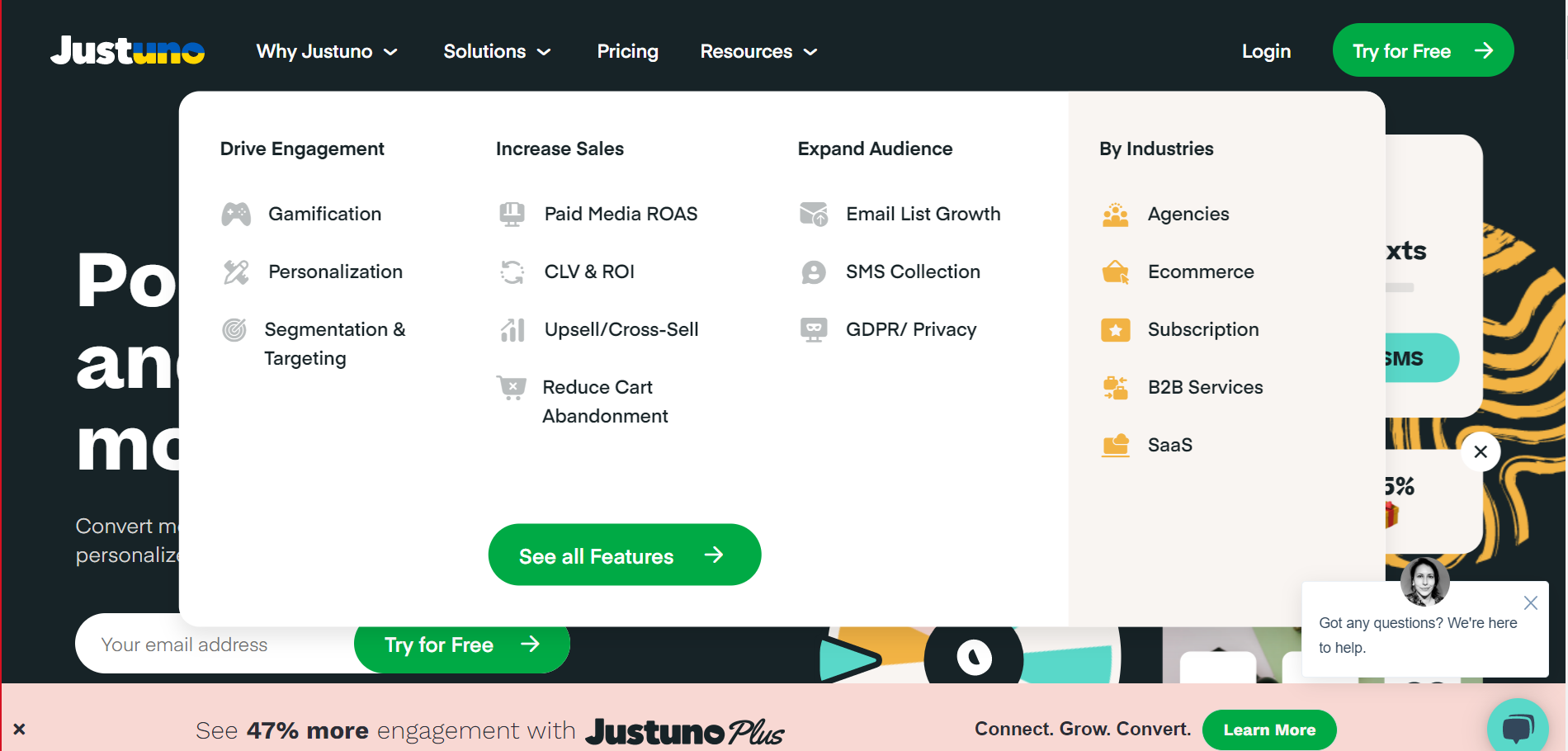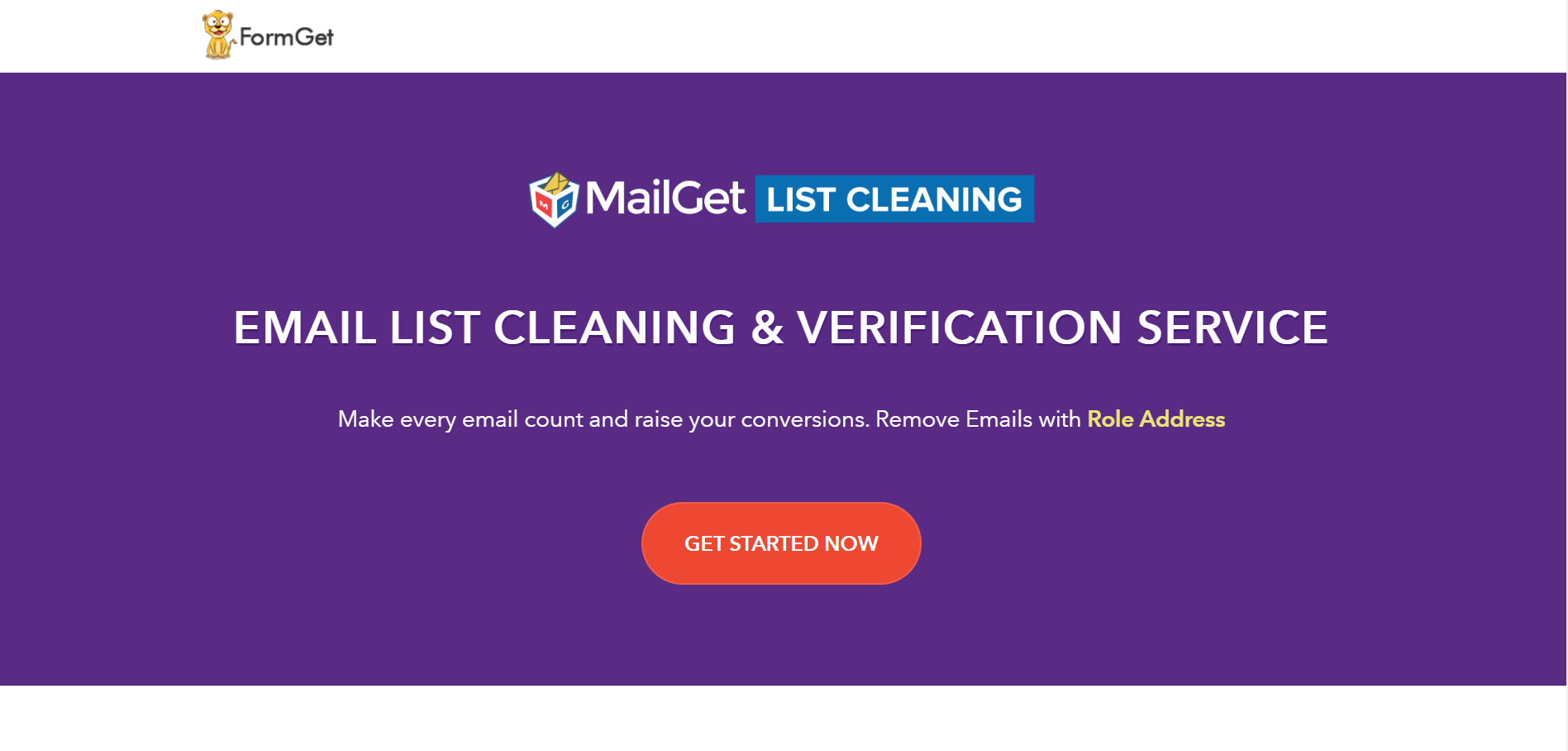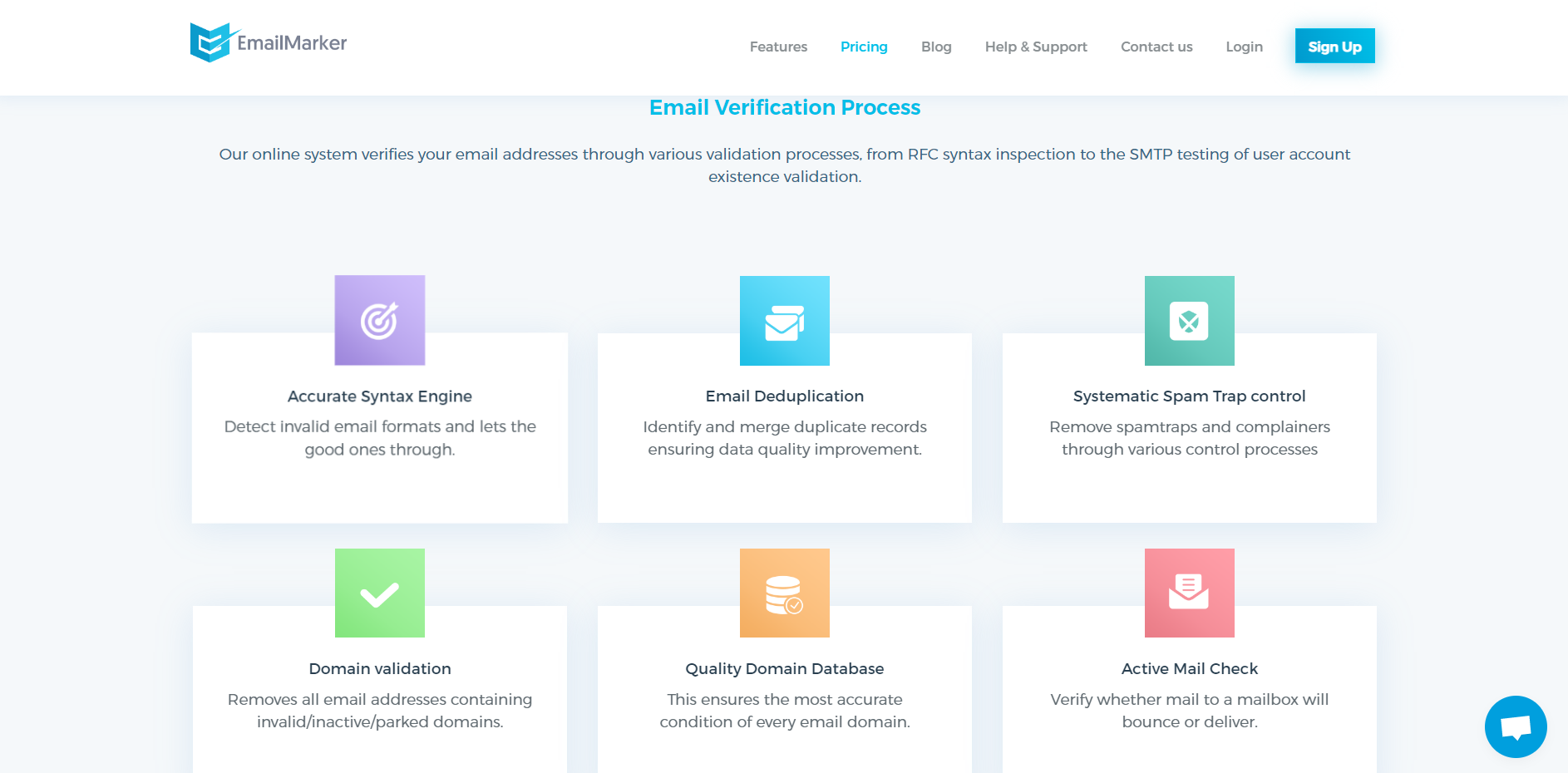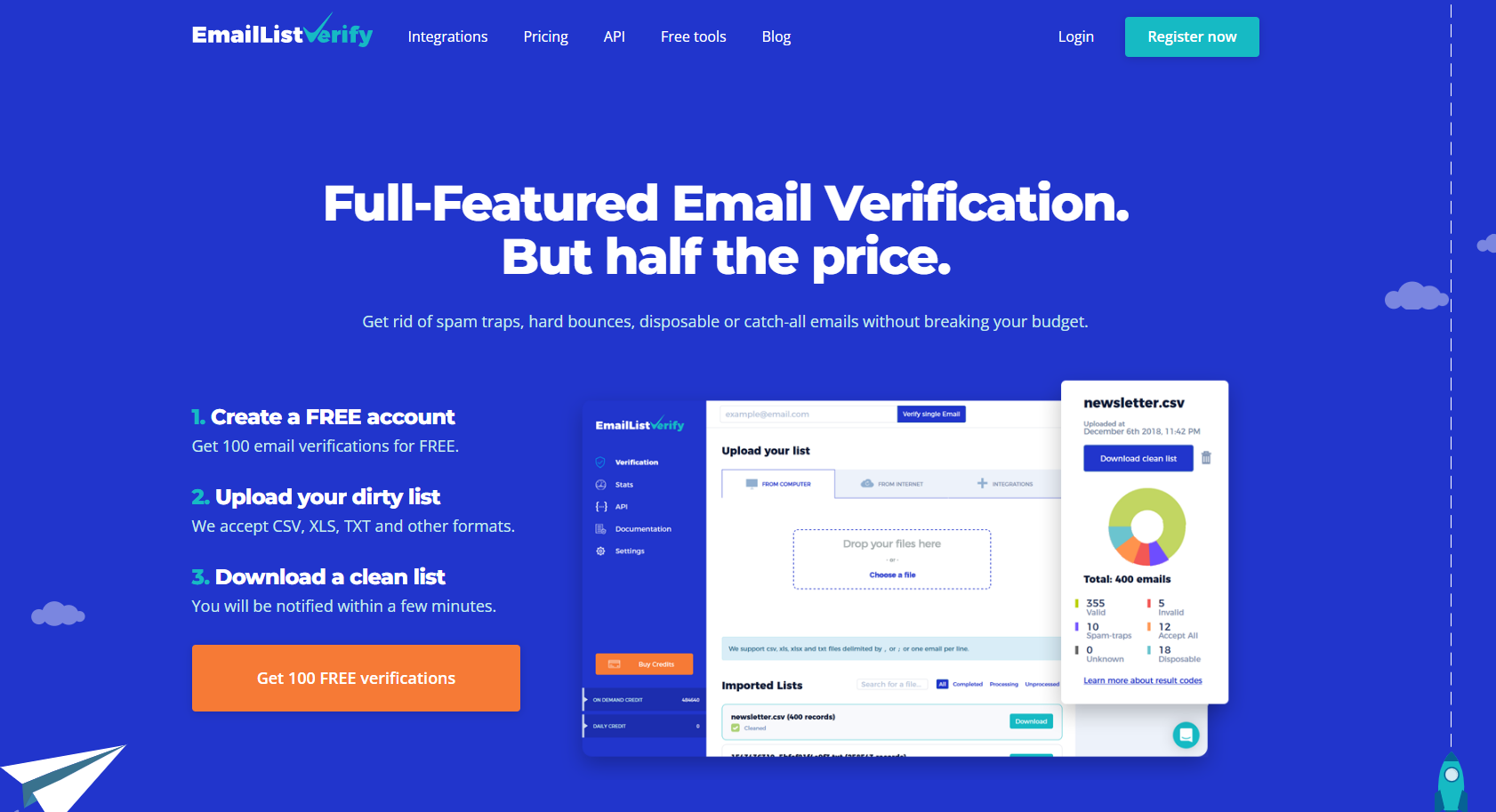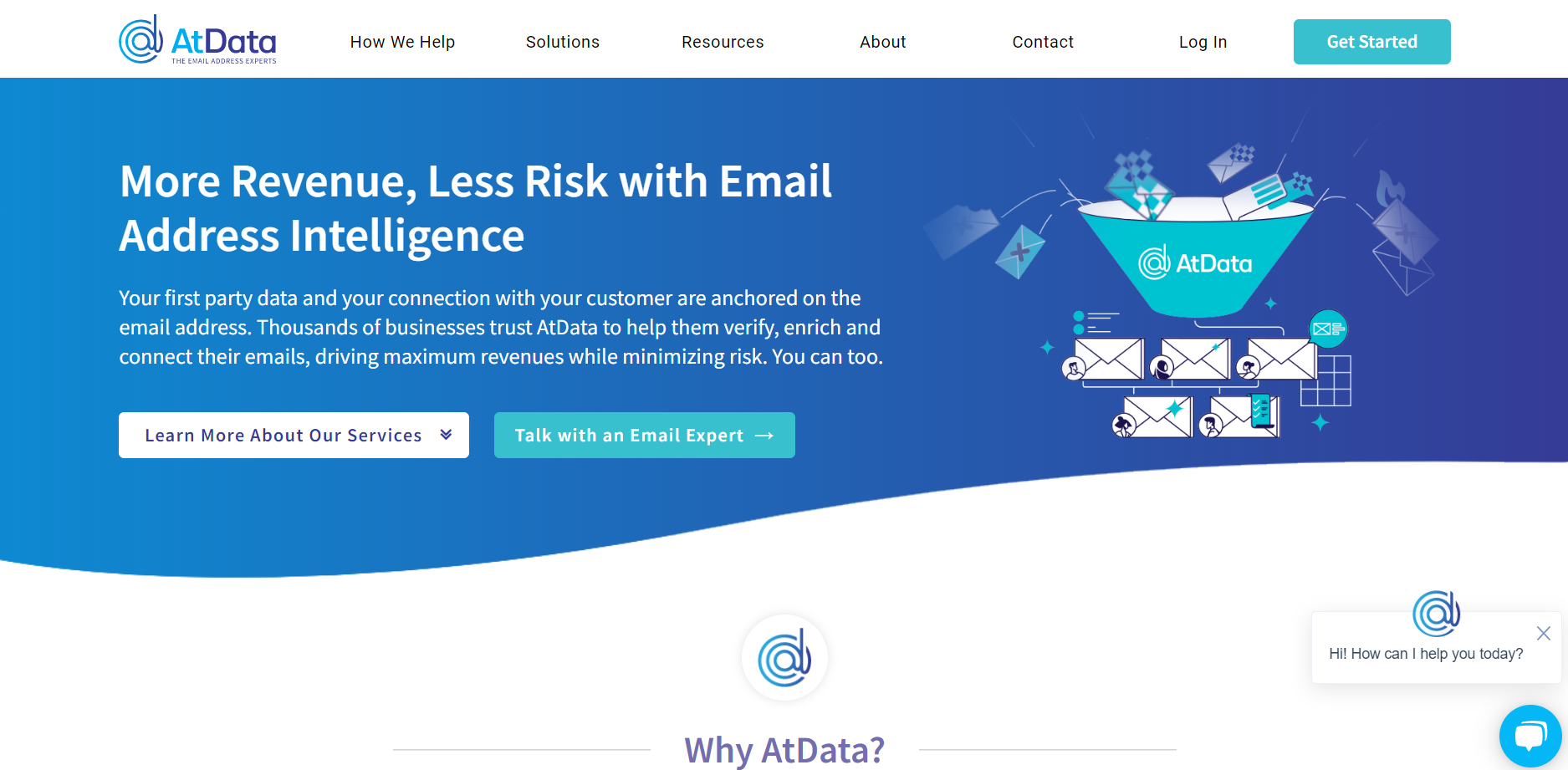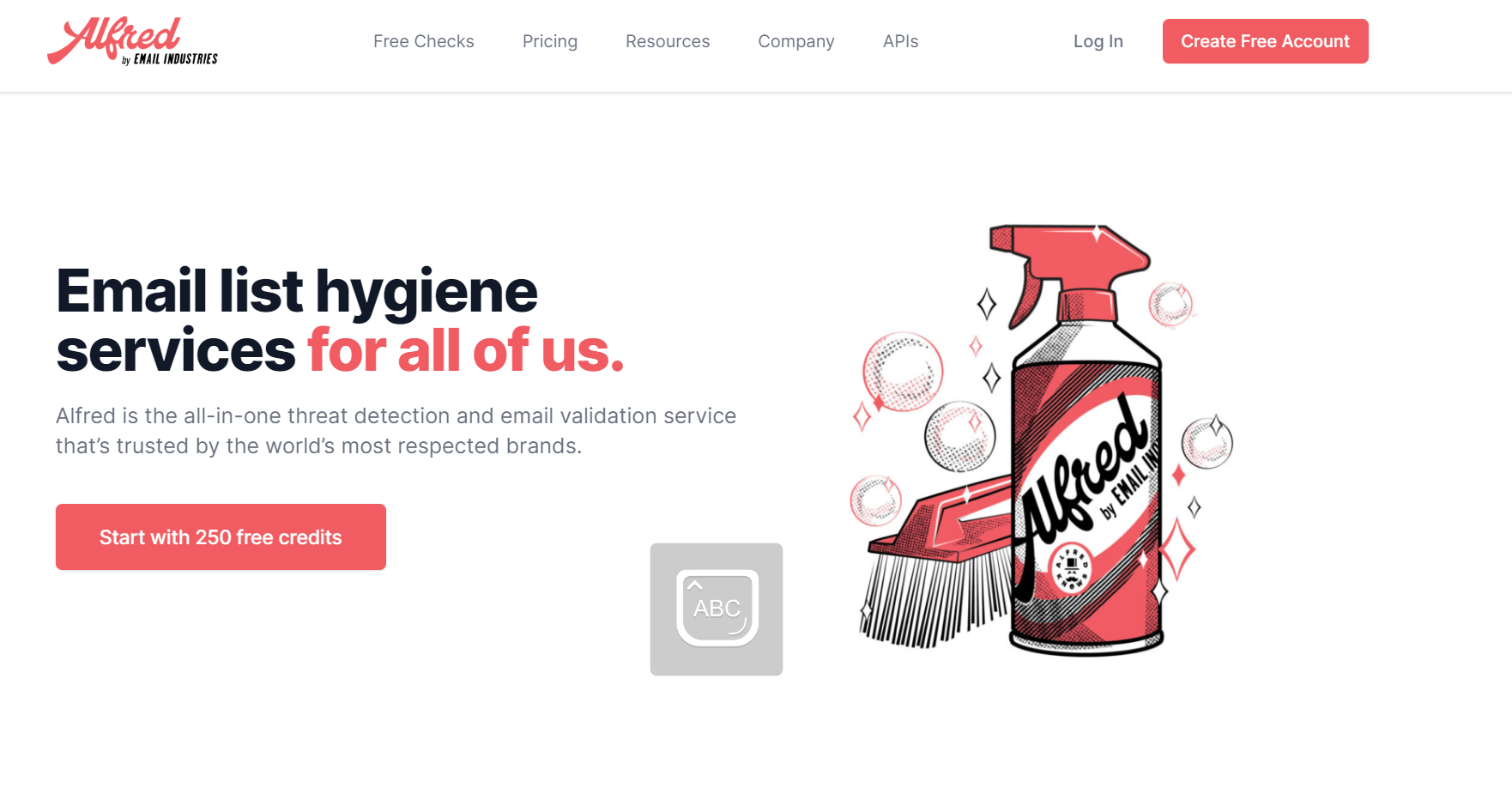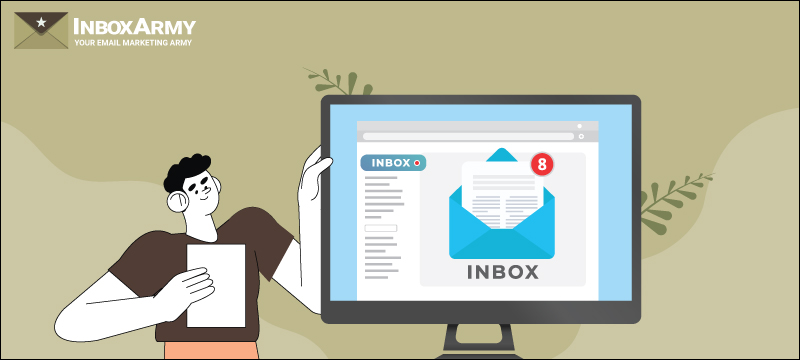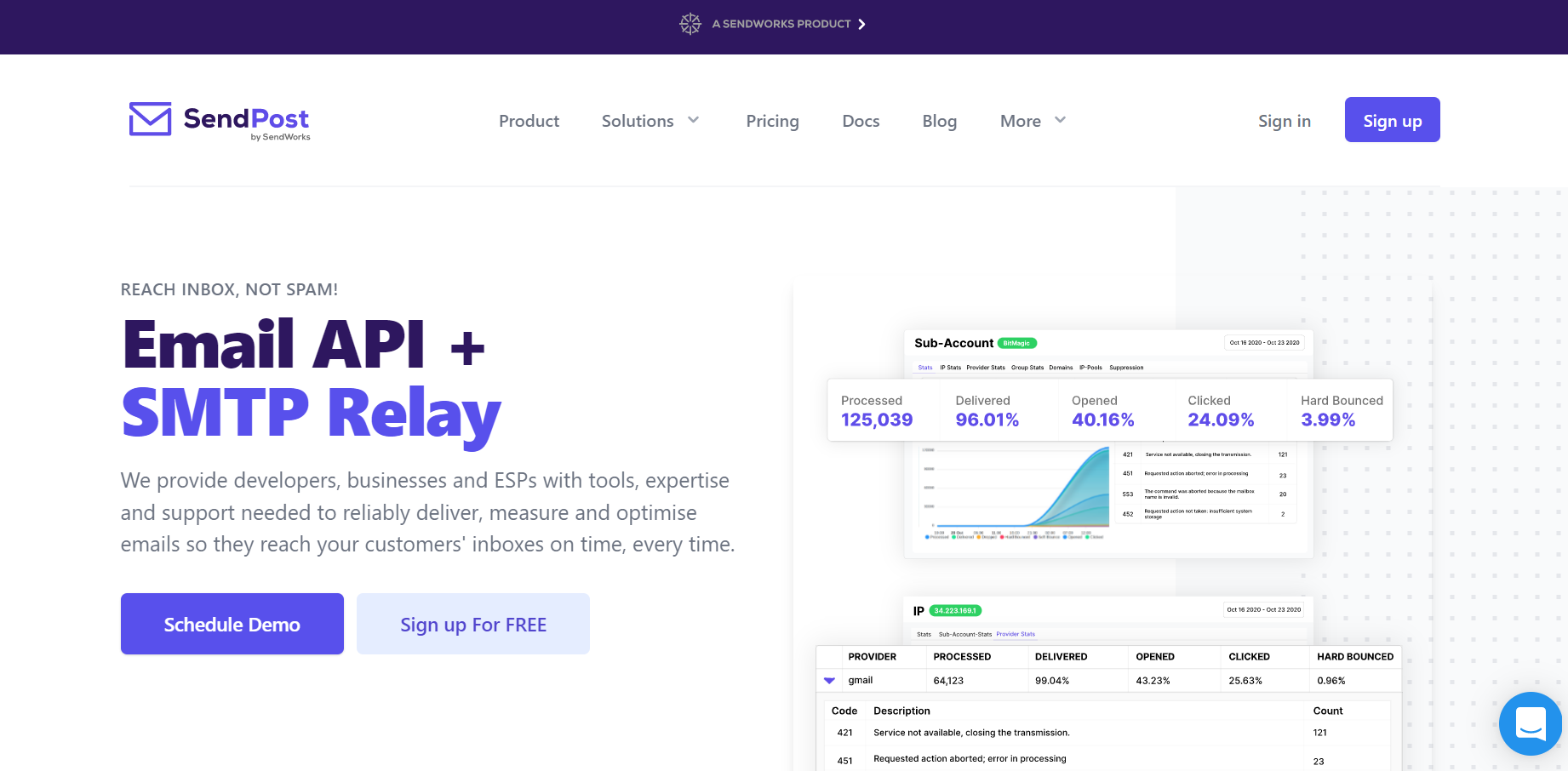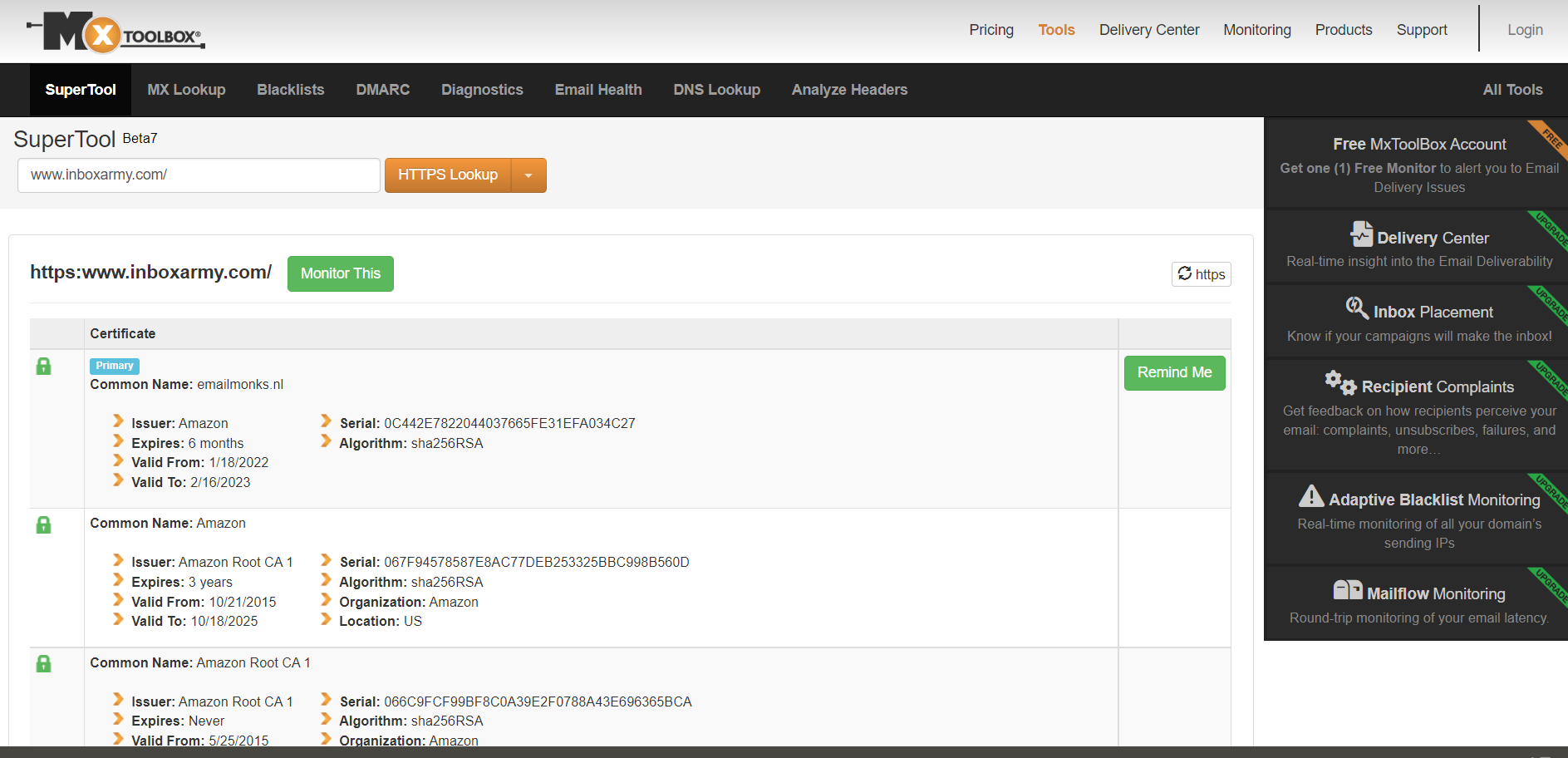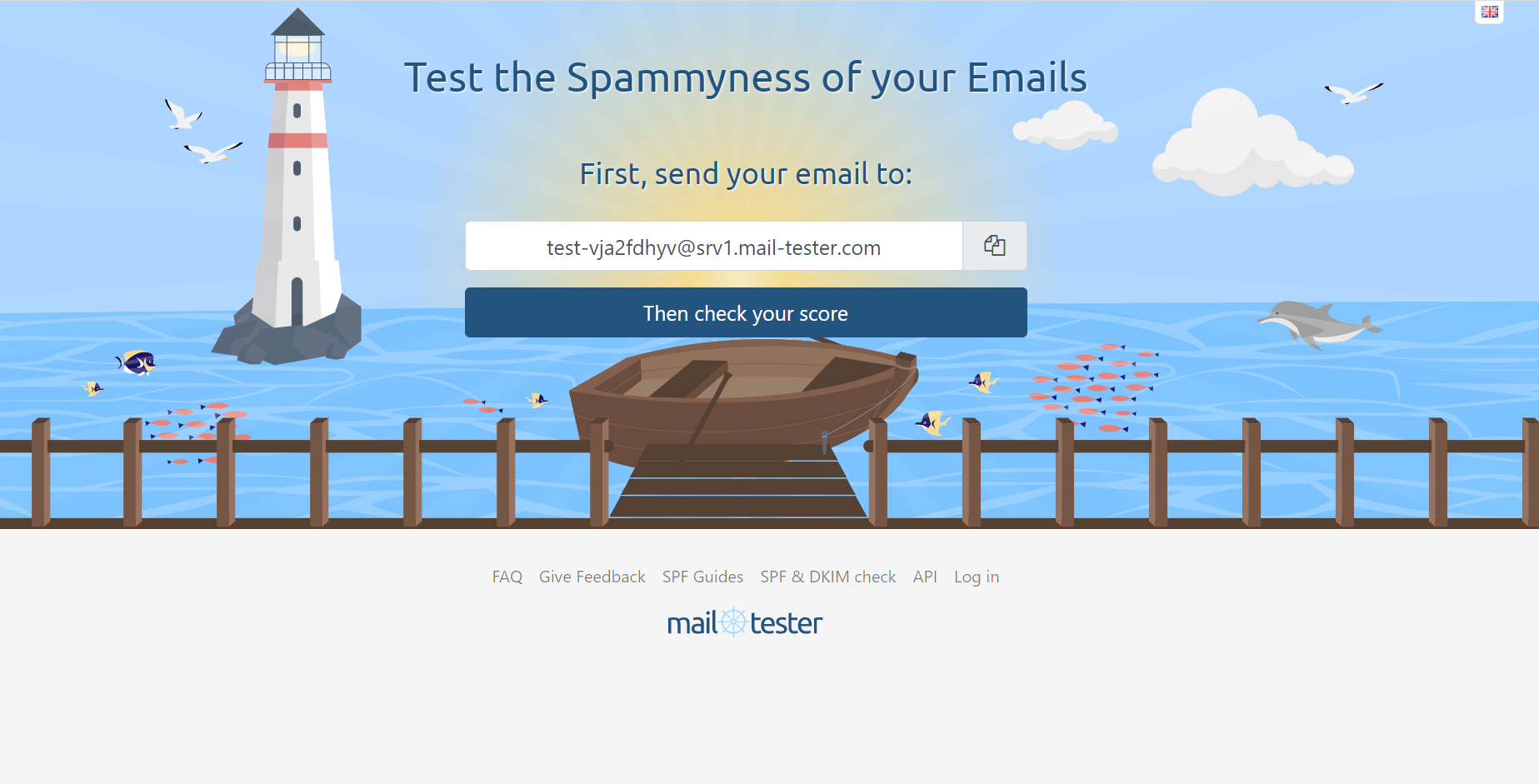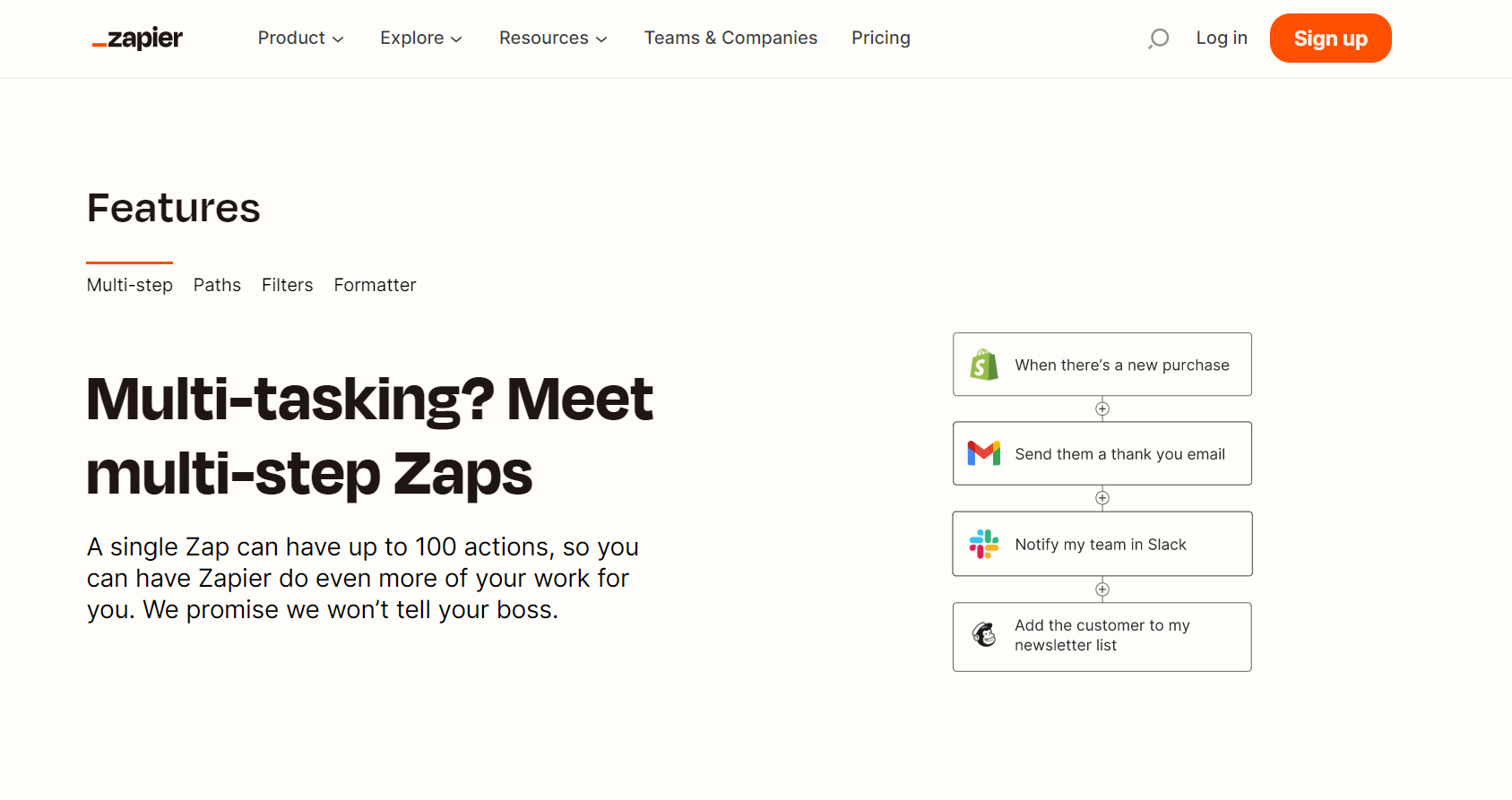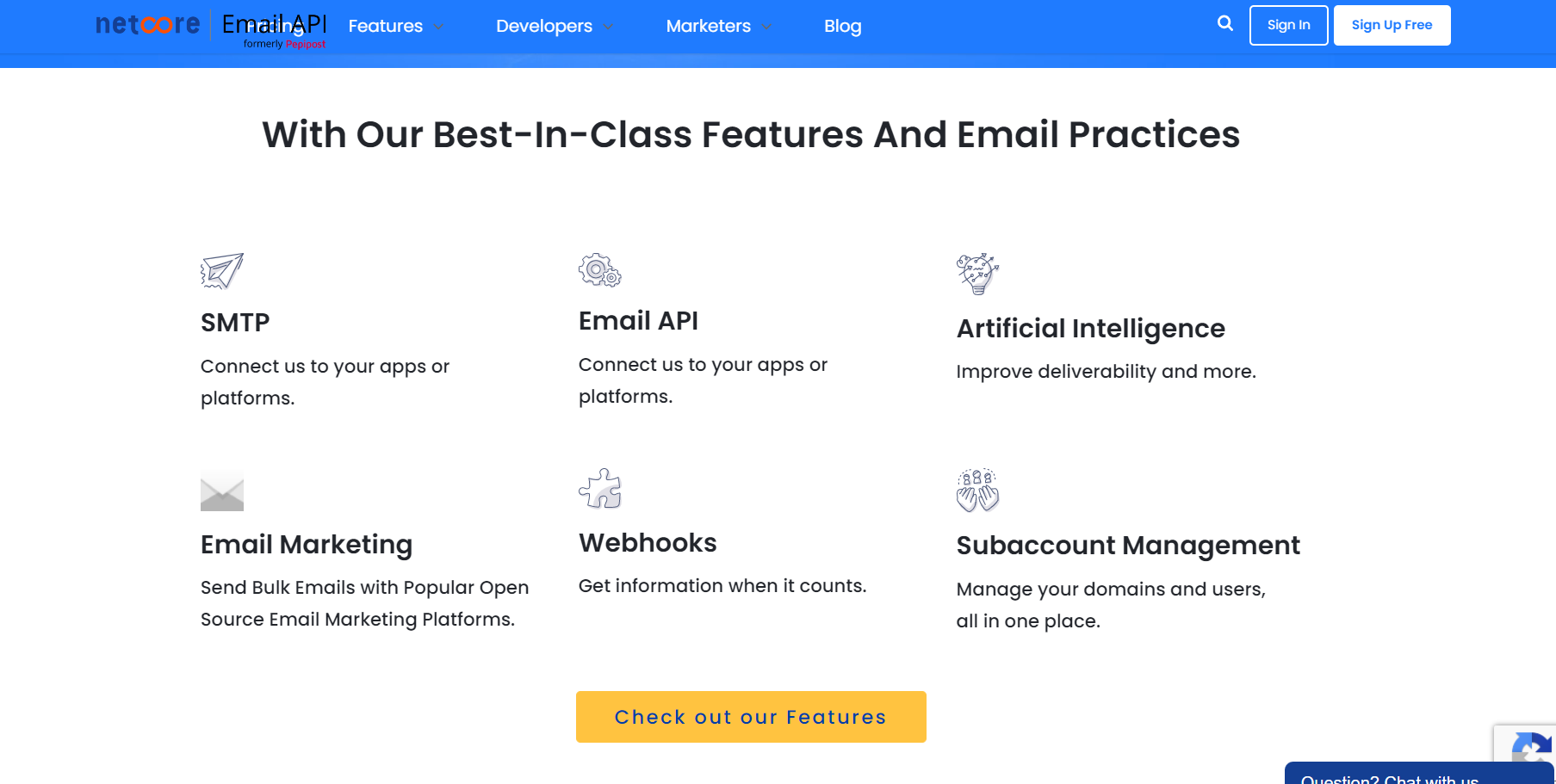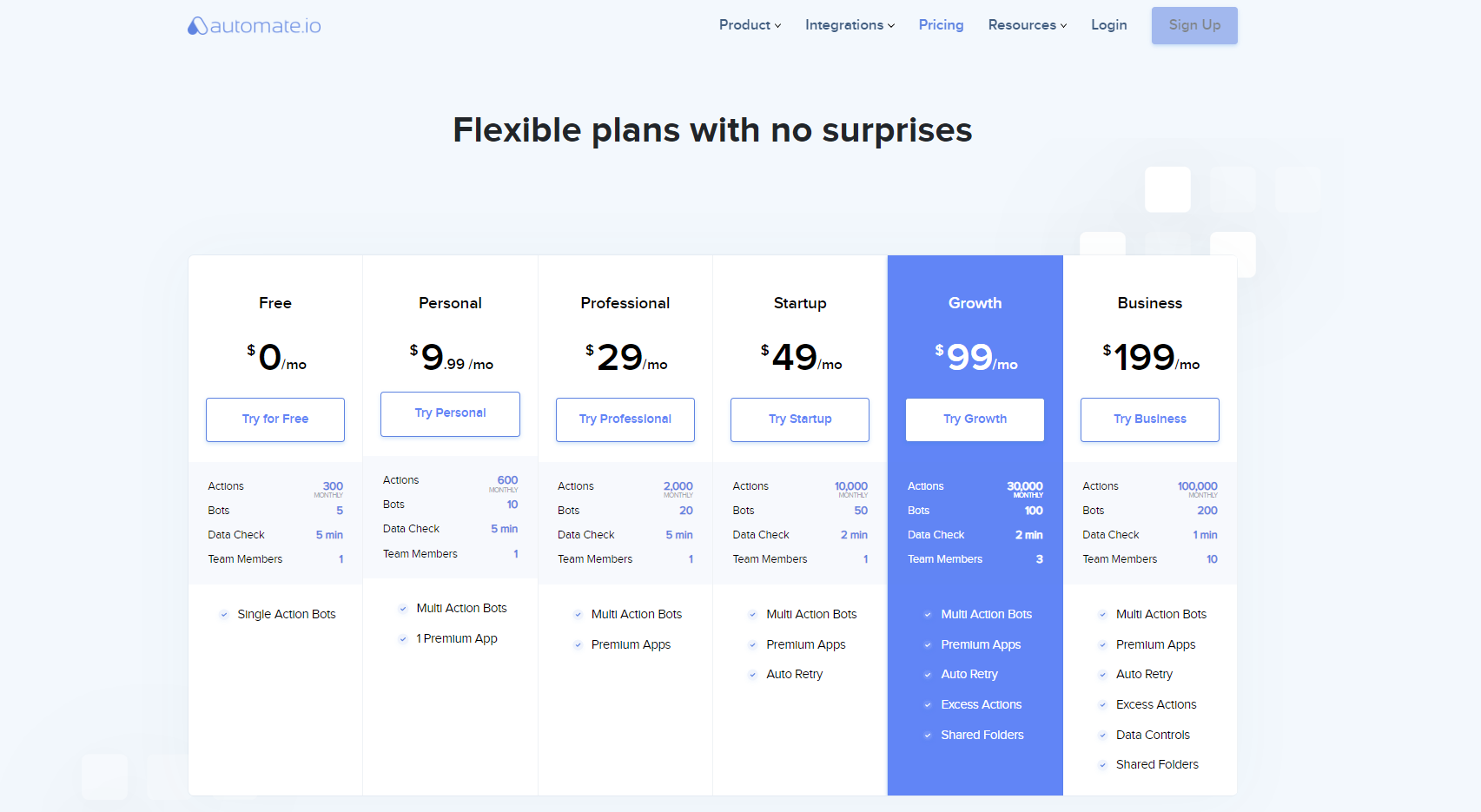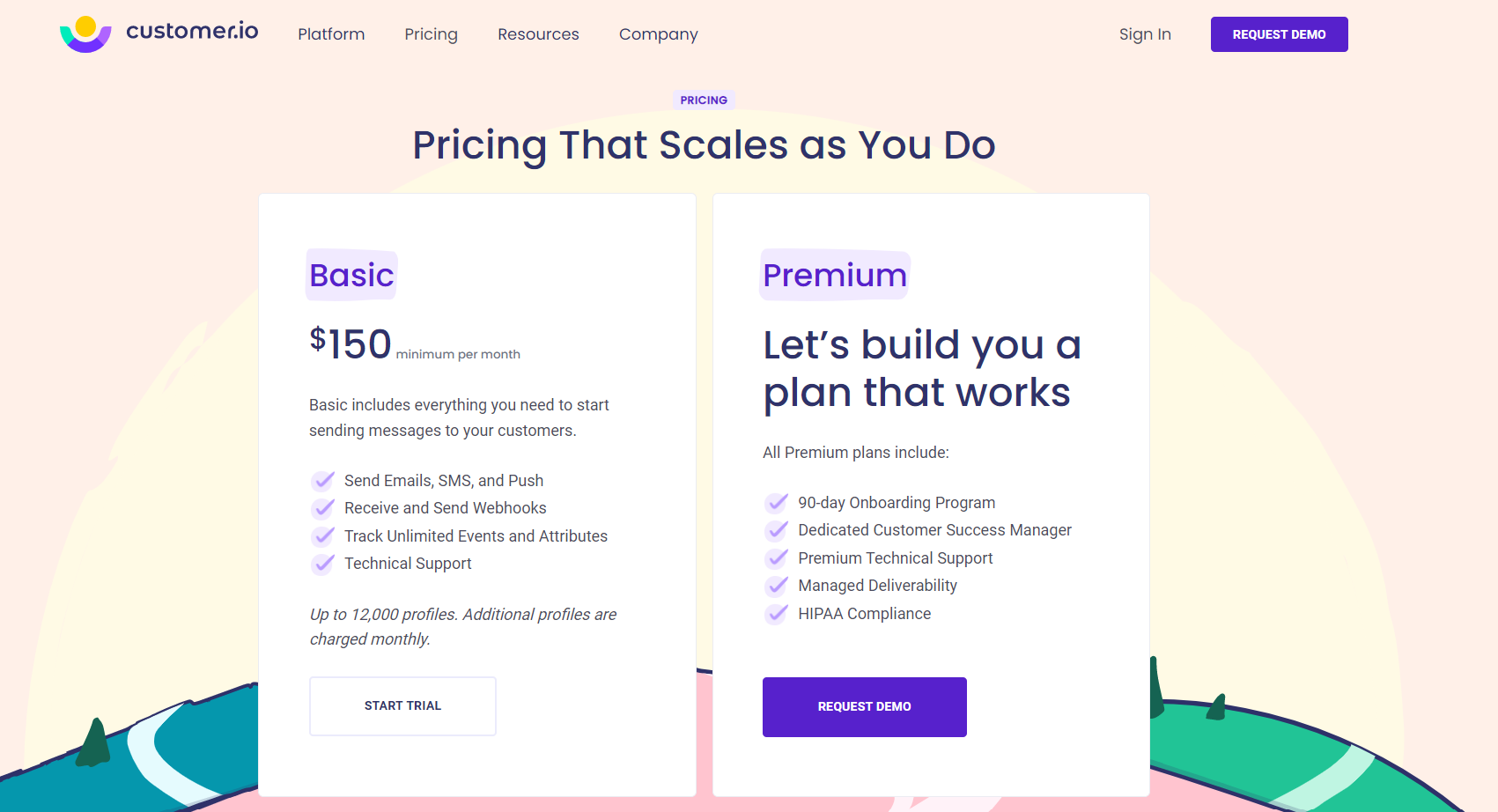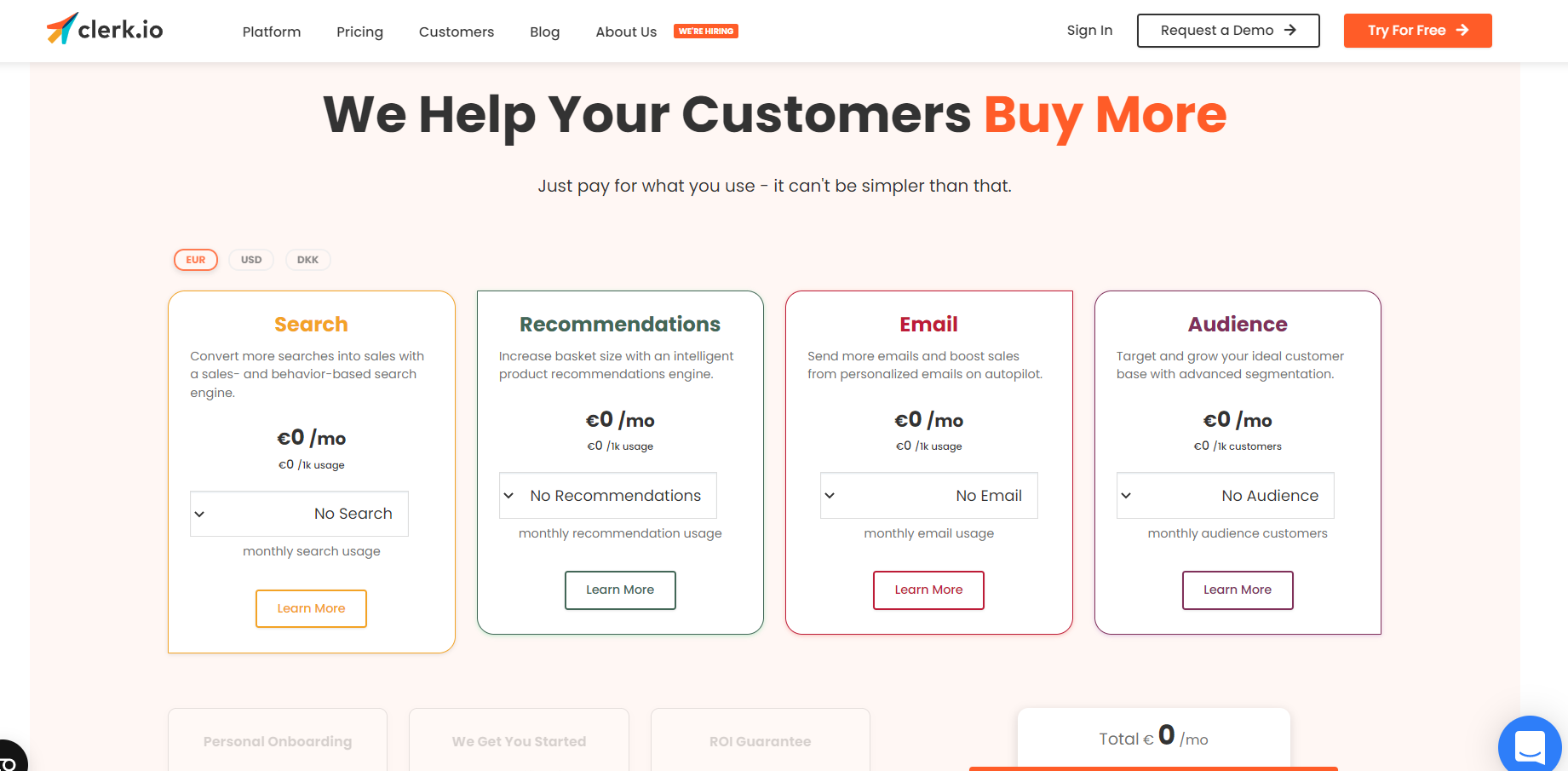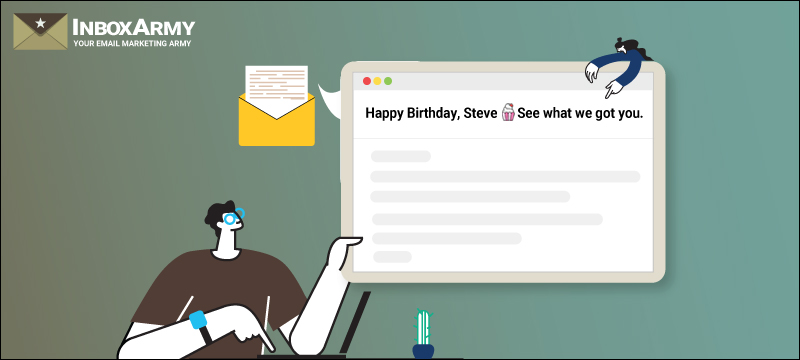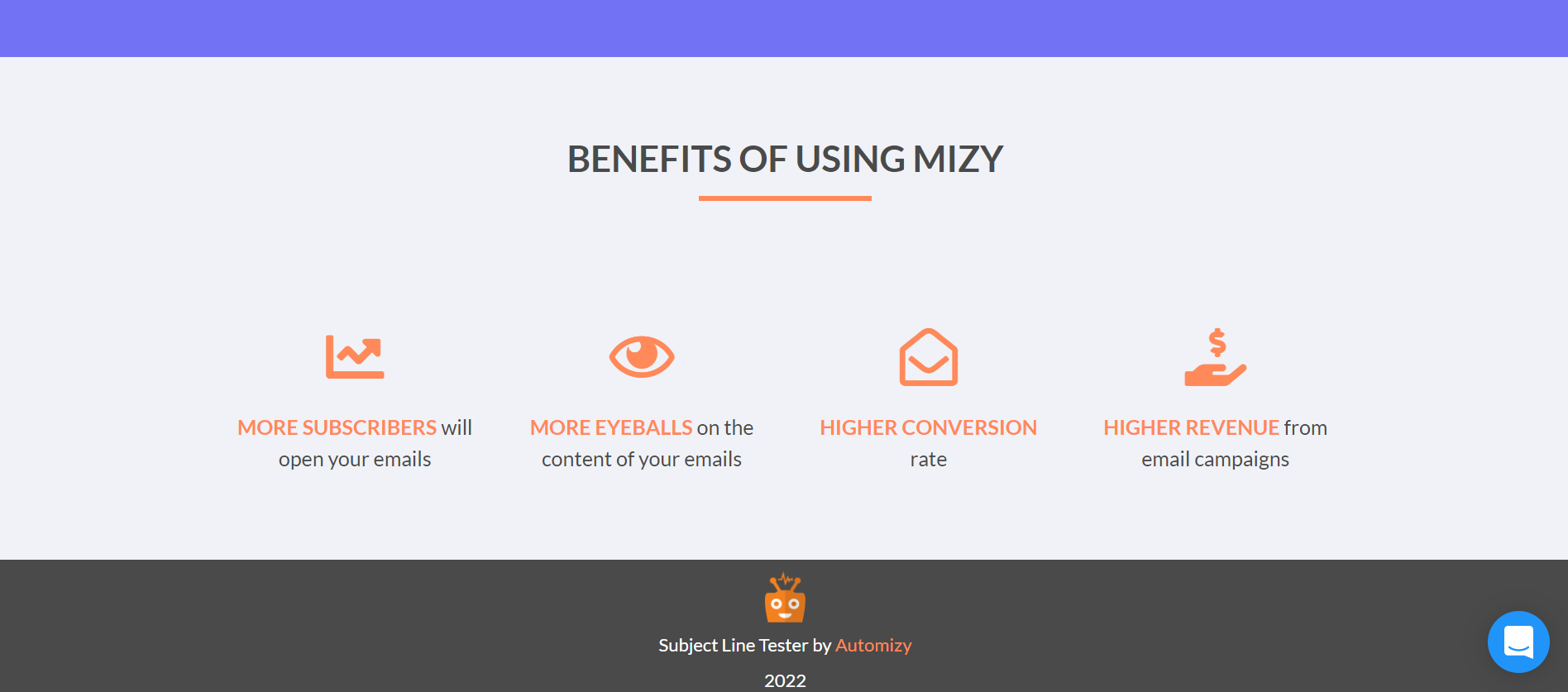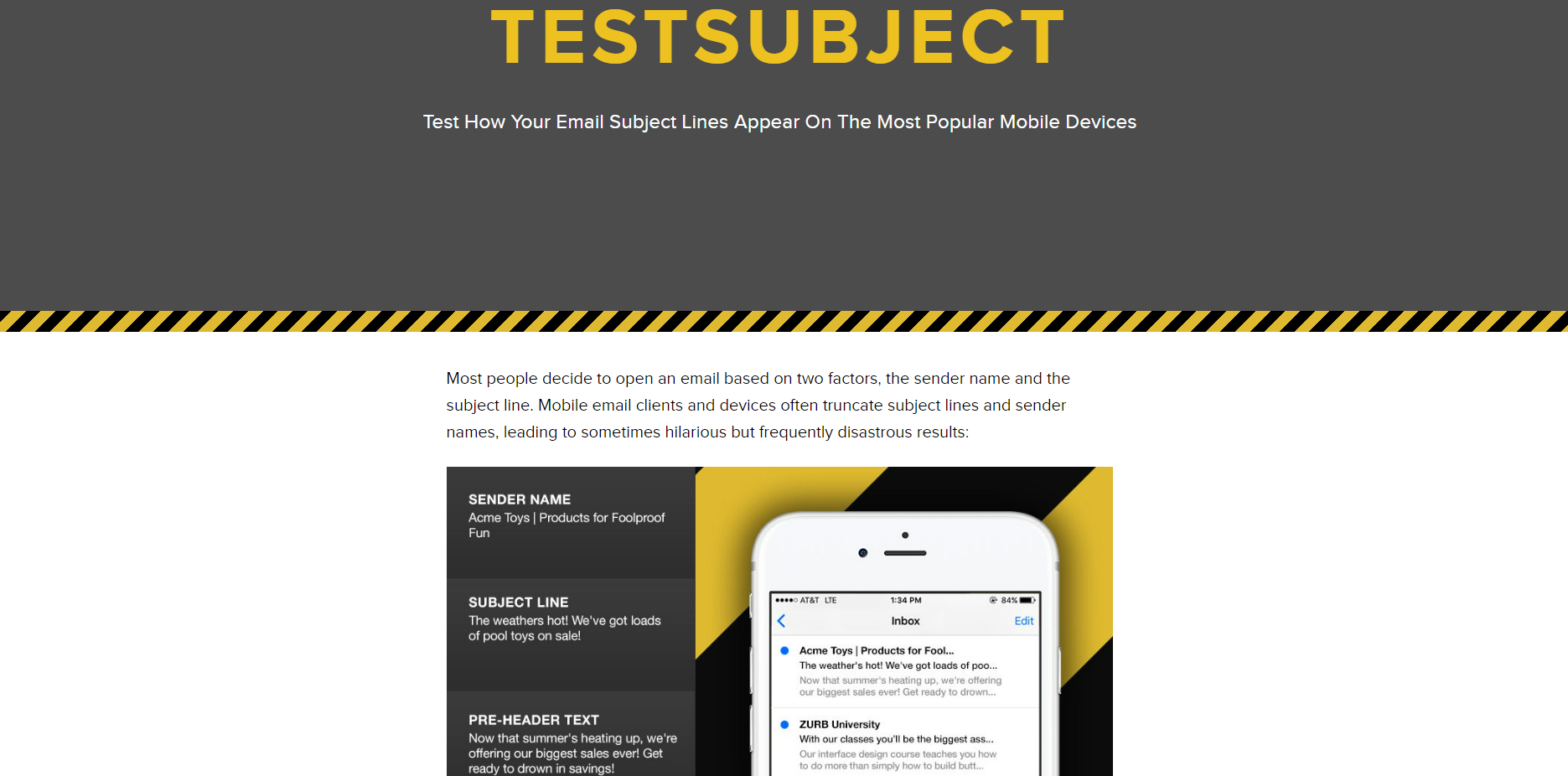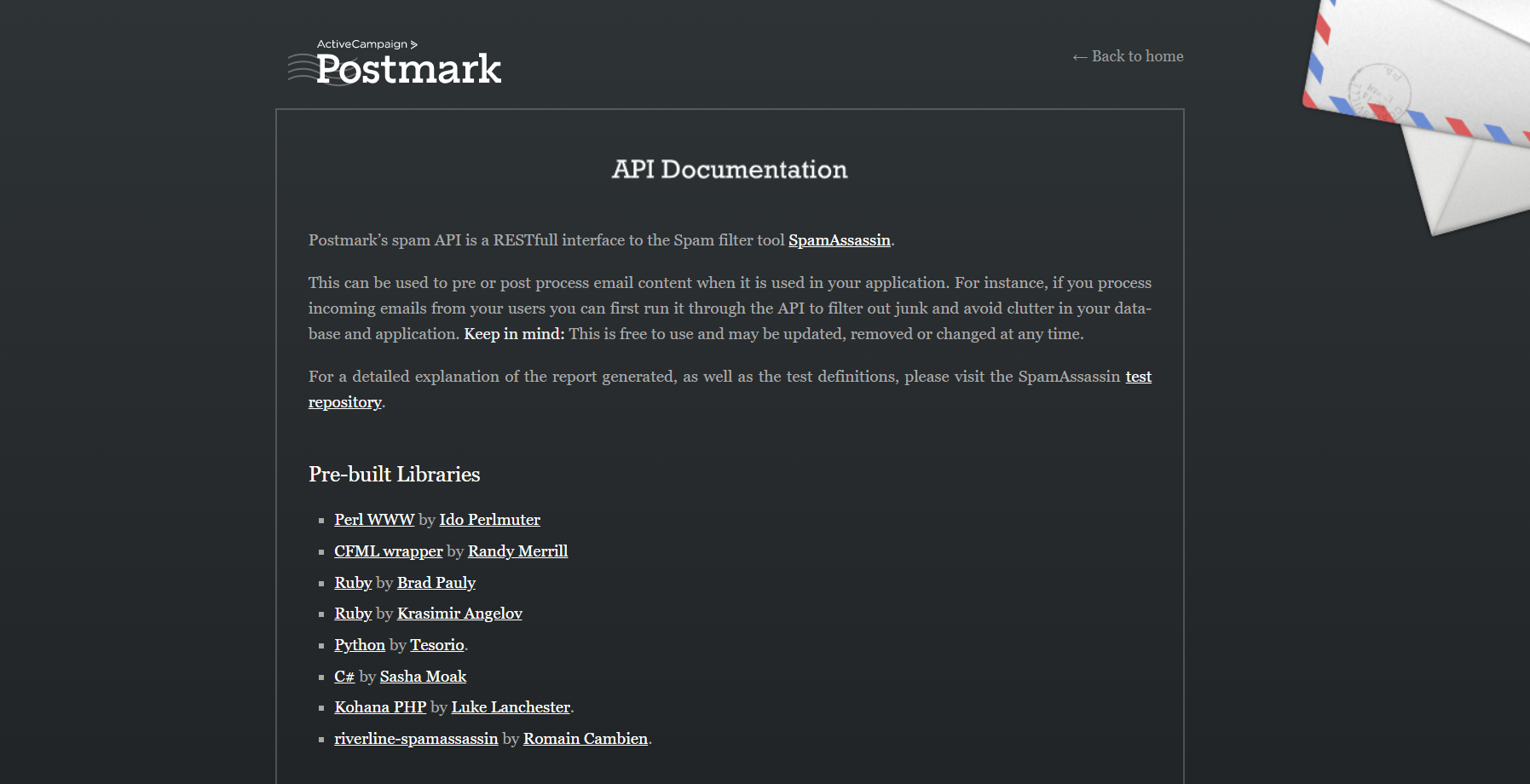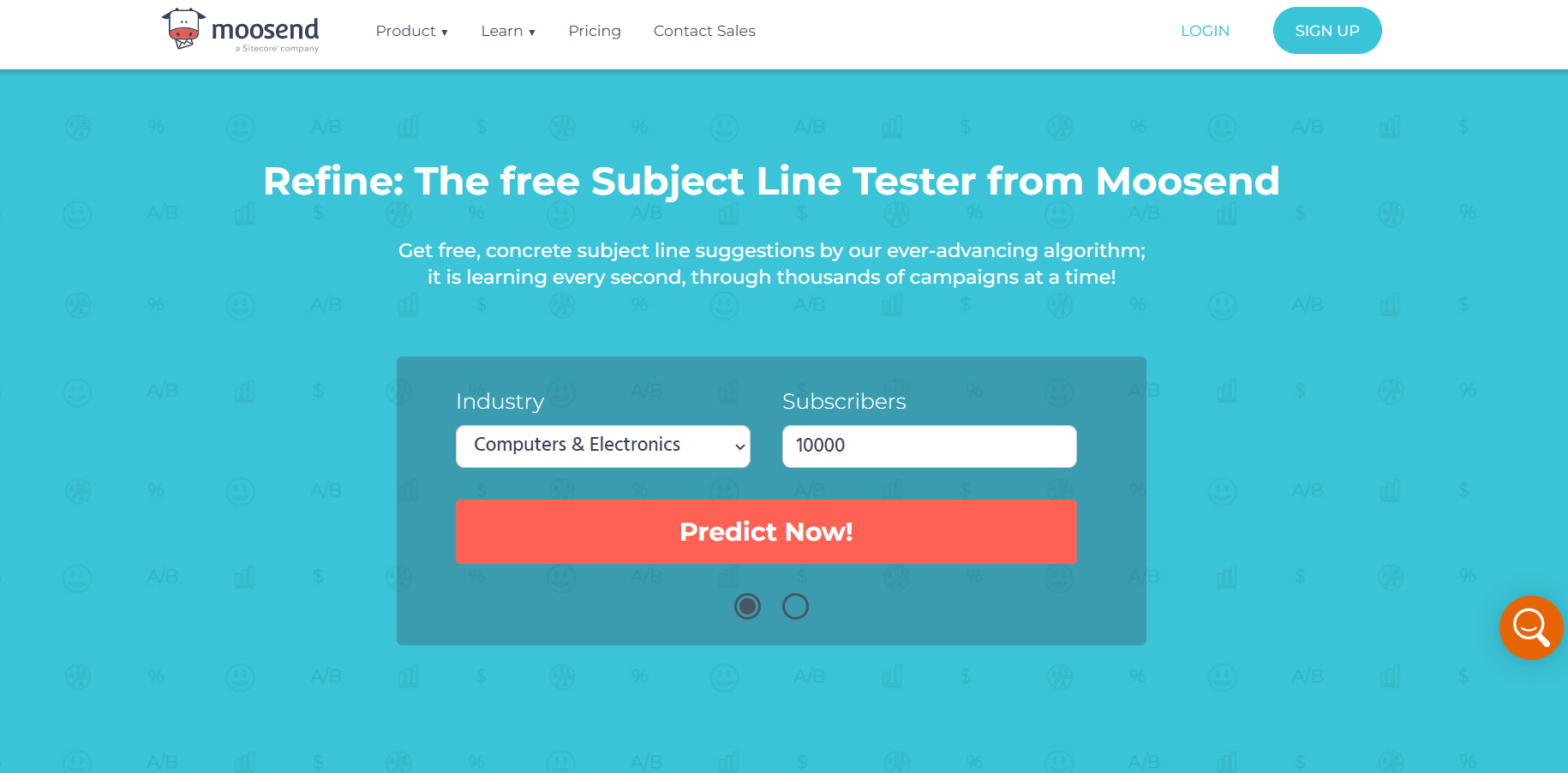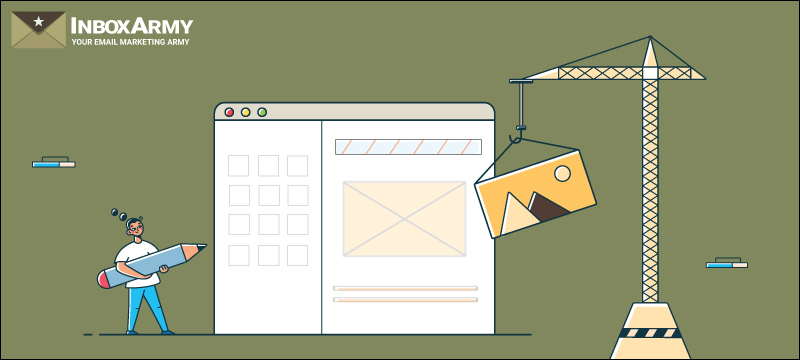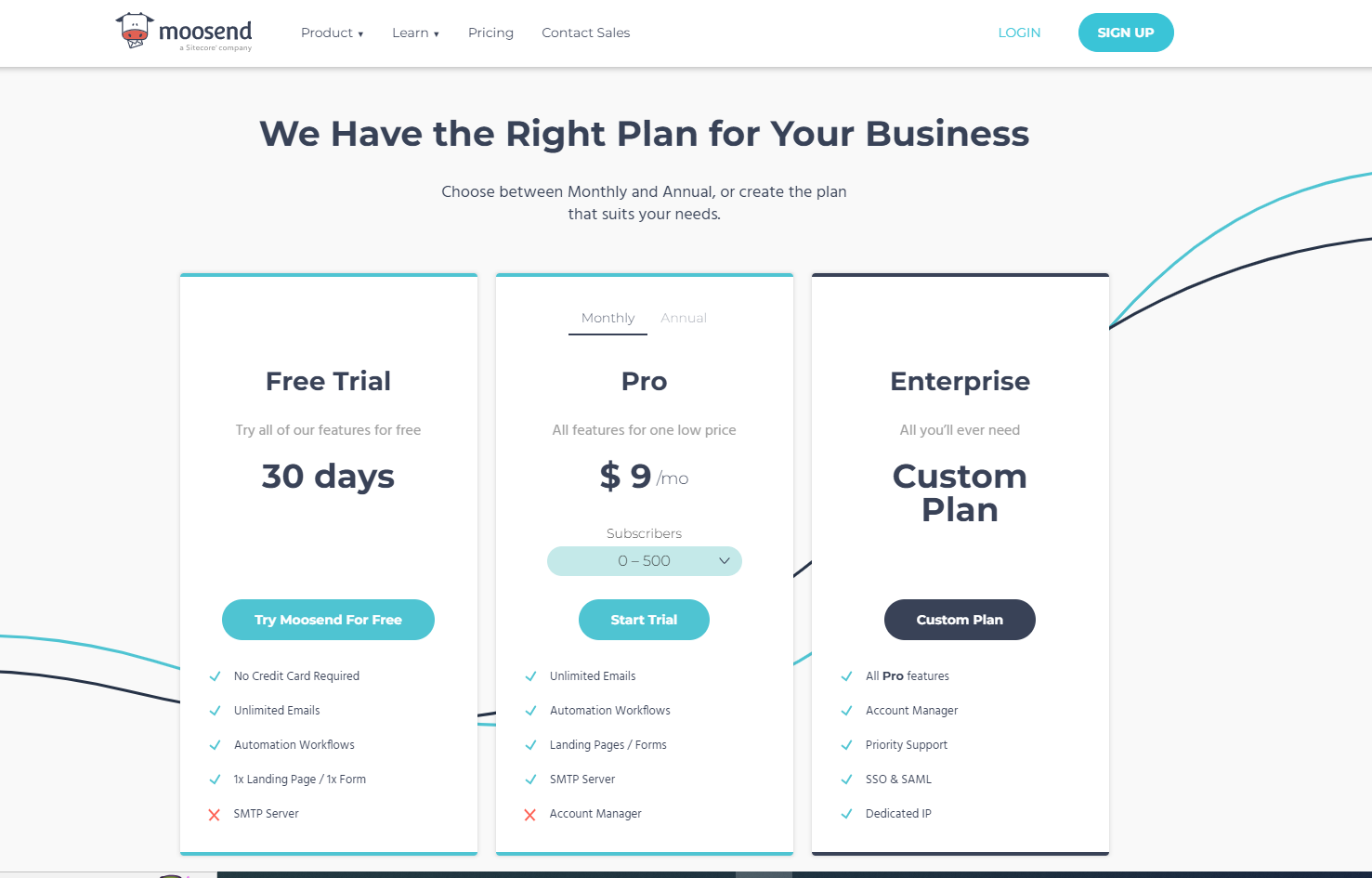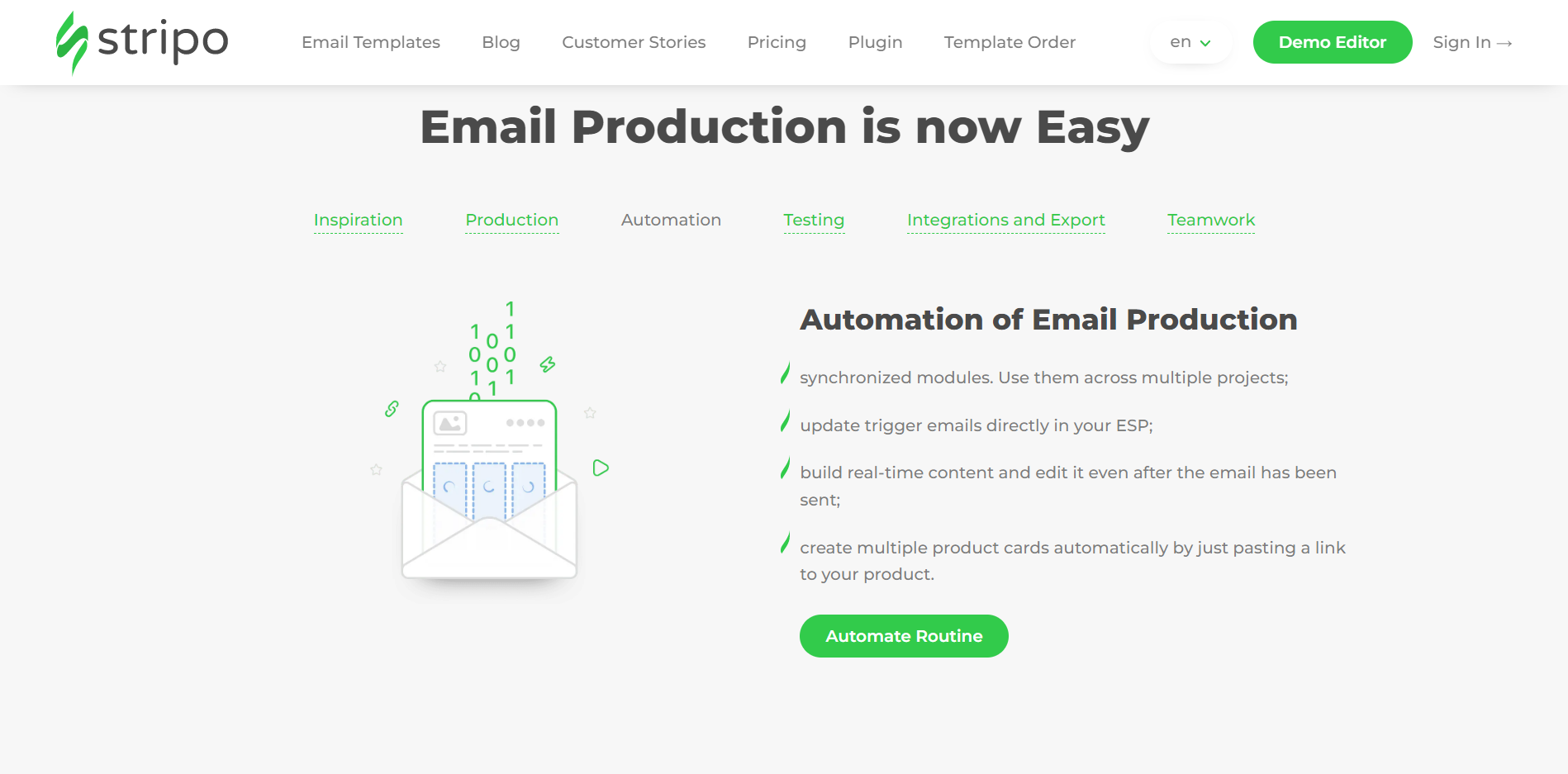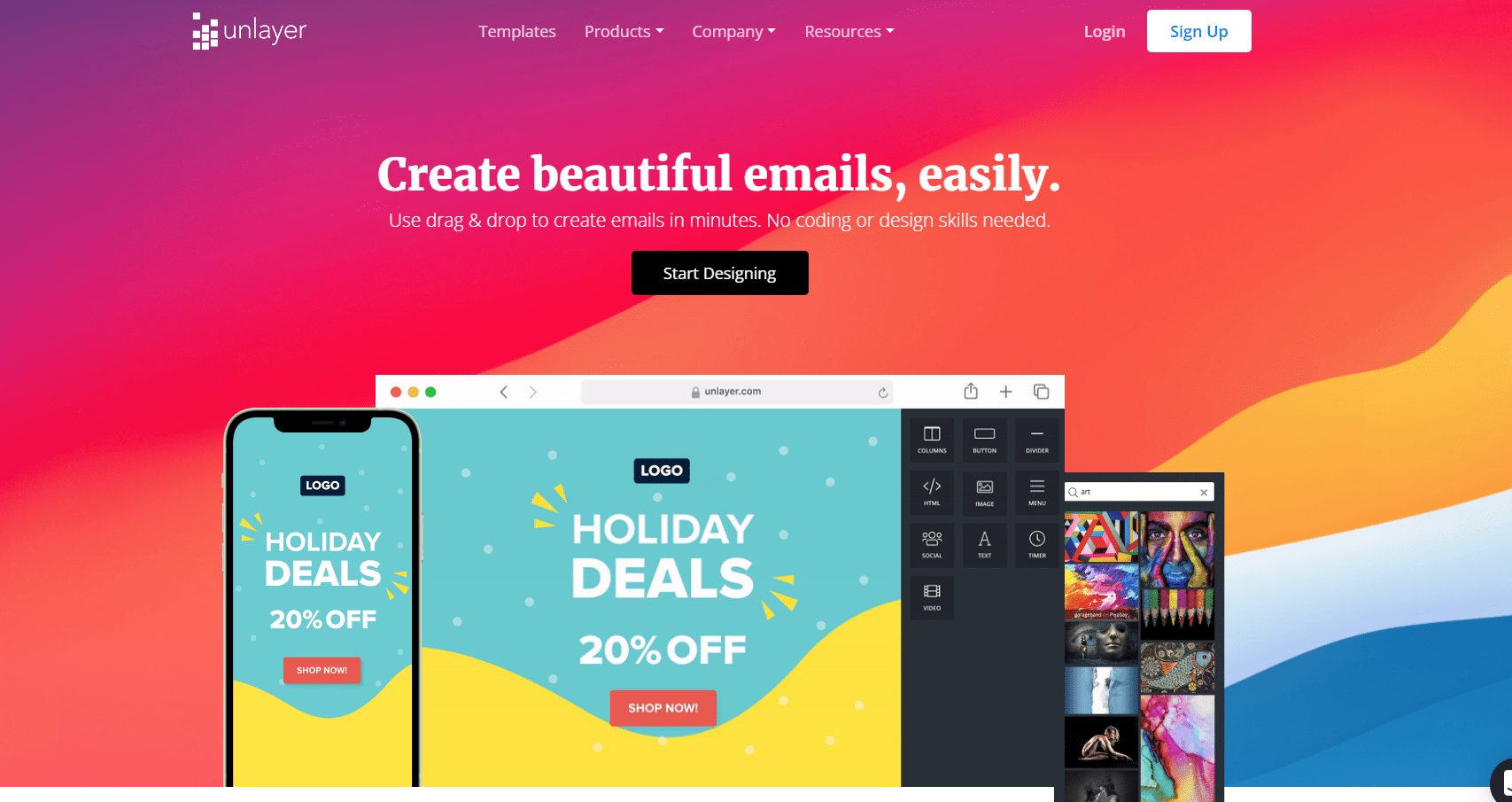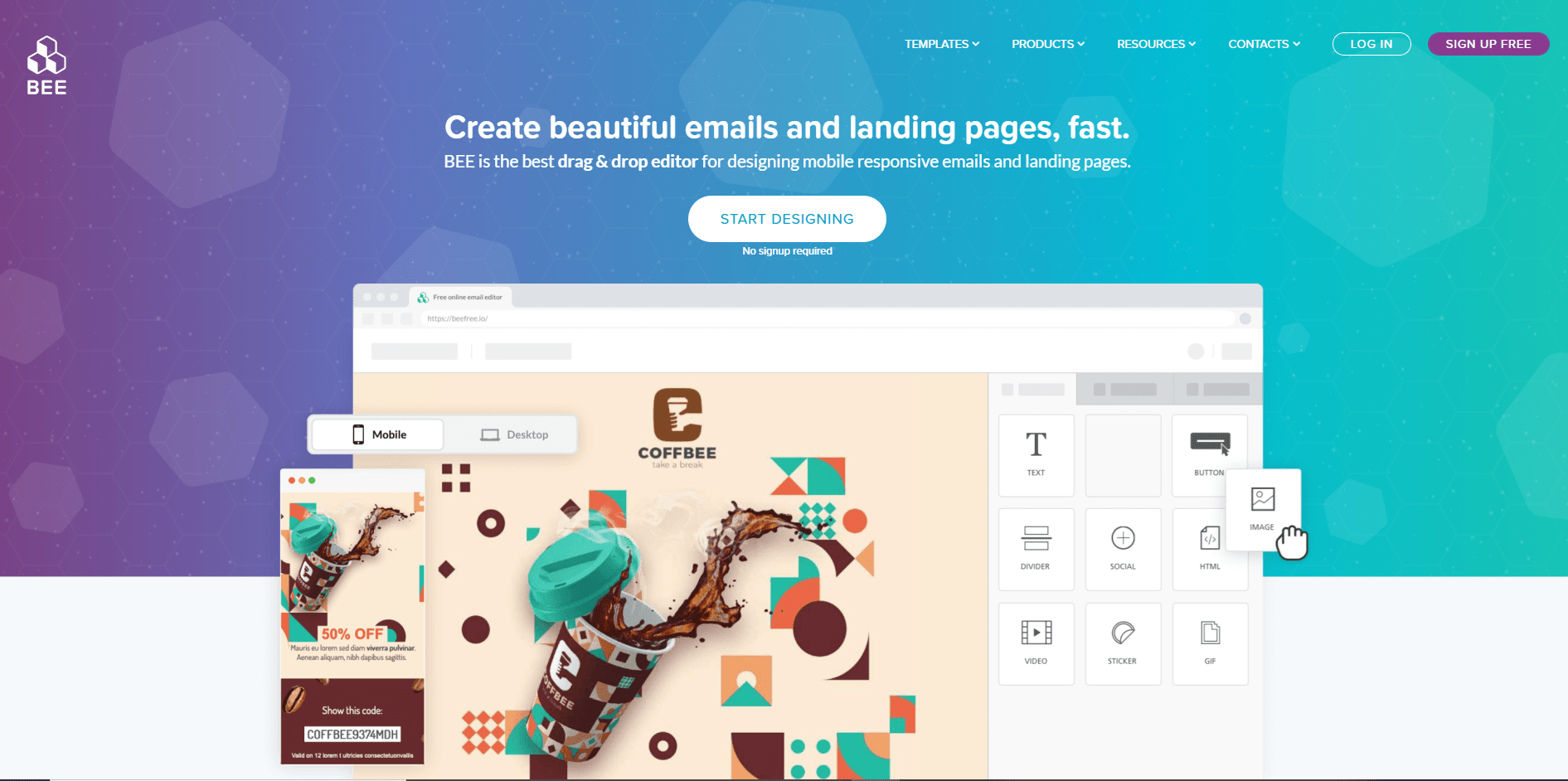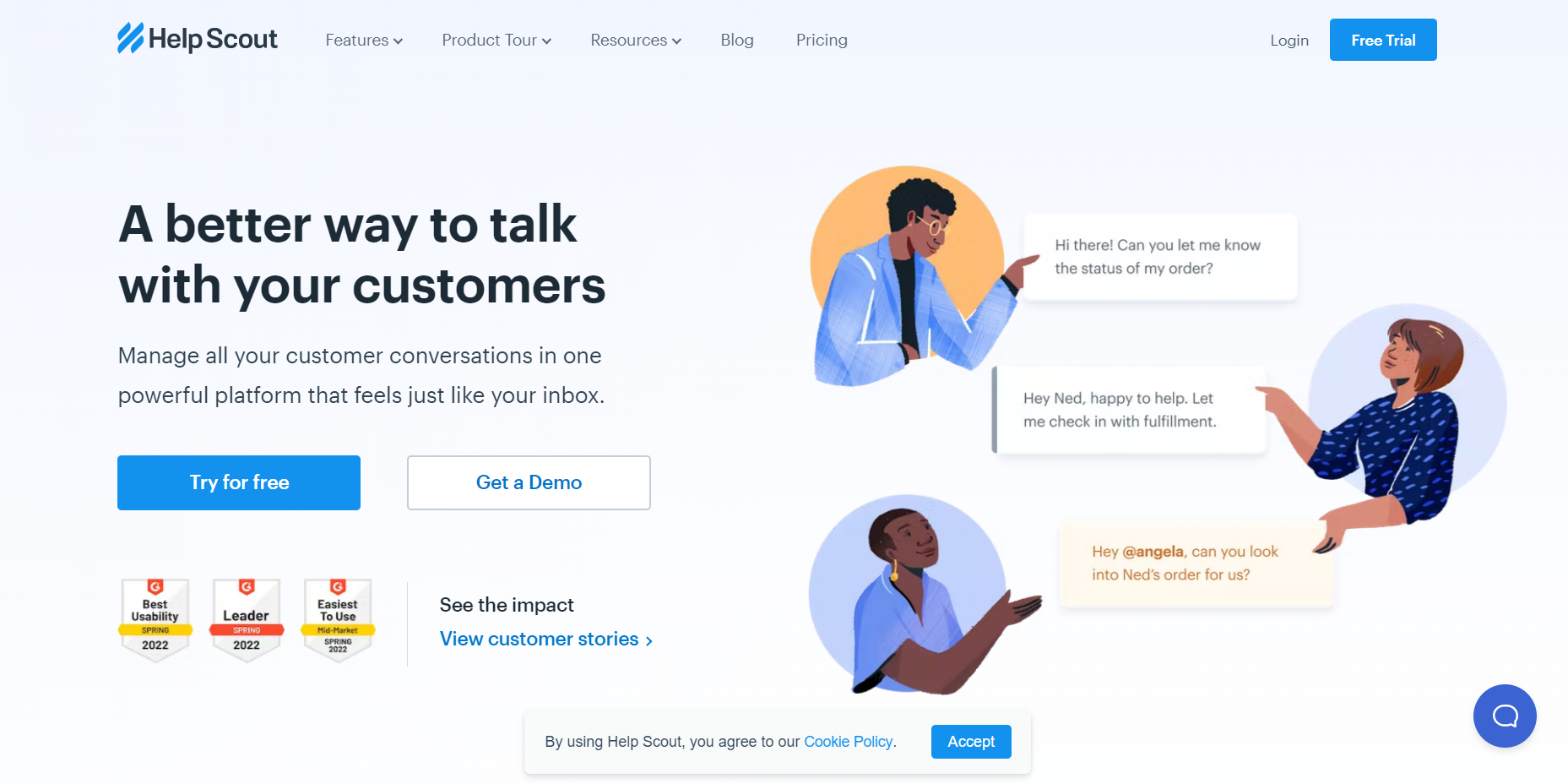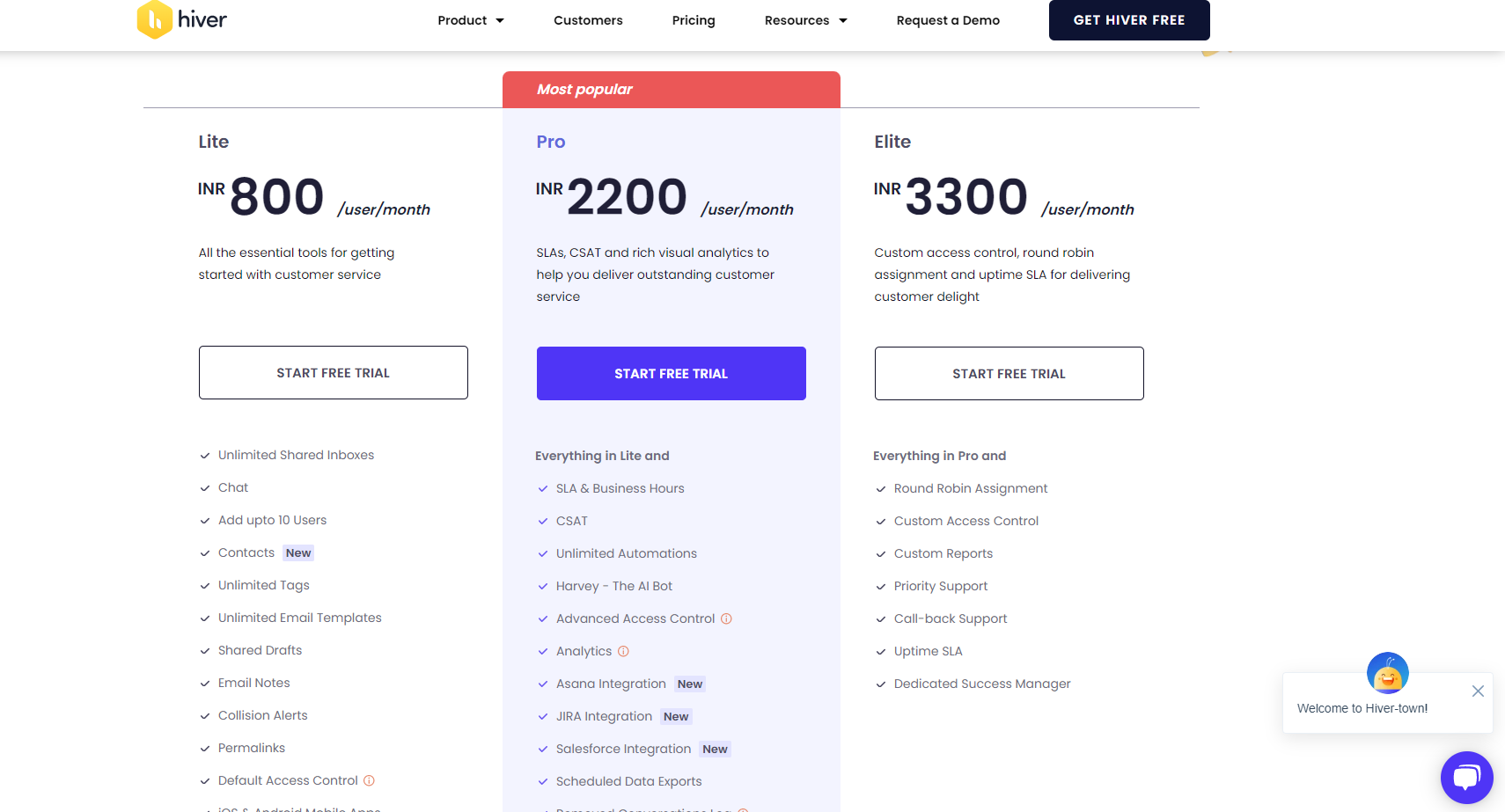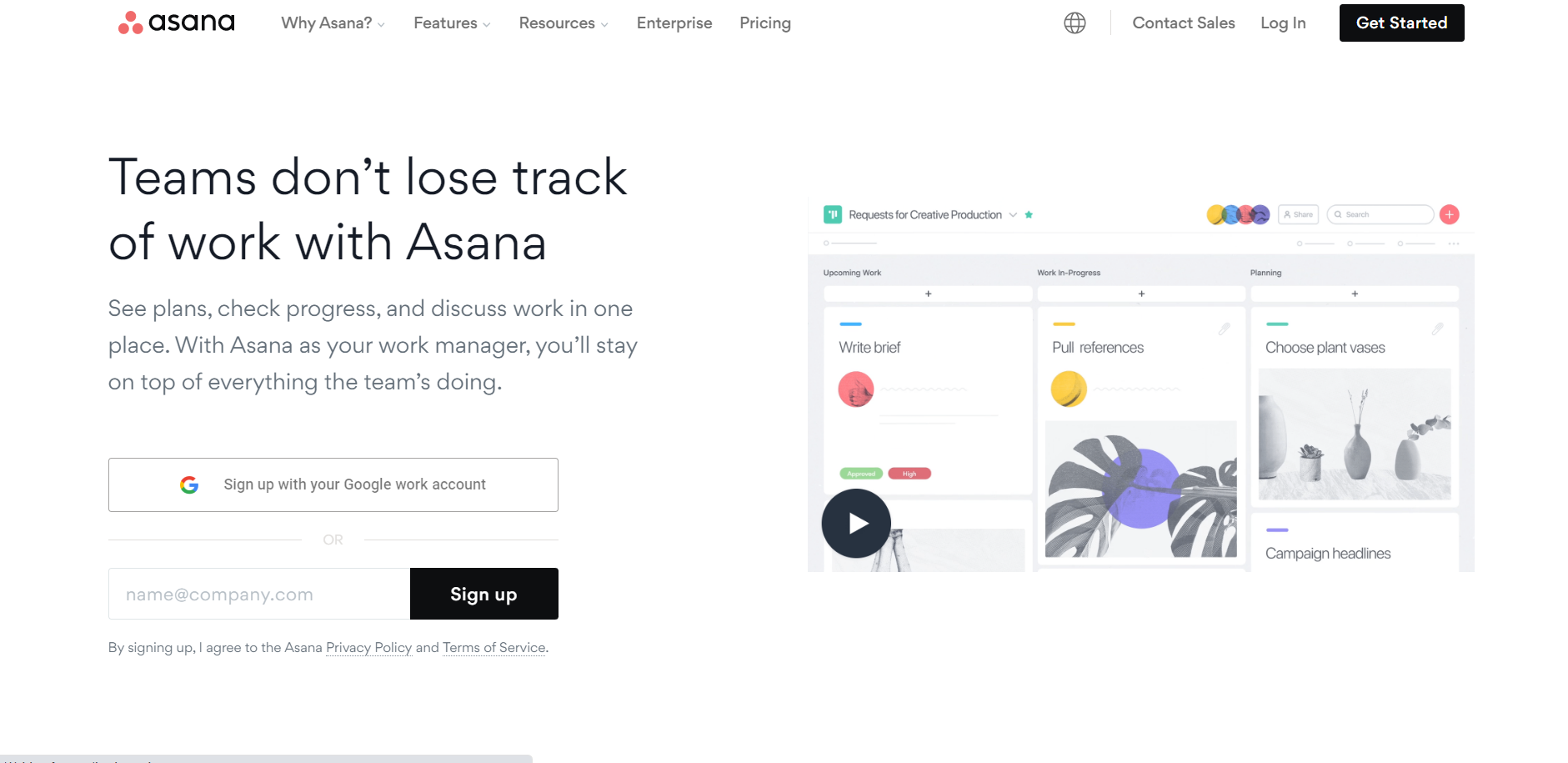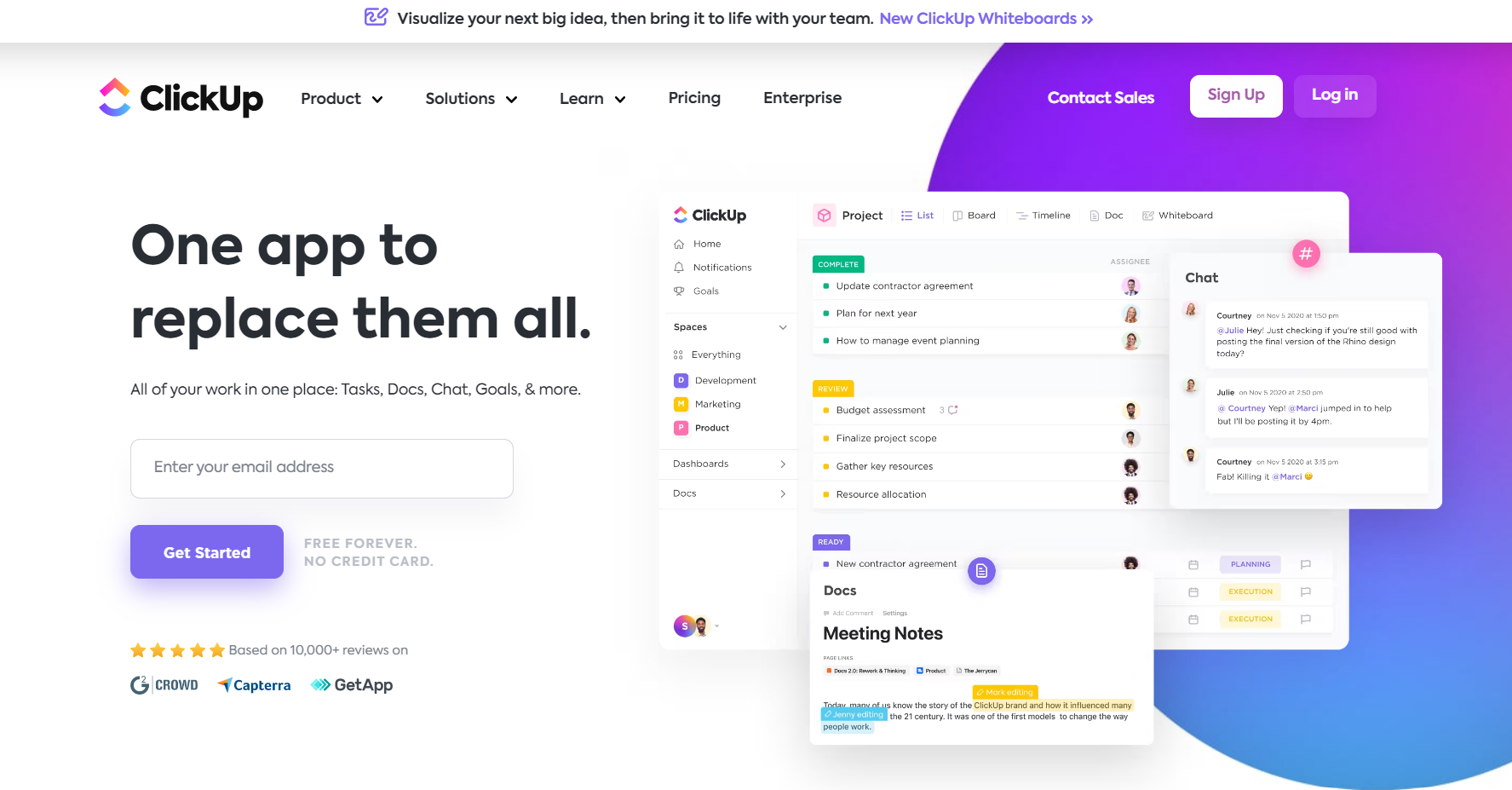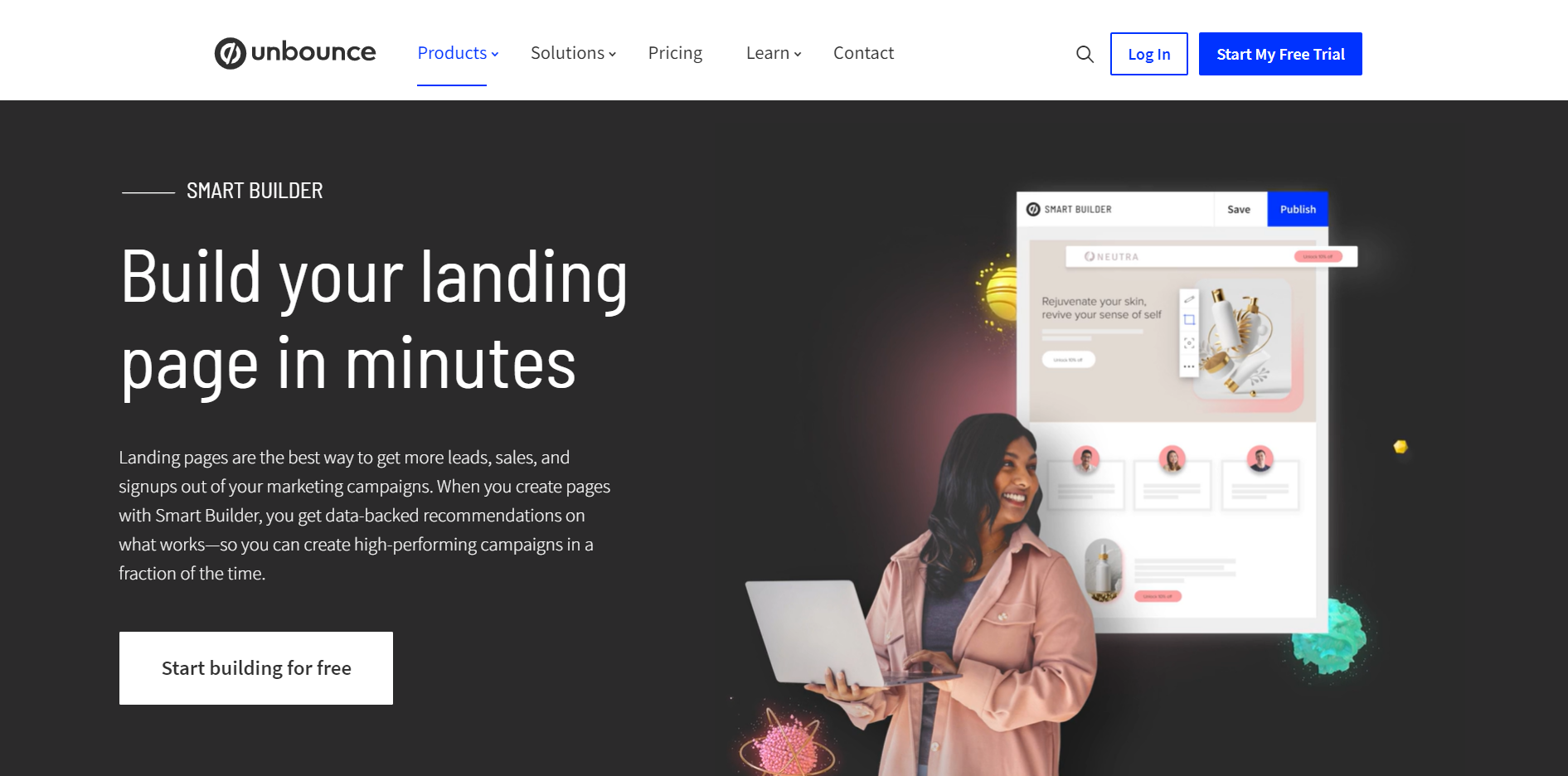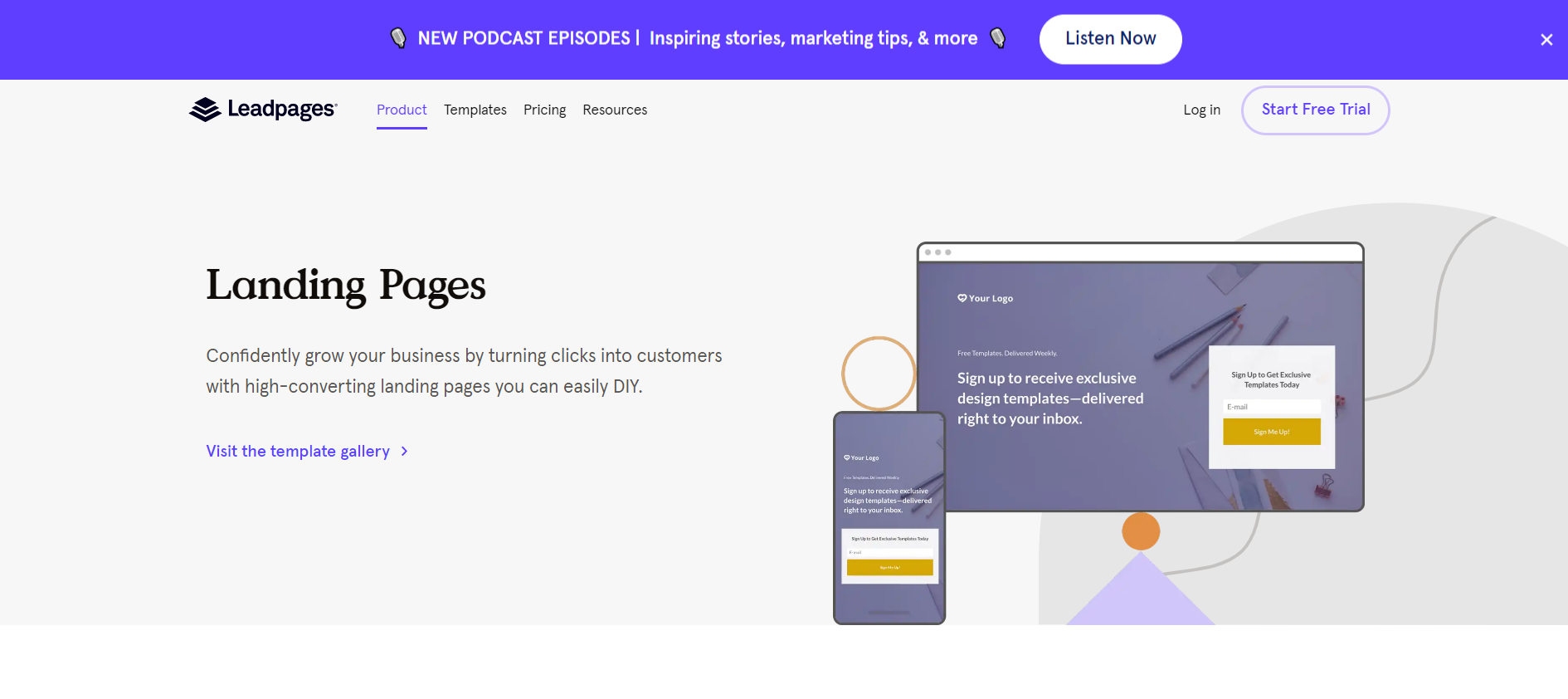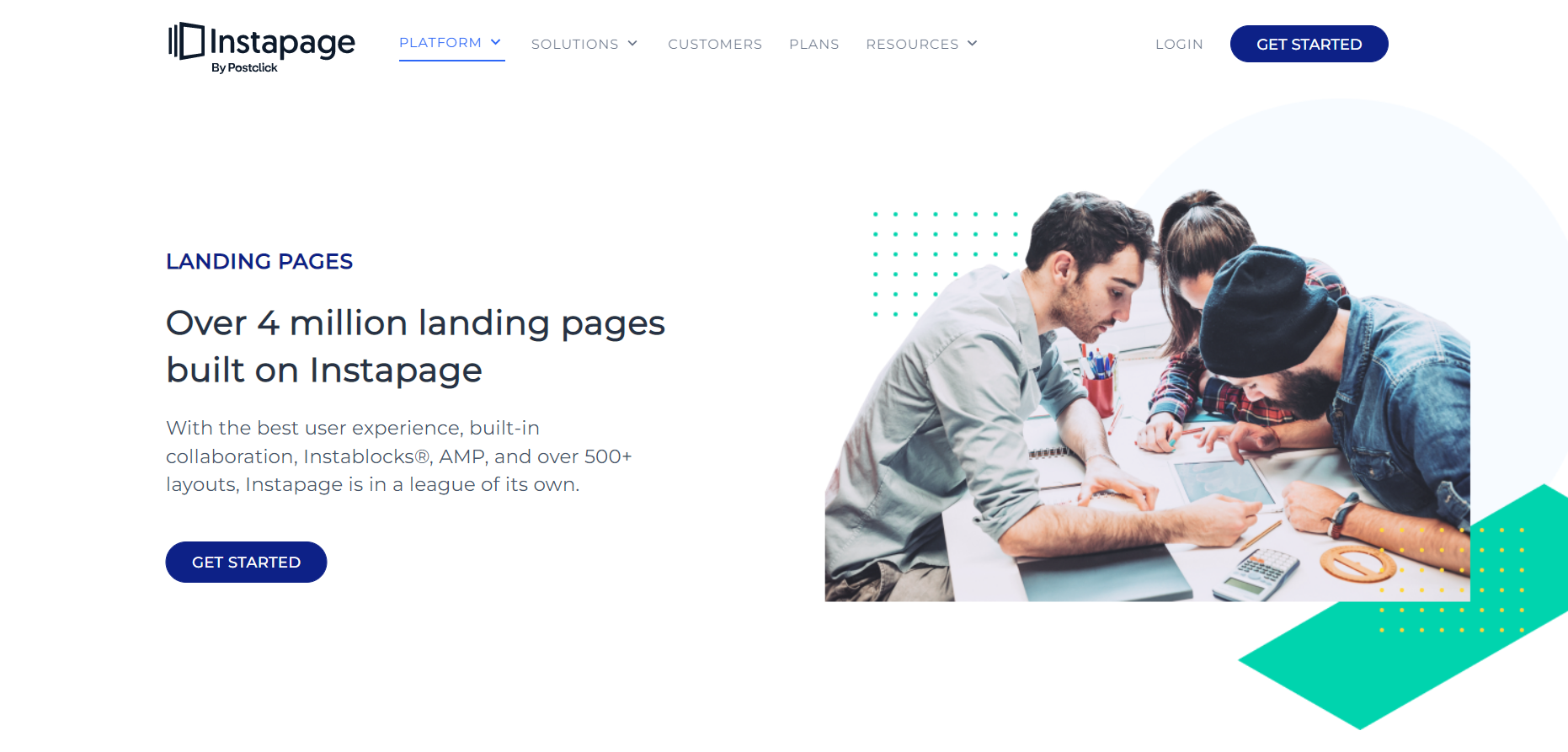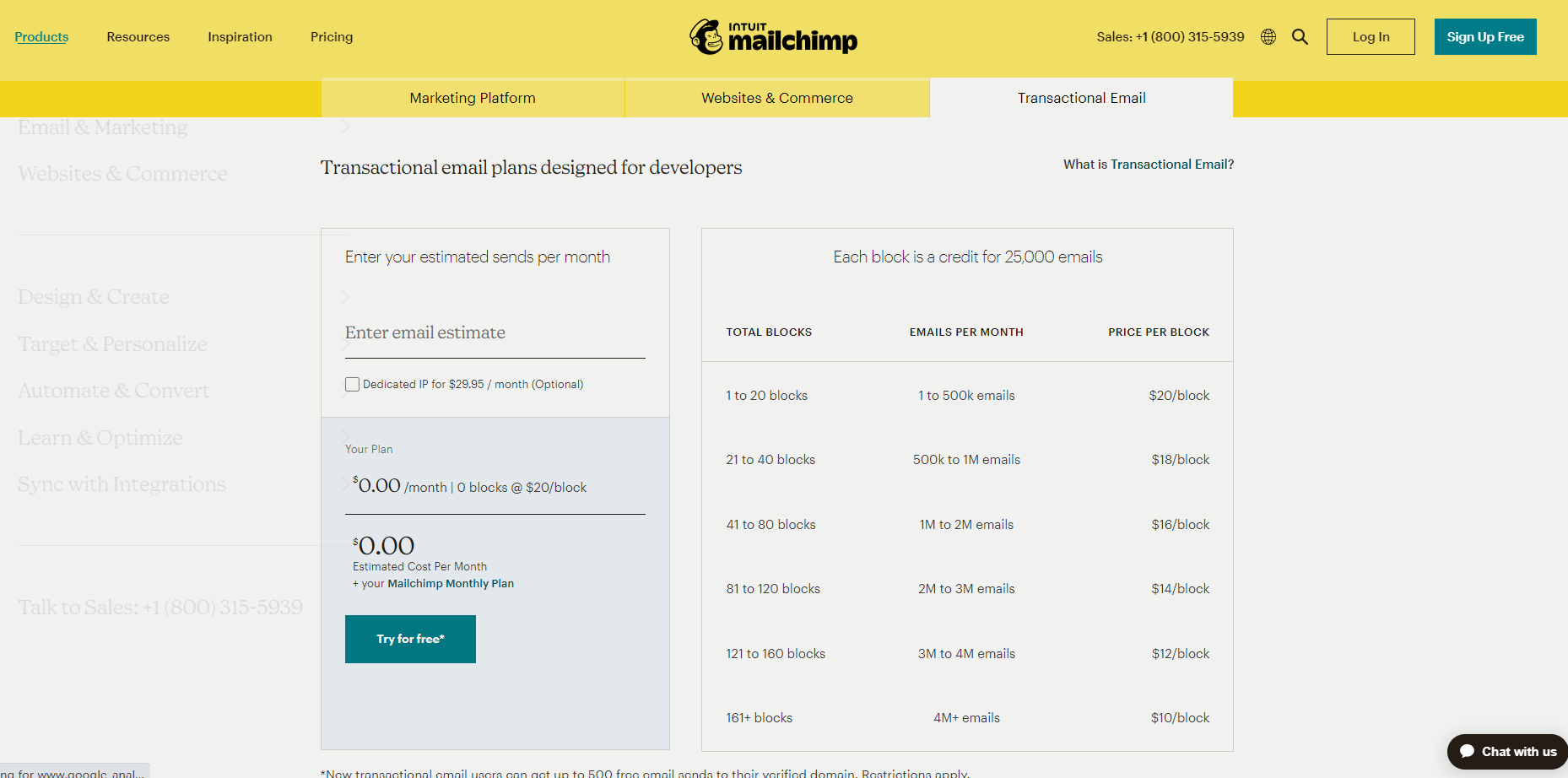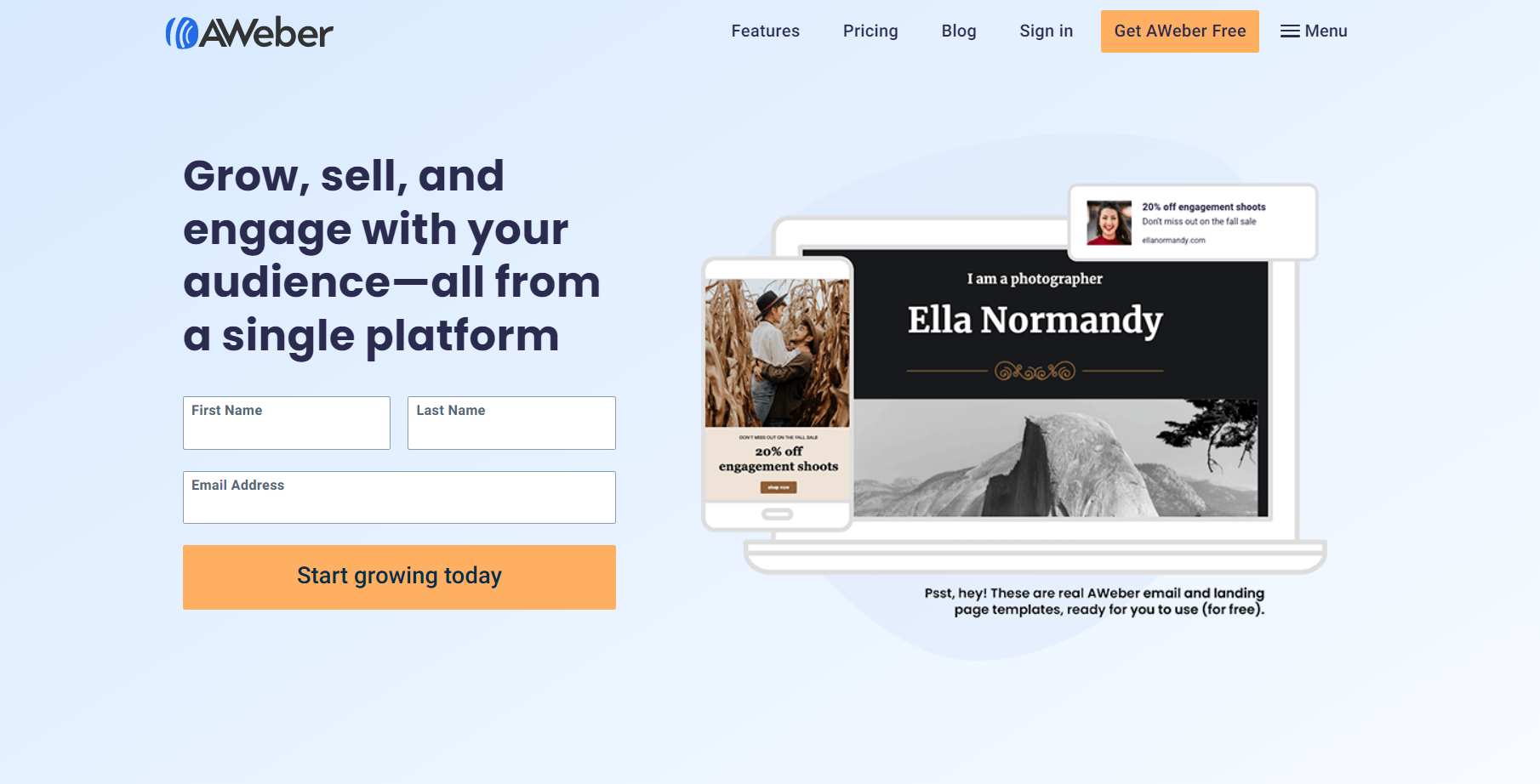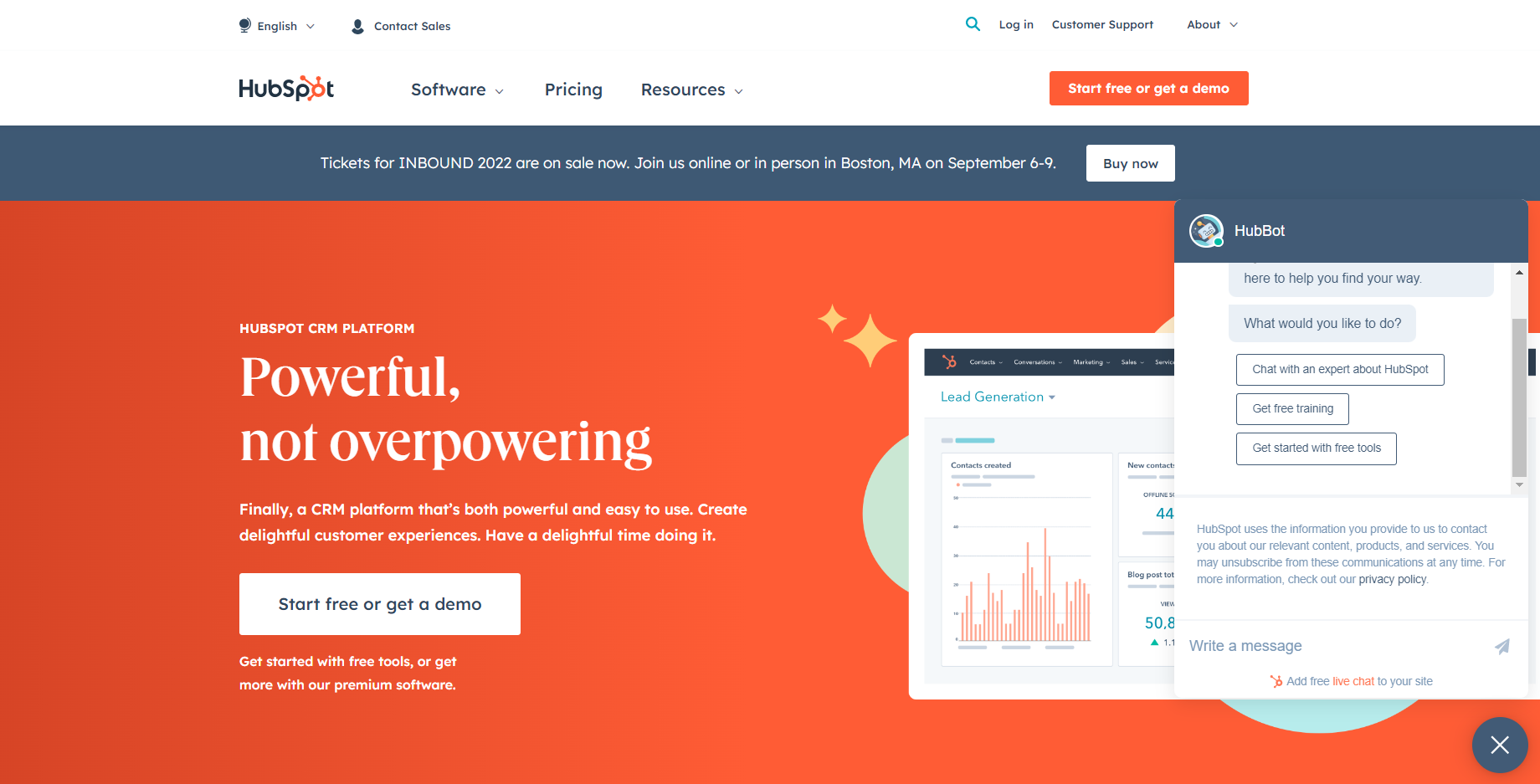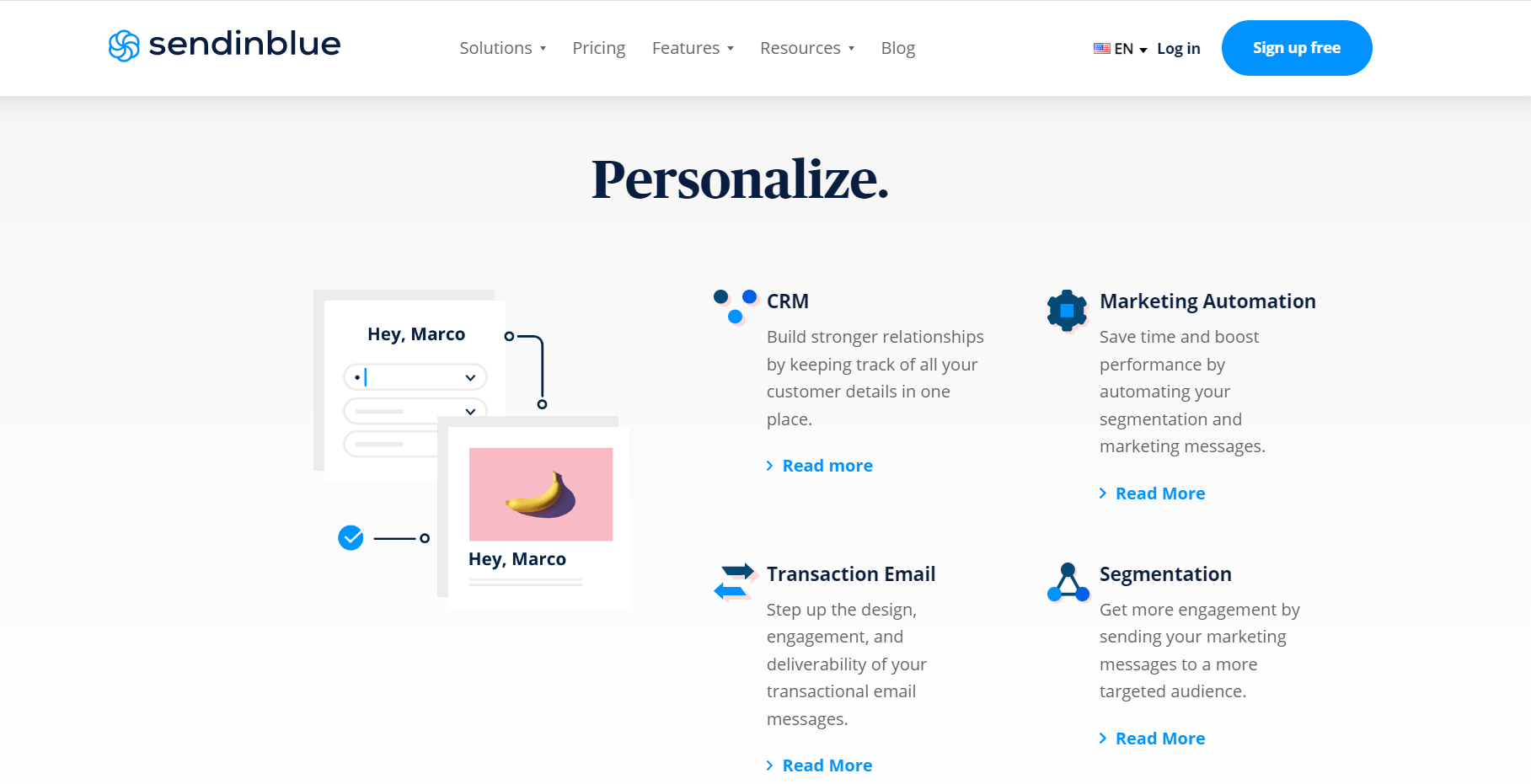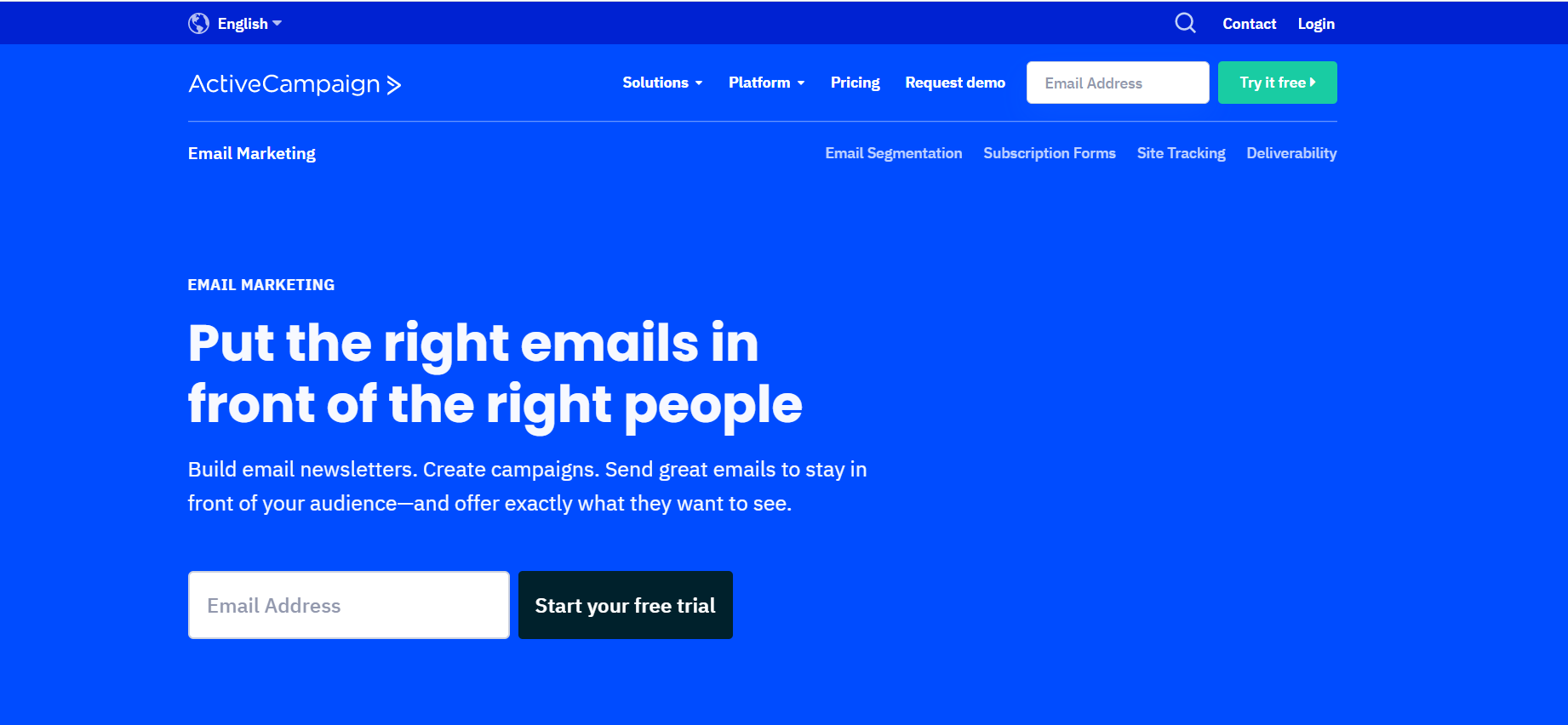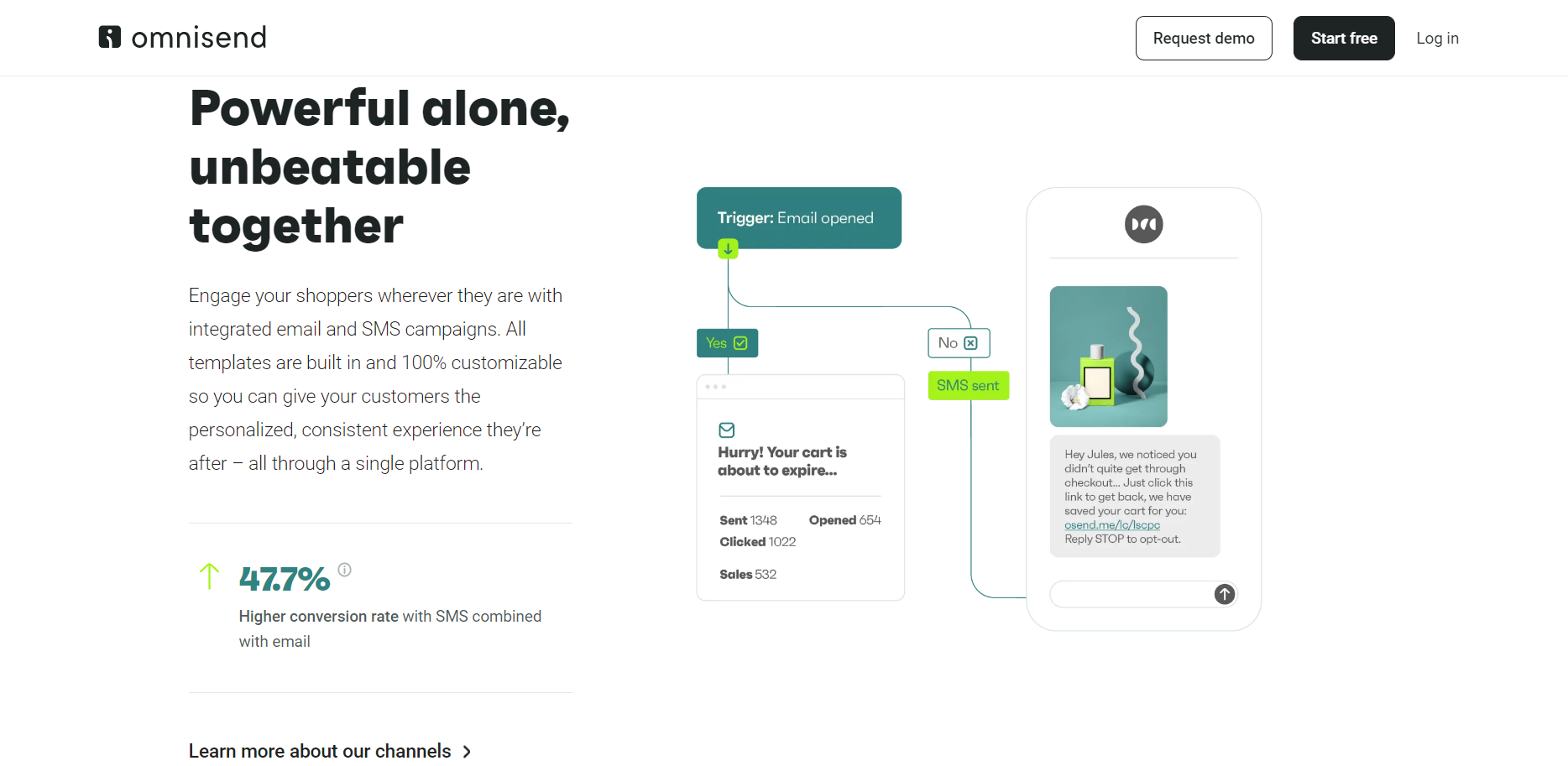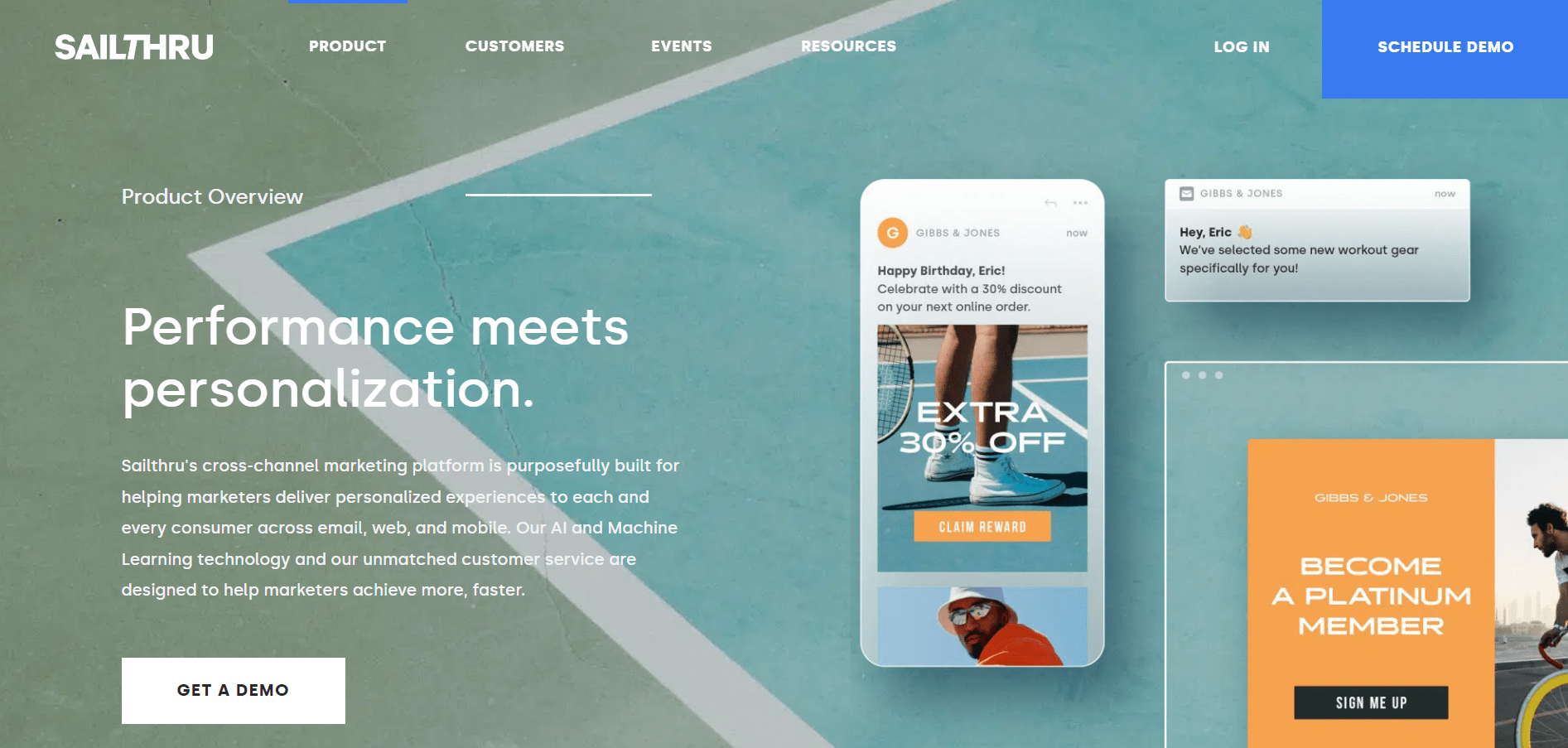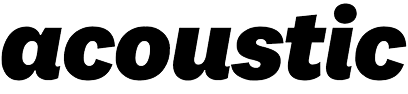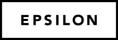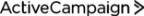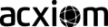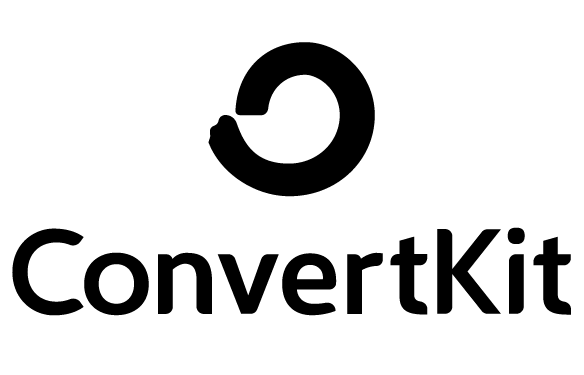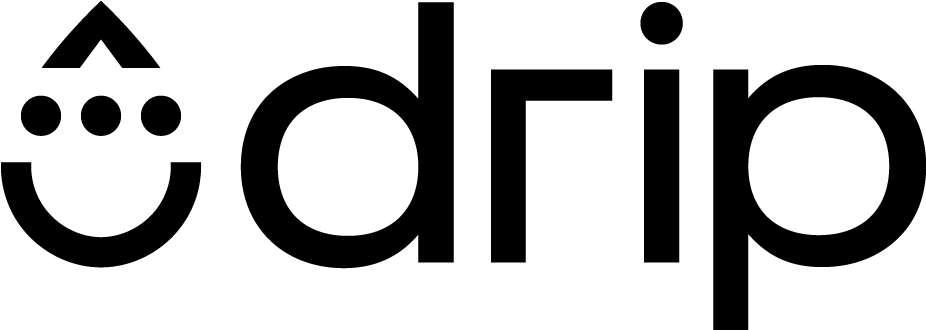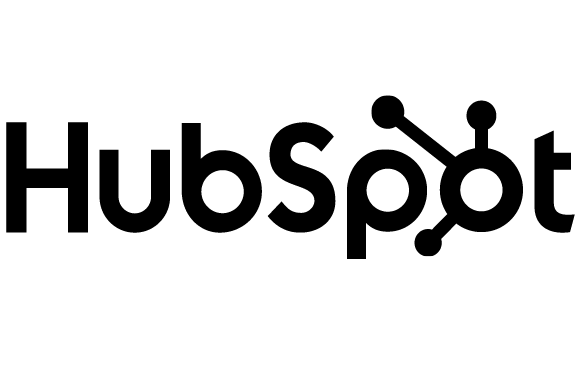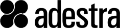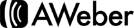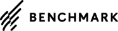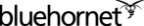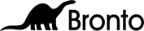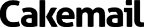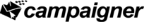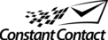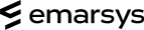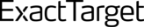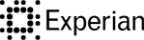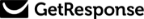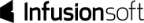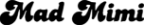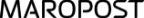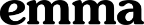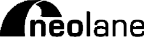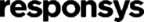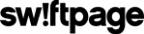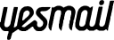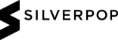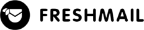Table of Contents
Among the plethora of email marketing solutions available, Brevo, now Brevo, stands out as a powerful and versatile platform, providing businesses of all sizes with the tools they need to streamline their email campaigns and marketing automation. Founded in 2012, Brevo has risen to prominence as an all-in-one marketing automation platform that enables businesses and organizations of all sizes to interact, communicate, and create long-term relationships with their consumers.
As a comprehensive solution, Brevo offers a wide range of tools, including email marketing, SMS marketing, transactional emails, marketing automation, and CRM features. With its user-friendly interface and powerful functionalities, Brevo provides marketers and entrepreneurs with a seamless and efficient way to create and manage personalized campaigns, optimize customer interactions, and drive their business growth.
Whether you’re a small business owner looking to expand your reach or a seasoned marketing professional aiming to enhance customer engagement, Brevo’s robust set of features and resources offers an ideal platform to strategize, execute, and measure the success of your marketing efforts. From designing eye-catching emails to tracking performance metrics, Brevo’s versatile toolkit streamlines marketing operations, making it an indispensable asset for businesses seeking to thrive in today’s competitive digital landscape.
So, let’s dive into the world of Brevo and discover how this powerhouse of a platform transforms mundane email campaigns into captivating experiences that resonate with audiences. But that’s not all! Buckle up as we also explore how Brevo seamlessly extends its competence beyond email marketing, turning businesses into dynamic marketing juggernauts across various channels.
Sendinblue (Brevo) Integrations
CMS and Ecommerce Integrations
One of the standout features of Brevo is its seamless Content Management System (CMS) and ecommerce integrations. It allows users to effortlessly connect their website’s CMS and ecommerce platforms with Brevo, creating a cohesive ecosystem for marketing campaigns.
The CMS integrations sync website content, including blog posts and landing pages, with sendinblue’s email marketing and automation tools. This enables businesses to create and distribute tailored email campaigns based on user interactions.
Besides, The ecommerce integrations extend marketing potential even further by effortlessly linking with major ecommerce platforms, allowing personalized email marketing based on consumer behavior.
Robust analytics and reporting capabilities help track campaign performance and customer engagement, enabling data-driven decisions for better outcomes. Overall, Brevo’s CMS and ecommerce integrations streamline data flow, enhance efficiency, and boost customer engagement to achieve marketing goals more successfully.
1. PrestaShop
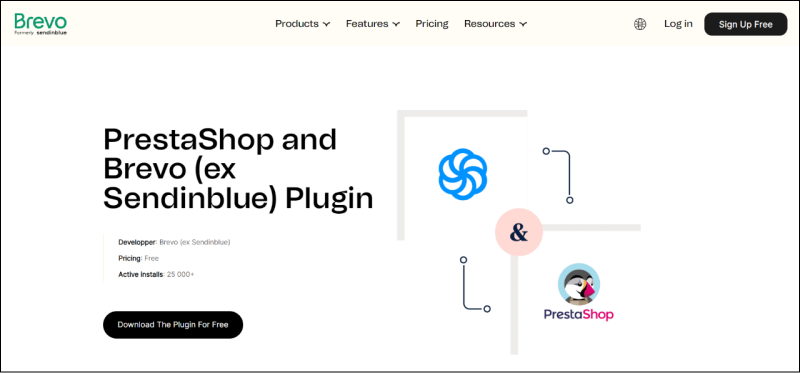
PrestaShop is a highly flexible and scalable open-source ecommerce platform. Brevo integrates with it to help online store owners manage their customer communications.
You can synchronize your PrestaShop customer data with Brevo, create email marketing campaigns, and automate your email workflows based on customer behavior.
Setup process
- Create a free account or log in to your Brevo account.
- Access your PrestaShop website as an administrator.
- Within PrestaShop, navigate to the “Plugins Section”.
- Click on “Add New” and then choose the Brevo plugin.
- Proceed by adhering to the provided plugin guidelines.
2. WooCommerce
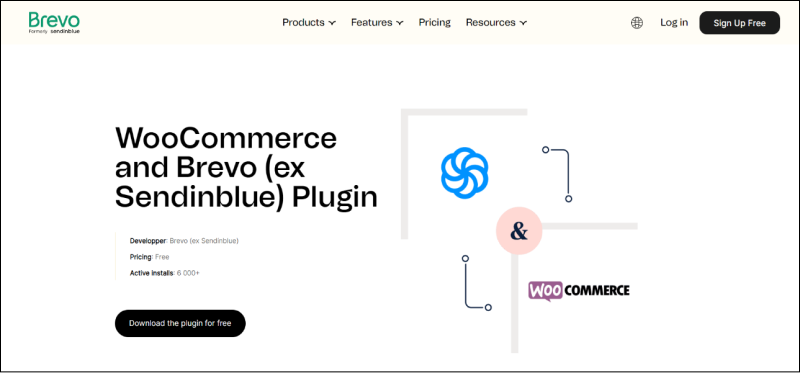
WooCommerce is another popular open-source ecommerce platform.
With the Brevo integration, you can connect your WooCommerce store to automate various email marketing activities, such as abandoned cart reminders, order confirmations, and customer feedback requests.
Setup process
- Create a free account or log in to your Brevo account.
- Access your WooCommerce website admin account and navigate to Extensions > Add >.
- Choose the Brevo plugin for WooCommerce.
- Adhere to the plugin’s guidelines to enable it.
3. Shopify
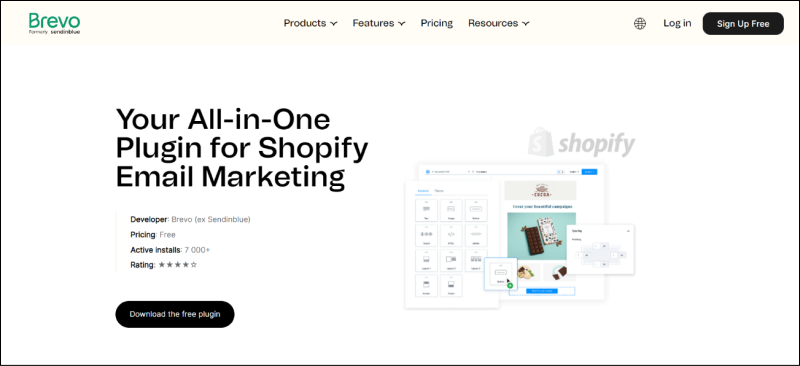
Shopify is one of the leading ecommerce platforms, and Brevo offers an integration to help Shopify store owners manage their email marketing efforts.
You can sync customer data, create targeted email campaigns, and track the performance of your marketing activities.
Setup process
- To commence, select the “Add App” option located in the Shopify marketplace.
- Sign in to your existing Brevo account or create a new one.
- Grant permission for Shopify to link with your Brevo account.
- Incorporate the Brevo app into your store and establish a connection between your Shopify store and Brevo.
4. Magento
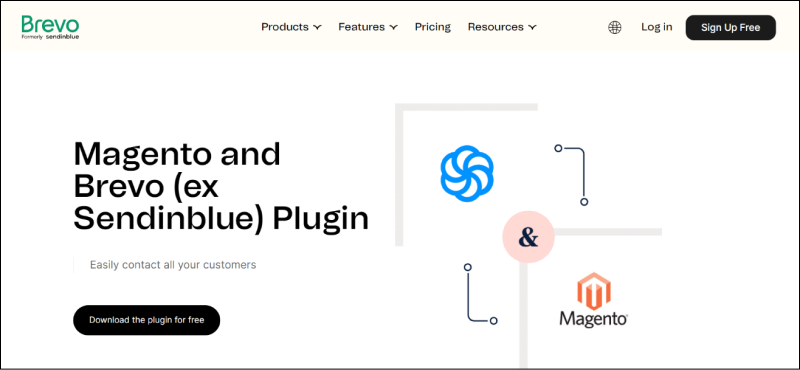
Magento is a powerful ecommerce platform. Integrating it with Brevo enables you to automate email marketing campaigns and manage customer data effectively.
You can segment your audience, send personalized emails, and track the results within both platforms.
Setup process
- Create a free account or log in to your Brevo account.
- Access your Magento website as an administrator.
- Within Magento, navigate to the “Plugins” section.
- Then click on “Add New” and choose the Brevo plugin.
- Proceed by adhering to the provided plugin guidelines.
5. NopCommerce
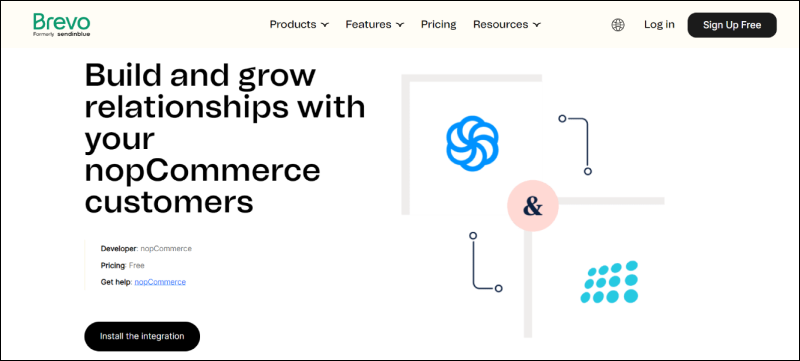
An integration between nopCommerce and Brevo involves syncing customer data between the two platforms. This includes customer names, email addresses, purchase history, and other relevant information.
With the integration, you can use customer data from nopCommerce to create targeted email campaigns in Brevo.
For example, you can send abandoned cart reminders, order confirmations, product recommendations, and promotional emails to different customer groups.
Setup process
- Select the “Configure” option.
- The window labeled Configure – Brevo will become visible.
- Create your free Brevo account.
- Input the API v3 key from your Brevo account on the SMTP and API page.
- Execute a click on the “Save” option.
- After completing these steps, your account particulars will become visible.
- Navigate to the “Contacts” section to harmonize your nopCommerce customers with your Brevo account.
6. WordPress
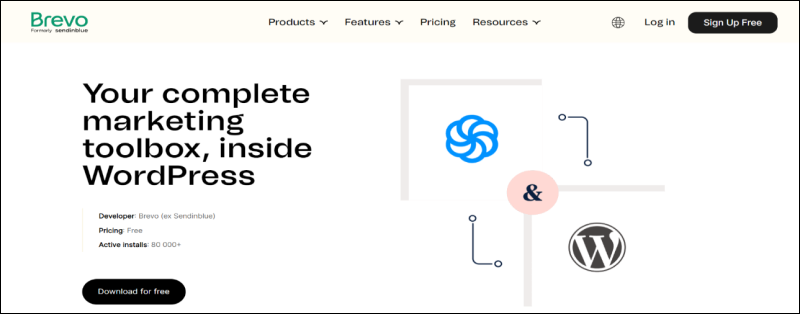
Brevo offers a plugin for WordPress, allowing you to easily synchronize your WordPress user data and email lists with Brevo.
This integration enables you to create and send email campaigns directly from your WordPress dashboard and manage your subscribers efficiently.
Setup process
- Access the WordPress admin panel using administrator credentials.
- Navigate to the sidebar and select “Plugins” > “Add New”.
- Use the search function to locate the Brevo plugin.
- After finding it, press “Install Now” and subsequently “Activate”.
- Next, in the sidebar, choose “Brevo” > “Home.”
- Within the provided field, input your API v3 key.
- Click on the “Login” button to proceed.
CRM Integrations
Brevo is a highly useful platform to streamline Customer Relationship Management (CRM) for businesses. With its unique CRM integration capability, it fosters seamless connections between Brevo and various CRM systems. This centralizes and syncs customer data across platforms, ensuring consistent and up-to-date information.
The CRM integrations facilitate easy import/export of customer data, contact lists, and segmentation information between Brevo and the preferred CRM software, eliminating manual entry and reducing errors. Subsequently, it saves time and effort for marketing and sales teams.
Further, these integrations empower targeted marketing campaigns based on real-time customer data, tailoring messages for higher engagement. They ensure proper storage of all customer interactions in the CRM system that aids in understanding customer behavior, identifying upsell/cross-sell opportunities, and refining strategies.
1. SugarCRM
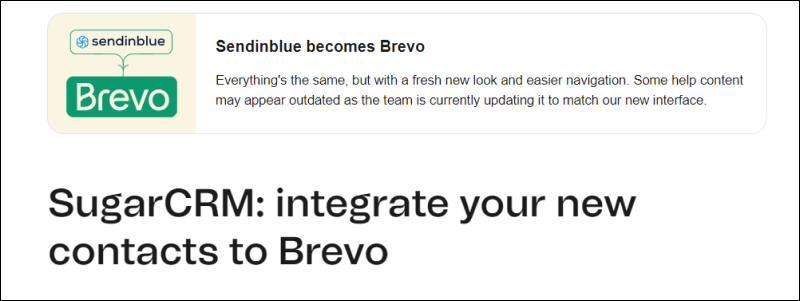
SugarCRM’s integration with Brevo (via Zapier) provides an all-in-one and efficient way to enhance customer relationship management and marketing efforts. This integration allows for the synchronization of customer data, enabling personalized and targeted marketing campaigns.
Users can effortlessly transfer contacts, track interactions, and automate marketing workflows, ultimately leading to improved engagement, better customer insights, and more effective marketing strategies.
Setup process
- Log into Zapier or create a new account.
- Use the provided link to access the pre-configured zap.
- Establish a connection between SugarCRM and the pre-configured zap by clicking the “Connect” option.
- You’ll need the URL for your SugarCRM connection, as well as your username and password.
- Choose the specific list that you want to work with.
- Proceed by clicking “Save + Continue”.
- Next, log in to Brevo by inputting the API key provided.
- Select the appropriate list where you intend to add your new contacts within Brevo.
- In the “Email” section, click on “Insert Fields” and pick out the attribute that corresponds to the email addresses in SugarCRM.
- Complete the process by clicking “Save + Finish”.
2. Salesforce
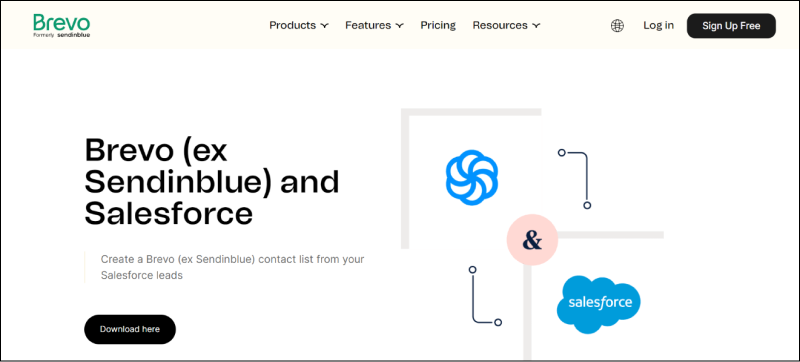
By seamlessly connecting Salesforce, a leading CRM system, with Brevo (via Zapier), businesses can streamline their operations and enhance customer engagement. Such integration enables the effortless synchronization of contact data, allowing for targeted and personalized communication.
Through this synergy, businesses can effectively nurture leads, automate marketing campaigns, and track customer interactions, leading to improved efficiency and a more cohesive customer experience.
Setup process
- Create a new account on Zapier or access your existing one.
- Choose the predefined Brevo integration for Salesforce.
- Set up a connection between Brevo and Salesforce within the predefined integration.
- Utilize the provided API key to link your Brevo account.
- Verify the synchronization by testing the integration.
- Once validated, authorize and enable the integration to make it operational.
3. Pipedrive
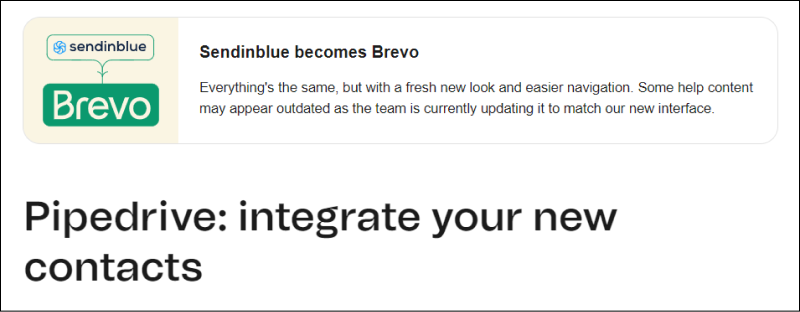
Pipedrive’s integration with Brevo (via Zapier) empowers businesses to efficiently manage their sales processes while effectively nurturing leads and engaging customers. By combining Pipedrive’s robust CRM capabilities with Brevo’s advanced marketing features, users can streamline their communication efforts, synchronize contact information, and automate personalized email campaigns.
This feature enhances sales team productivity, optimizes lead conversion, and fosters stronger customer relationships.
Setup process
- Login to Zapier or register for a new account.
- Access the pre-configured zap.
- Establish a connection with Pipedrive by selecting “Connect” within the opened pre-configured zap.
- Retrieve your Pipedrive API key.
- Choose the desired filter, such as “People who were contacted in the last month”.
- Save your progress by clicking “Save + Continue”.
- Sign in to Brevo.
- Pick the list where you intend to include new contacts.
- Navigate to the “Email” section, and click “Insert Fields”
- Pick the attribute that matches the Pipedrive email address.
- Finalize by clicking “Save + Finish” on the Brevo platform.
4. Zoho CRM
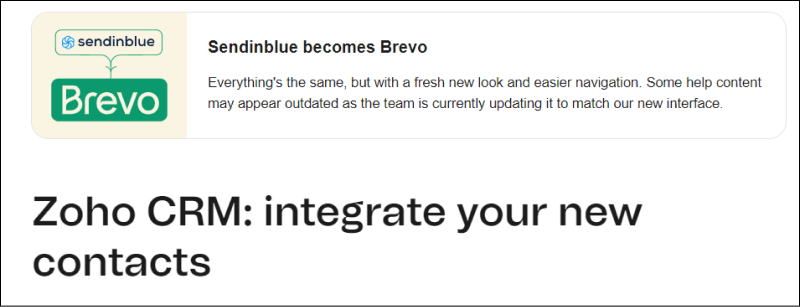
By combining Zoho CRM’s robust customer data management capabilities with Brevo, businesses can effectively target and engage their audience. This integration (via Zapier) enables users to synchronize contact information, track customer interactions, and create personalized email campaigns directly from their CRM platform.
With features like automated workflows, segmentation, and detailed analytics, the Zoho CRM and Brevo integration empowers businesses to nurture leads, enhance customer communication, and drive better results in their marketing endeavors.
Setup process
- Login to Zapier or register for a new account.
- Access the pre-configured zap.
- Establish a connection with Zoho CRM by clicking the “Connect” option within the pre-configured zap.
- Select your API key.
- Proceed by clicking “Save + Continue”.
- Access Brevo and add the API key provided to log in.
- Choose the specific list to which you intend to add new contacts.
- Under the “Email” section, click on “Insert Fields” and opt for the attribute corresponding to the email address in Zoho CRM.
- Complete the process by clicking “Save + Finish”.
5. Zenkit
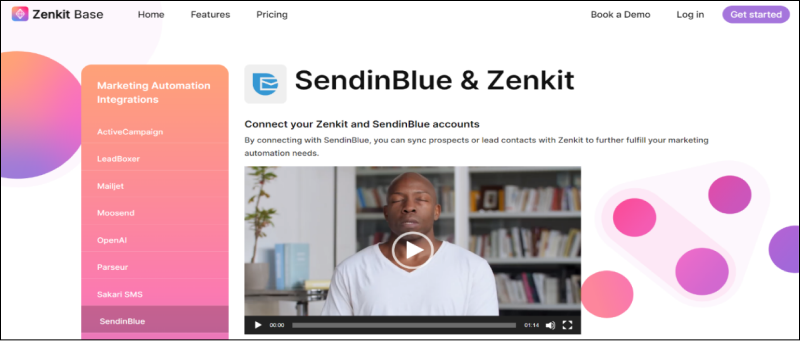
Zenkit serves as a platform that enables both small and large groups within organizations to undergo digital transformation. Its integration with Brevo (via Zapier) allows the synchronization of potential customers or lead contacts with Zenkit, enhancing the capability to meet requirements related to marketing automation.
Setup process
- Register for a Zapier account to gain its access.
- Create a Brevo account.
- Access Zapier, then navigate to the Zenkit + Brevo zapbook to discover pre-designed zap templates.
- Alternatively, opt to generate a customized integration between Zenkit and Brevo by picking them when setting up a zap.
6. Microsoft Dynamics CRM
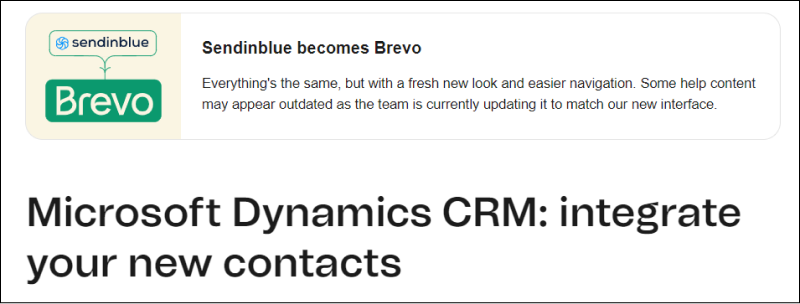
Microsoft Dynamics’ CRM integration with Brevo (via Zapier) facilitates businesses to efficiently manage customer interactions, segment their audience, and execute targeted marketing campaigns.
This feature further streamlines data synchronization, ensuring that the customer information remains up-to-date across both systems.
Ultimately, the synergy between Microsoft Dynamics CRM and Brevo empowers companies to nurture leads, foster customer engagement, and drive personalized communication, leading to improved efficiency and customer satisfaction.
Setup process
- Login to Zapier or register for a new account.
- Access the ready-made zap.
- Establish a connection with Microsoft Dynamics CRM by pressing the “Connect” button within the opened pre-configured zap.
- Choose the domain (web address) associated with this CRM, typically mysite.crm.dynamics.com.
- Click “Save + Continue”.
- Sign in to Brevo and input the API key provided.
- Pick the list where you intend to include new contacts.
- Within the “Email” section, click “Insert Fields” and opt for the attribute that corresponds to the email address in Microsoft Dynamics CRM.
- Finalize by clicking “Save + Finish”.
Payment Service Integrations
Brevo, offers seamless payment service integrations, allowing businesses to streamline their customer interactions.
By incorporating payment gateways into its system, Brevo empowers companies to effortlessly handle transactions, whether it’s for product purchases, service subscriptions, or event registrations. These integrations not only simplify the user experience by centralizing communication and payment processes but also enhance efficiency and reliability.
With Brevo’s payment service integrations, businesses can create a unified and convenient customer journey, ultimately fostering stronger relationships and driving growth.
1. Stripe
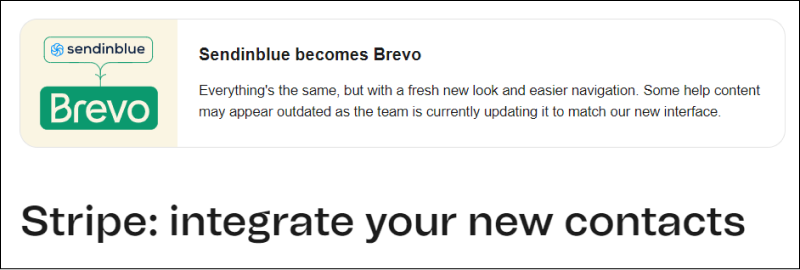
The integration of Brevo with Stripe (via Zapier) provides a powerful solution for businesses looking to streamline their online payment and communication processes. By seamlessly integrating Stripe’s secure and efficient payment processing capabilities with Brevo, businesses can enhance their customer experience.
This integration enables users to effortlessly send payment-related emails, such as order confirmations and receipts, while also leveraging Brevo’s marketing features to nurture customer relationships and drive engagement.
Setup process
- Access Zapier or sign up for a new account.
- Open the pre-configured zap.
- Establish the connection with Stripe by selecting “Connect” within the opened pre-configured zap.
- Proceed by clicking “Save + Continue”.
- Login to Brevo by inputting the API key provided.
- Designate the list where you intend to include new contacts.
- Navigate to the “Email” section, then select “Insert Fields”.
- Pick the appropriate attribute associated with the Stripe email address.
- Finalize the process by clicking “Save + Finish”.
2. PayPal
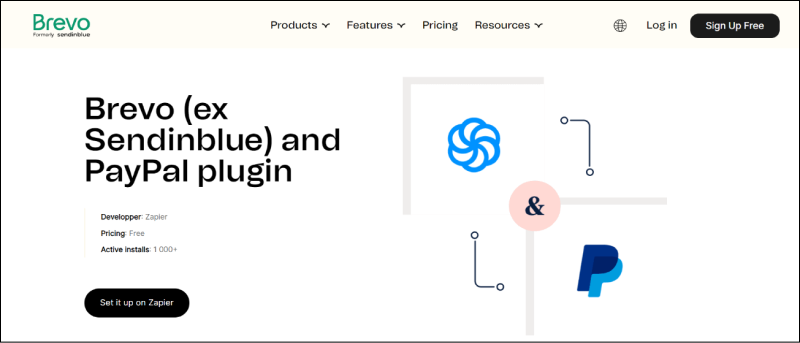
PayPal’s integration with Brevo (via Zapier) marks a significant step towards enhancing e-commerce and email marketing synergy. This integration enables businesses to automate order confirmations, payment receipts, and personalized follow-up emails, creating a cohesive and efficient communication flow.
Also, customers benefit from the convenience of using PayPal for transactions while staying engaged with relevant email updates.
Setup process
- Login or Sign up for a Zapier account.
- Choose the Brevo automation, preconfigured for PayPal.
- Connect Brevo and PayPal within the automation.
- Utilize the supplied API key for accessing your Brevo account.
- Verify the synchronization of contacts by testing the automation.
- Authorize and enable to initiate the plugin.
Lead Generation and Form Integrations
Brevo is a versatile email marketing platform renowned for its effective lead generation and seamless form integrations. With its comprehensive suite of tools, businesses can effortlessly capture and nurture leads.
Brevo’s form integrations empower users to create custom forms and embed them on their websites, landing pages, or email campaigns. These forms act as powerful lead magnets, collecting valuable customer information.
The platform’s user-friendly interface enables easy customization, allowing businesses to tailor forms to match their brand identity. Moreover, you can trigger Brevo’s automated workflows by form submissions, enabling timely follow-ups and personalized interactions with leads.
Through these integrated solutions, Brevo streamlines the lead generation process, fostering meaningful customer relationships and driving business growth.
1. Facebook Lead Ads Integration
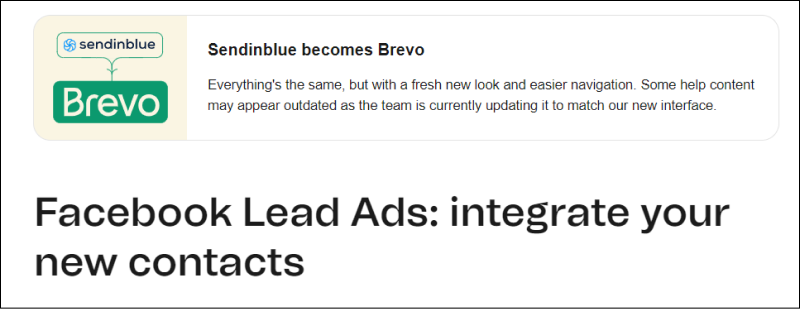
Brevo’s integration with Facebook lead ads (via Zapier) streamlines lead generation on Facebook. It connects accounts, allowing direct lead collection from Facebook campaigns. This creates engaging capture forms within Facebook, enhancing user experience by reducing friction and increasing form completions.
The feature also syncs captured data with mailing lists, saving time and minimizing errors. You can use such data for targeted email campaigns. The integration offers analytics, tracking form effectiveness and campaign success. Such insights can help you optimize lead generation strategies and Return on Investment (ROI).
Setup process
- Login to Zapier or register for a new account.
- Use the link to access the ready-made zap.
- Establish a connection with Facebook Leads Ads by clicking the “Connect” option within the provided Zap interface.
- Pick the desired Facebook page.
- Proceed by clicking “Save + Continue”.
- Sign in to Brevo. This requires you to input the API key provided.
- Choose the list where you intend to include fresh contacts.
- Within the “Email” section, select “Insert Fields” and opt for the attribute that aligns with the email address in Facebook leads ads.
- Finalize the process by clicking “Save + Finish”.
2. Gleam
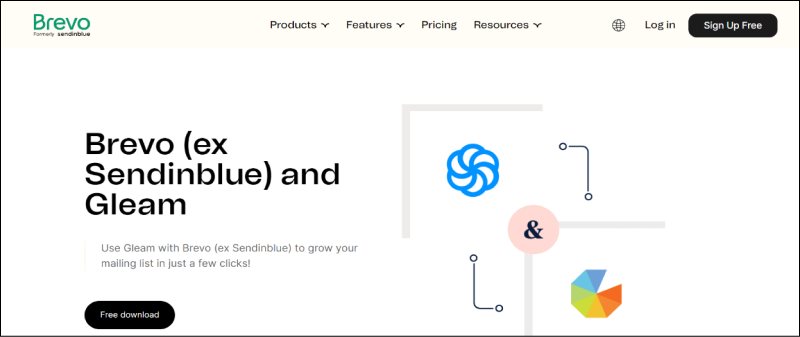
Integrating Gleam with Brevo streamlines the process of adding subscribers from Gleam applications like instant rewards, running competitions, and email capture to Brevo. This allows you to effortlessly categorize these new subscribers into different contact lists.
You can also quickly generate engaging contact forms and pop-ups and seamlessly incorporate them into your website, ensuring that the subscribers are seamlessly included in your chosen Brevo contact list.
Lastly, the integration allows you to enhance your email list growth by hosting contests on social media platforms.
Setup process
- Access your Gleam profile. You must possess a Gleam Pro account to connect with Brevo.
- Navigate to the “Settings” section.
- Input your API key from Brevo.
- Upon successful integration, affix the “Subscribe” action to one or multiple Gleam campaigns.
- The lists you’ve generated in Brevo will be visible.
- Effortlessly pick the desired list from Brevo to incorporate participants from the Gleam campaign.
3. OptinMonster
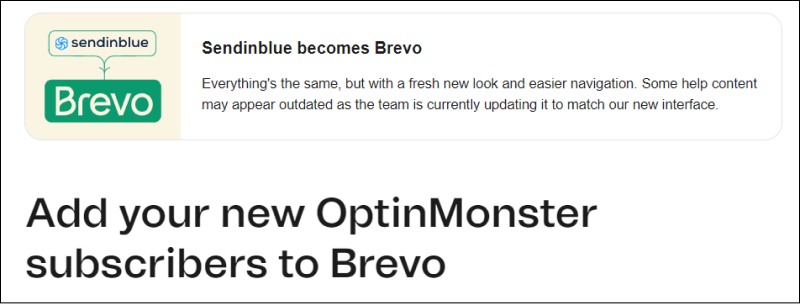
OptinMonster seamlessly integrates with Brevo, offering a range of powerful features to enhance your subscriber engagement. With this integration, you can elevate your subscription strategy through sophisticated forms and leveraging A/B testing to optimize its effectiveness.
The integration enables a seamless process wherein you can effortlessly add all new OptinMonster subscribers to your chosen Brevo contact list, streamlining your workflow and ensuring efficient management of your subscriber base.
Setup process
- Navigate to the “Campaigns Builder” and access “Integrations”.
- Proceed by selecting the option “Add New Integration”.
- From the “Email Provider” dropdown, opt for Brevo.
- Paste the API key you’ve generated into the designated field.
- Initiate the connection to Brevo by clicking “Connect to Brevo”.
- Pick the specific email list where you intend to include new subscribers.
- Alternatively, return to Brevo to create a new list before moving forward.
- Once ready, save your selections.
4. WisePops
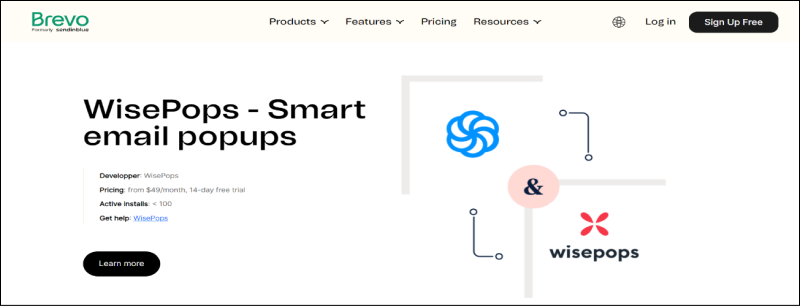
Brevo’s integration with WisePops seamlessly synchronizes new leads with your Brevo account in mere seconds, enabling swift utilization of your fresh contacts.
You can captivate your website visitors, with timely, tailored messages, catalyzing sales growth and elevating revenue. This integration also facilitates precise surveys to fetch insights about your audience’s journey and preferences thereby eradicating conjecture.
Setup process
- Access your Brevo account by logging in.
- Navigate to the “SMTP and API” section in the top-right menu.
- Locate and copy the API key labeled “v3”.
- Next, log in to your WisePops account.
- Either open an existing popup containing a sign-up form or create a new one.
- Select your sign-up form within the popup.
- On the left-hand menu, go to the “Sync” option and click on the Brevo icon.
- Paste the previously copied API key into the designated field and click “Submit”.
- Within the “List” menu, indicate the specific list you want new subscribers to be added to.
5. Personizely
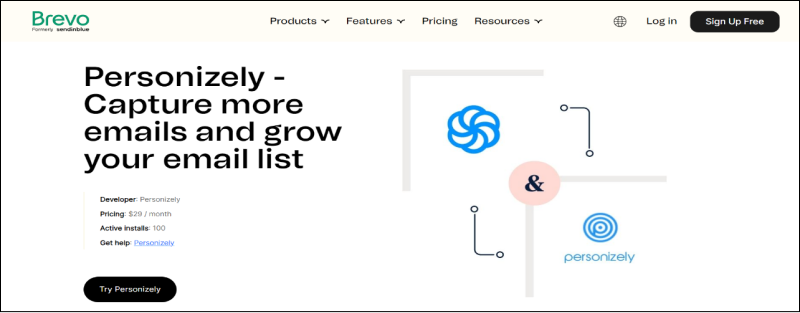
You can elevate your marketing strategy and achieve unprecedented success by seamlessly integrating Personizely and Brevo. The integration of these two platforms enables you to expand your email list and supercharge sales.
You can captivate your audience with precision-timed interactions and compelling messages, igniting a surge in conversions. With this unified approach, revenue growth becomes effortless.
This integration also provides experimentation and personalization to curate successful user journeys, delivering tailored communications, individualized deals, and optimal content recommendations.
Setup process
- Navigate to the “Settings” section in your Personalized dashboard.
- Proceed to the “Integrations” tab.
- Locate the option for Brevo within the “Integrations” tab and activate it by clicking on the “Connect” button.
- Access your Brevo account and, from the dashboard, access the dropdown menu.
- Choose the “SMTP and API” option from the dropdown menu.
- Copy the code beneath the “API Key” column.
- Return to Personizely and input this key into the specified field.
- Subsequently, click on the “Connect” button.
- In the “Widgets” tab, designate the specific widget you intend to link with your Brevo list.
- Edit the chosen widget by selecting the blue pencil icon.
- Include an automated action in the process.
- Opt for “Add Contact”.
- Save your adjustments by clicking the “OK” button located within the settings window.
- Confirm and save the overall changes by using the “Save” option.
6. Poptin
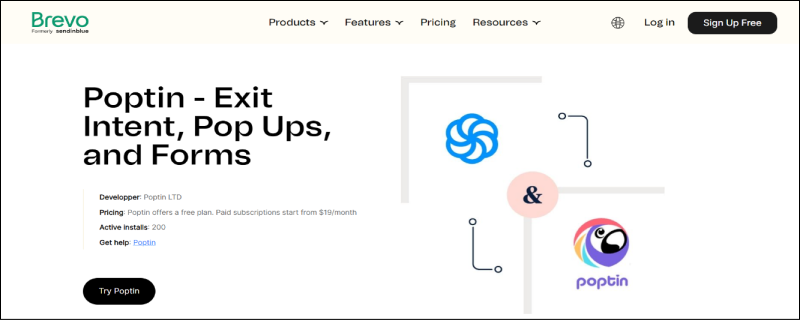
Poptin’s intuitive builder allows the creation of engaging pop ups and forms in minutes. Its seamless integration with Brevo automatically syncs new leads with your CRM, streamlining email marketing and customer engagement.
This integration allows you to gain qualified leads and connect with the right customers through precise targeting. You can also display pop ups at optimal times by detecting visitor browsing behavior, enhancing your sales and conversion rate.
Overall, sending personalized Brevo emails upon visitor sign-ups via Poptin, fosters lasting first impressions and enables meaningful brand connections.
Setup process
- Navigate to the “Design” section of your Poptin account.
- Access the “Email and Integrations” category located in the left-hand menu.
- Proceed by selecting the “Add Integration” option.
- In the ensuing dialog box, perform a search for Brevo, and opt for it.
- Log in to your Brevo account.
- Retrieve an API key (v3) from the SMTP and API page within your Brevo account.
- Identify the “List ID” by going to the “Lists” page, and making a note of the applicable ID.
- Insert the copied API key and list ID into the corresponding fields within the integration popup.
- Conclude by clicking the “Approve” button.
Helpdesk Integrations
Brevo’s Helpdesk integrations streamline customer support by seamlessly connecting its powerful marketing and communication tools with efficient helpdesk functionalities.
With such integrations, businesses can consolidate customer inquiries, feedback, and support requests in one centralized platform. This enables customer support teams to efficiently manage and respond to queries while maintaining a cohesive view of customer interactions.
By merging Brevo with a user-friendly helpdesk interface, businesses can enhance their customer experience, improve response times, and build stronger relationships with their audience.
1. Intercom
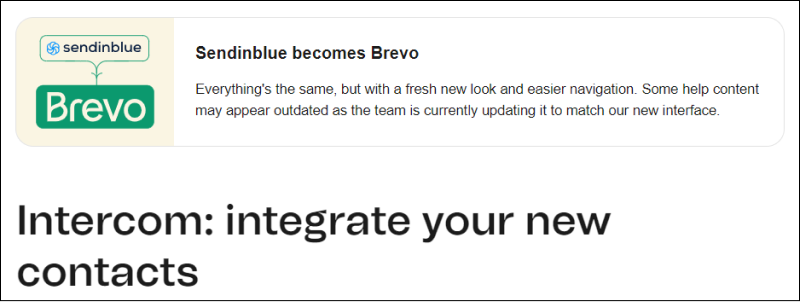
The Intercom-Brevo integration (via Zapier) combines crucial customer engagement and marketing automation tools. By linking Intercom’s communication platform with Brevo businesses can enhance customer interactions.
From lead nurturing to automating follow-ups, the integration streamlines marketing for improved customer experiences. This synergy allows personalized communication and sending relevant emails grounded in Intercom-gathered user data.
From lead nurturing to automating follow-ups, the integration streamlines marketing for improved customer experiences.
Setup process
- Login to Zapier or register for a new account.
- Access the ready-made zap by clicking the link provided.
- Establish a connection with Intercom by clicking the “Connect” option within the zap you’ve just opened.
- Include the app ID and Intercom API key from Intercom’s App Settings / API Keys section.
- Click “Save + Continue”.
- Sign in to Brevo and input the API key provided.
- Choose the list where you intend to place new contacts.
- Navigate to the “Email” section.
- Click “Insert Fields,” and pick the attribute corresponding to the email address in Intercom.
- Finalize the process by clicking “Save + Finish”.
2. Live Help Now
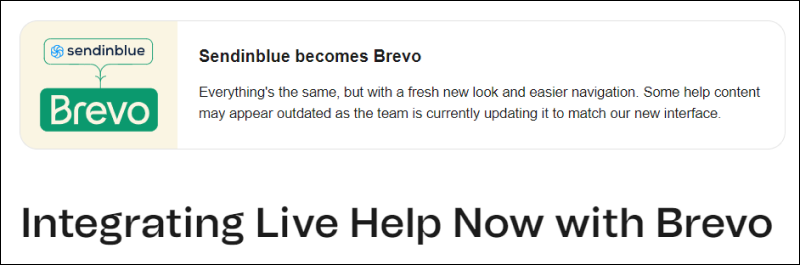
Live Help Now is a customer service and live chat platform that seamlessly connects businesses with customers in real-time. Its integration with Brevo enhances customer interactions.
By combining Live Help Now’s chat with Brevo’s email marketing, automation, and CRM, businesses can craft personalized communication strategies. This integration captures leads from chat and transfers them to Brevo for nurturing through email campaigns. It empowers exceptional customer support and fosters lasting relationships.
Setup process
- Sign up for a free account on Brevo.
- Once you’re logged into Live Help Now, access your application’s settings by clicking “Switch to Admin Panel”.
- Navigate to the “My Account” section, and proceed to the “Integrations” tab.
- Choose Brevo from the available options.
- Input your API key for Brevo and click the “Refresh” button.
- Specify the contact list you wish to synchronize on this page.
- You have the choice between a live chat room list or a list for messages sent by your contacts when you’re offline.
- Mark the “Enable Brevo Integration” checkbox.
- Click “Save” to confirm the setup.
Email Creation Integrations
Brevo offers seamless and user-friendly email creation integrations that empower businesses to craft compelling email campaigns effortlessly. With its intuitive drag-and-drop editor, designing visually appealing emails becomes a breeze, even for those without extensive design or coding skills.
The platform provides a wide range of customizable templates to suit various purposes, from promotional offers to newsletters. Users can easily personalize content, add images, and tailor the layout to match their brand identity.
Brevo’s integrations also allow for responsive design, ensuring emails look stunning on any device. With its powerful segmentation tools, users can target specific audiences, enhancing engagement and conversion rates.
Overall, email creation integrations of Brevo streamline the process of crafting impactful email campaigns, enabling businesses to effectively communicate and connect with their audience.
1. Google Analytics Integration
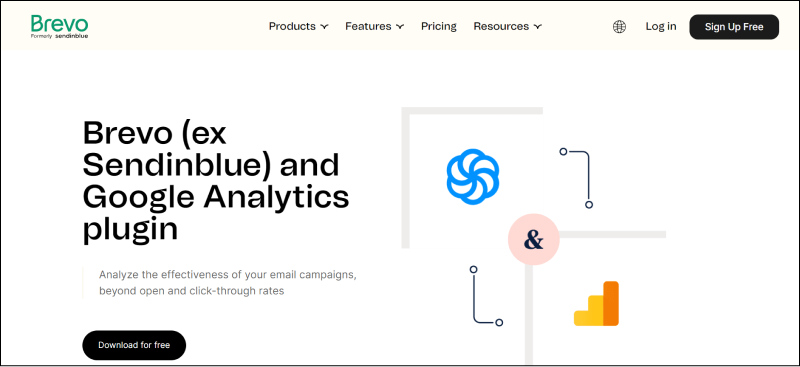
The Brevo-Google analytics integration is essential for businesses seeking deeper insights into email campaigns and website performance. It combines email campaign tracking with website metrics, allowing monitoring of open rates, click-through rates, bounce rates, website traffic, and engagement. You can also create custom tracking parameters and UTM tags for personalized content.
The integration provides a comprehensive view of marketing efforts, revealing effective traffic sources and customer journey insights. Thus, combining Google analytics’ reporting with Brevo’s automation and segmentation facilitates targeted campaigns for better ROI.
Setup process
- Access your Brevo account and navigate to the “Settings” section.
- From there, go to the “Google and Social Media” tab and opt for the “Setup” option.
- Enable the tracking for Google analytics by selecting “Yes”.
- After sending out your campaign, head over to your Google analytics account to assess both your website traffic and the outcomes of your campaigns.
2. Stripo
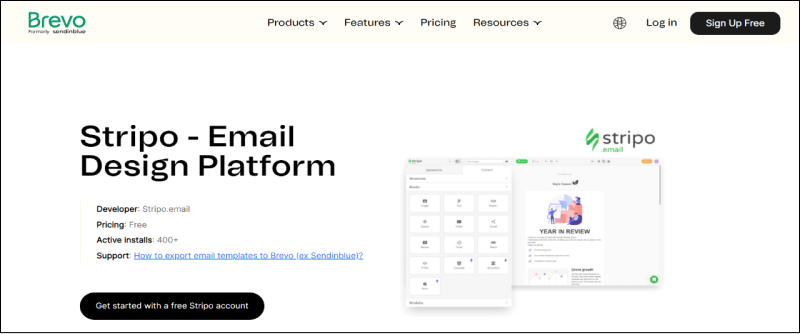
By combining Stripo’s user-friendly template builder with Brevo, users can effortlessly create, design, and send engaging emails. Such collaboration allows direct access to Brevo from the Stripo interface, simplifying template import.
Marketers also benefit from Stripo’s visual editor and Brevo’s advanced delivery and tracking. This integration merges design flexibility with efficient email campaign management for a comprehensive email marketing experience.
Setup process
- Sign in to your Stripo email account or create a new one.
- After designing your template, select “Export” and opt for Brevo.
- Navigate to your Brevo profile by selecting your name located in the upper right corner.
- Proceed to the “SMTP and API” section.
- Generate a new API key.
- Copy and paste the key into the corresponding field within your Stripo account.
- Locate your email and access the “Campaigns Folder”.
3. Nosto
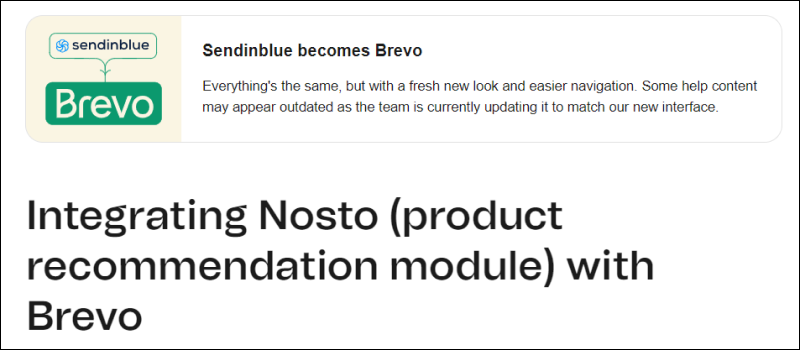
The integration of Nosto and Brevo empowers businesses with a potent synergy, enhancing email marketing and customer personalization.
Nosto’s advanced e-commerce personalization together with Brevo enables targeted and personalized campaigns. Their AI-driven algorithms analyze customer behaviors for tailored recommendations and dynamic content in their Brevo emails.
Overall, this integration boosts engagement, conversions, and fosters lasting customer relationships by delivering relevant content.
Setup process
- Access your Nosto module or visit the Nosto website and log in.
- Navigate to the “Emails” section, followed by “Email Widgets”.
- Locate and click the option labeled “Create a New Email Widget”.
- Choose the specific type of personalization you wish to incorporate into your email or Brevo newsletter.
- Proceed by clicking the “Next” button.
- Select Brevo from the provided dropdown menu.
- Adjust your preferences, such as font size or product name color, as needed.
- Utilize the “Copy to Clipboard” function and then confirm your changes by clicking “Save”.
- Modify your Brevo newsletter to insert the Nosto code.
- Access the “Source Code” option for your text block within the newsletter and insert the Nosto code copied earlier.
- Complete the process by clicking “OK” to save your campaign.
4. Hyperise
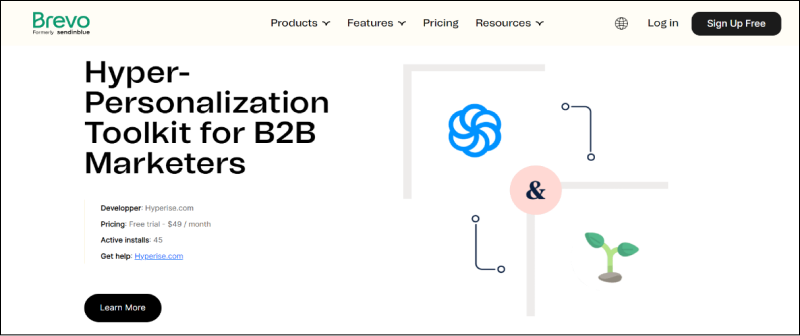
Hyperise, a potent personalization and dynamic image generation platform, smoothly integrates with Brevo. This fusion empowers marketers to elevate their email campaigns by incorporating personalized images, banners, and content for each recipient.
The synergy of Hyperise and Brevo’s email automation proficiency empowers businesses to craft targeted, visually captivating email campaigns, fostering resonance with audiences and enhancing engagement and conversions.
Setup process
- Add Brevo as an integration.
- After successful integration choose Brevo by clicking on it.
- Copy the “Image Code” provided.
- This copied image link will encompass all the necessary Brevo tags for email personalization.
- In Brevo’s interface, generate a fresh email template using the “Drag and Drop” editor.
- Insert an “Image Design Element”.
- Select “From” and insert the image link you copied in the initial step.
5. NiftyImages
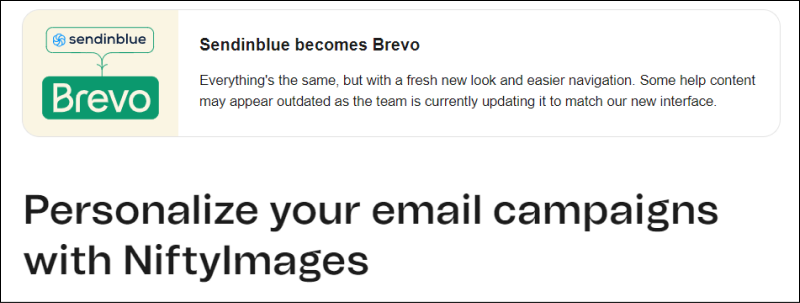
NiftyImages’ integration with Brevo adds dynamism to email campaigns.
By merging the visual prowess of NiftyImages with Brevo’s email platform, businesses can craft tailored emails with personalized images, timers, social feeds, and updates. Such personalization boosts engagement and conversions.
Marketers can also use NiftyImages’ interface for captivating content, while Brevo ensures timely delivery. This synergy transforms emails into interactive experiences, fostering brand-subscriber connections.
Setup process
- Upload the image you want to use.
- Insert the desired text and make any necessary adjustments.
- Include a contact detail to personalize the image.
- To utilize a Brevo contact detail, simply input the exact attribute name within curly braces, like this: {FIRSTNAME}.
- Export the image using an image tag.
- Copy and paste it into the Brevo newsletter editor.
- Once copied, you will see a link.
- Copy this link.
- Proceed to your email campaign and paste the code provided by NiftyImages.
6. AcyMailing
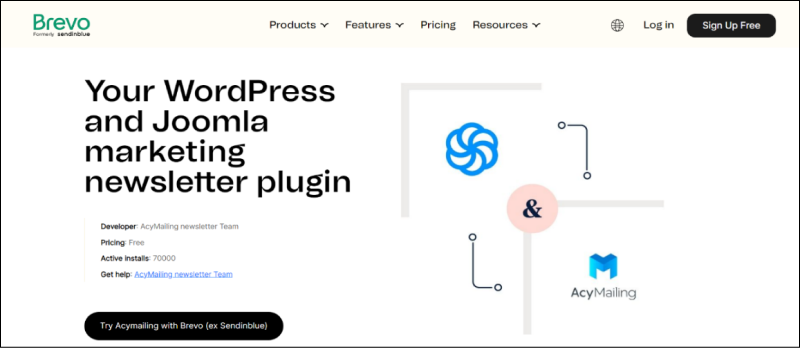
The AcyMailing-Brevo integration combines the powerful features of these two industry-leading platforms for seamless email marketing.
The synced subscriber lists enable personalized communication, while AcyMailing’s interface offers access to Brevo’s advanced tools, optimizing strategies for enhanced engagement.
This integration is an invaluable asset for any organization’s digital marketing efforts.
Setup process
- Create a Brevo account and generate your login credentials.
- Access your WordPress site, navigate to the “Plugins” section, and choose “Add New”.
- Search for AcyMailing, download, and install it.
- Open the AcyMailing configuration and locate the “Mail Settings” tab.
- Proceed to the section related to mail settings.
- Opt for Brevo as your sending method.
- Input your API key and finalize the setup process.
7. Developer Tool Integrations
Brevo offers seamless integration with a variety of developer tools to enhance its functionality and flexibility.
Through its robust API and integrations, Brevo allows developers to effortlessly connect and synchronize their preferred tools and applications, streamlining workflows and enabling efficient data exchange. This integration capability empowers developers to automate email campaigns, manage contacts, and track performance metrics, all while maintaining a consistent and personalized user experience.
By enabling easy integration with popular developer tools, Brevo ensures that businesses can optimize their marketing efforts and engage with their audiences effectively.
8. Zapier
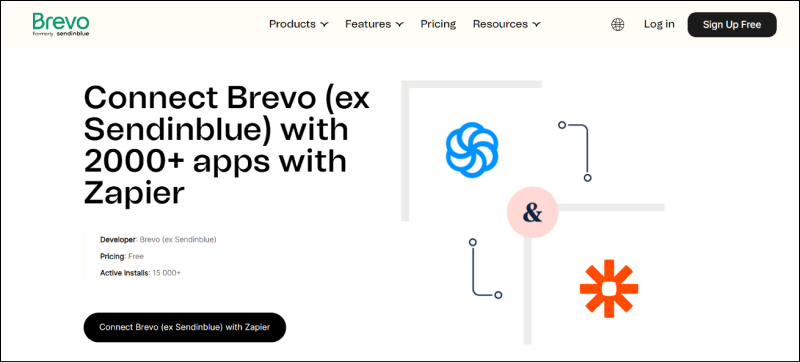
Brevo’s Zapier integration streamlines workflows, automating tasks and ensuring data consistency by linking web applications without coding.
Users can easily connect email marketing to various tools like CRMs and e-commerce platforms through automation workflows called “Zaps”. These zaps allow trigger events in one app to prompt actions in another, such as adding new subscribers from Brevo to Google Sheets.
This user-friendly interface is accessible to everyone, regardless of coding skills, enhancing marketing, saving time, and reducing errors.
Setup process
- Create a Zapier account or log in to your existing one.
- Log in to your Brevo account to access your API v3 key.
- Open Zapier and locate the “+ Create Zap” option.
- Inside the “Trigger Block”, input the details or make the appropriate selection for Brevo.
- In the “App and Event Section”, opt for Brevo.
- Proceed by clicking “Continue”.
- Paste your Brevo API key into the designated field within the “Account Section”.
- Elaborate on the trigger details within the “Trigger Section” to initiate the zap.
- Navigate to the “Test Trigger” section and select it.
- Zapier will make an attempt to locate recent Brevo data for zap use.
- After successful data verification, click “Continue” to configure the action.
- Within the “Action Block”, choose Brevo.
- In the “App and Event Section”, decide on the action you wish to carry out using the zap.
- Paste your Brevo API key into the field within the “Account Section”.
- Offer additional information related to the intended action within the “Action Section”.
- Proceed to the “Test Action” section and select it.
- Once everything is in order, click “Publish Zap.”
- Confirm by clicking “Publish and Turn On.”
9. Powerling
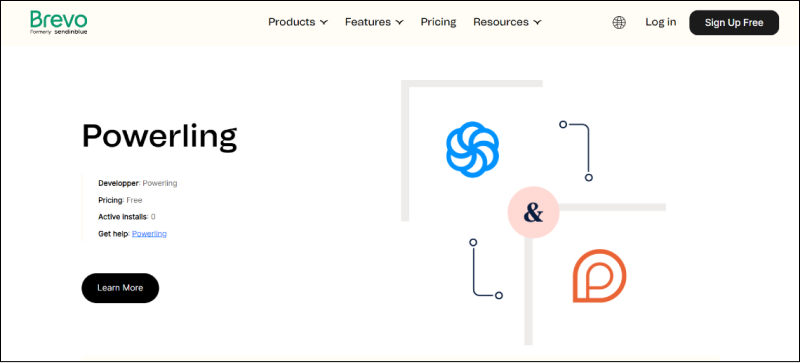
Powerling’s integration with Brevo offers a seamless solution to enhance global email marketing.
By using Powerling’s advanced language services within Brevo, users can effortlessly manage multilingual campaigns, ensuring effective communication with diverse audiences worldwide.
This integration also allows for maintainings content tone, context, and cultural nuances, resulting in more engaging and personalized communications.
Setup process
- Log in to your Brevo account.
- Navigate to the integration or API section.
- Find the option to add a new integration or API connection.
- Select or input “Powerling” as the integration you want to set up.
- Input the API key or access token you obtained from Powerling.
- Follow the on-screen instructions to complete the integration.
Contact Management Integrations
Brevo’s contact management integrations offer a seamless and efficient solution for businesses seeking to streamline their communication strategies. With these integrations, users can effortlessly organize and maintain their contact lists, ensuring effective management of their valuable connections.
These integrations also facilitate easy data synchronization, enabling businesses to stay up-to-date with their contacts’ information and engagement preferences.
By providing a comprehensive suite of tools for contact management, Brevo enhances efficiency, fosters stronger relationships, and ultimately drives better results in the realm of email marketing and customer engagement.
1. Bouncer
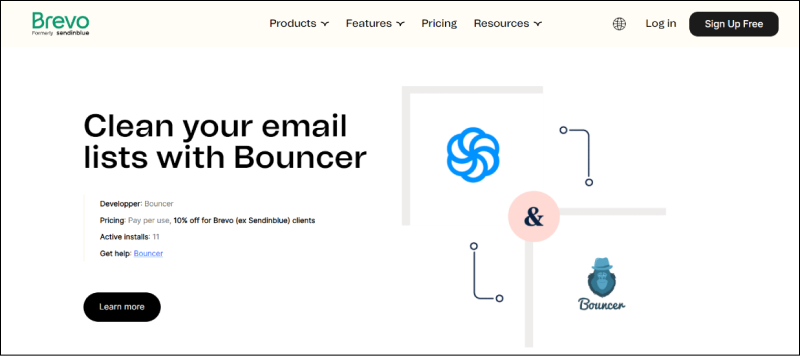
By combining Bouncer’s advanced email verification with Brevo, the integration ensures a clean, accurate, and up-to-date email list.
Bouncer’s real-time verification eliminates invalid addresses, reducing bounce rates and enhancing deliverability. This integration empowers marketers to maintain sender reputation, improve engagement, and achieve better results through Brevo’s interface.
From newsletters to transactional emails, Bouncer adds reliability and effectiveness to email marketing.
Setup process
- Sign up for accounts on both Brevo and Bouncer.
- Log in to Brevo and navigate to the “API and Forms” section to generate an API key.
- Log in to your Bouncer account.
- Enter your Brevo API key in the appropriate field within the Bouncer interface.
- Choose the email list you want to clean and verify using Bouncer’s services.
- After verification, Bouncer will indicate which email addresses are invalid, risky, or safe.
- Update your Brevo contact list accordingly.
2. Lytics
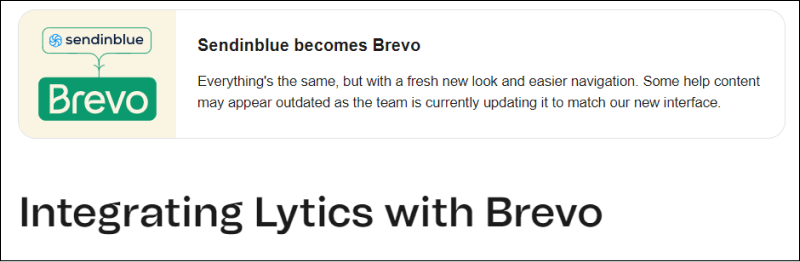
By seamlessly connecting Lytics’ customer data platform with Brevo, businesses can create highly personalized and targeted campaigns.
This integration enables the utilization of rich customer insights and behavioral data from Lytics to segment audiences effectively and deliver relevant content through Brevo’s communication channels.
The result is a more tailored and engaging marketing strategy that enhances customer relationships and drives better results.
Setup process
- Access your Lytics account by logging in.
- Navigate to the “Data Menu” tab and choose “Integrations” from the submenu.
- Scroll through the options and locate the Brevo tile.
- Initiate the process by clicking “Add Account”.
- Input your API key and provide a brief description.
- With your account now authorized, you can proceed to import or export users.
- To export users, click the “Export Users” button.
- Choose the desired Brevo list for export and the corresponding Lytics audience segment for synchronization.
- Initiate the export by clicking the “Start Export” button.
- For importing users and activity, select the specific Brevo list(s) you intend to import.
- Click the “Import Users” button.
- Activate the import process by clicking the “Start Import” button.
Automation Platform Integrations
The automation platform integrations offered by Brevo allow businesses to streamline their processes, automate email campaigns, nurture leads, and engage with customers more effectively.
Such integrations empower users to create personalized workflows, segment their audience, and trigger targeted messages based on user behavior and preferences.
1. Make
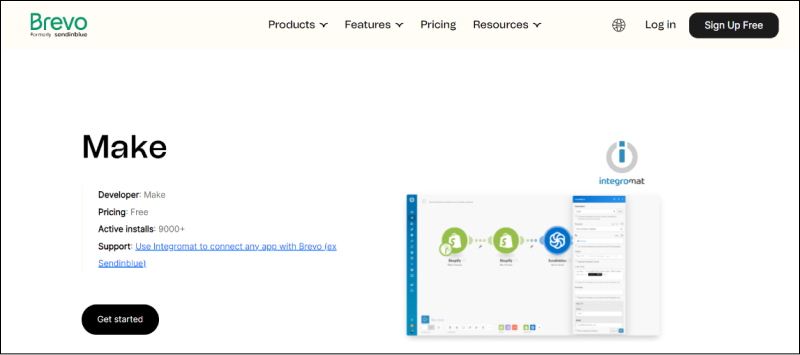
Brevo’s “Make” integration feature streamlines connecting and synchronizing third-party apps with its platform.
It effortlessly integrates email marketing, SMS campaigns, and automation with CRM, e-commerce, and more. This enhances workflow efficiency, maintaining a unified marketing approach.
Whether linking CRM, e-commerce, or other software, the Brevo-Make integration empowers targeted campaigns through simplified cross-platform functionality.
Setup process
- Sign up or login to your Make account.
- Build your initial scenario by selecting the “+” symbol and opting for Brevo.
- Navigate to your Brevo profile.
- Proceed to the “SMTP and API” section.
- Generate a fresh API key.
- Copy and paste it into the corresponding field within your Make-Brevo’s scenario.
- Employ an existing scenario or develop one according to your preferences.
Benefits of Integrating Sendinblue (Brevo) With Other Tools
Seamless Data Synchronization
Integrating Brevo with other tools, such as CRM systems or e-commerce platforms, allows for smooth data synchronization. You can automatically update contact information, customer interactions, and purchase history across systems, ensuring you have the most up-to-date and accurate data available.
Enhanced Automation
By integrating Brevo with different marketing automation tools, you can create more sophisticated and powerful automated workflows. This can save time, increase personalization, and improve customer engagement by delivering targeted messages based on specific actions or triggers.
Expanded Reach
Brevo’s integration with various communication channels like social media platforms or advertising tools allows you to extend your marketing reach. You can engage with your audience on multiple platforms simultaneously, ensuring a consistent message across channels.
Improved Customer Segmentation
Integrating Brevo with tools that provide advanced customer segmentation capabilities enables you to create highly targeted and relevant marketing campaigns. This can lead to better engagement and conversion rates as you reach the right audience with the right message.
Streamlined Workflow
When Brevo integrates with other tools, it helps streamline your marketing workflow. You can manage multiple aspects of your marketing strategy from a single platform, reducing the need to switch between different tools and saving time.
Enhanced Reporting and Analytics
Integrating Brevo with analytics and reporting tools can provide deeper insights into the performance of your marketing campaigns. You can track key metrics, measure ROI, and identify areas for improvement more effectively.
Personalization and Customization
Brevo’s integration with tools that offer customer data enrichment or personalization capabilities allows you to tailor your marketing messages to individual preferences, increasing the chances of engagement and conversions.
Reduced Manual Efforts
Automation through integrations can significantly reduce manual tasks like data entry and campaign execution. It frees your marketing team to focus on strategy and creativity rather than repetitive tasks.
Cross-Channel Marketing
Integrating Brevo with various communication channels enables you to execute cross-channel marketing campaigns. For example, you can coordinate email marketing with SMS or social media efforts, creating a cohesive and impactful marketing strategy.
Better Customer Experience
By integrating Brevo with customer support tools, you can provide a better customer experience. These integrations allow you to respond promptly to customer inquiries and engage with customers based on their preferences and behavior.
Wrapping Up
Brevo’s robust integration capabilities empower businesses with a seamless and versatile platform for optimizing their marketing and communication efforts. By effortlessly connecting with a wide array of third-party applications and services, Brevo enables users to streamline their workflows, enhance customer engagement, and drive overall efficiency. Whether it’s CRM systems, e-commerce platforms, or other essential tools, Brevo’s commitment to integrations underscores its obligation of providing a comprehensive solution that caters to the evolving needs of modern businesses.
With the power of these integrations at your fingertips, you can truly unlock the full potential of your marketing strategies and achieve lasting success.
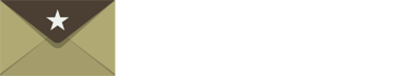









 MailerLite
MailerLite