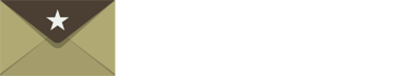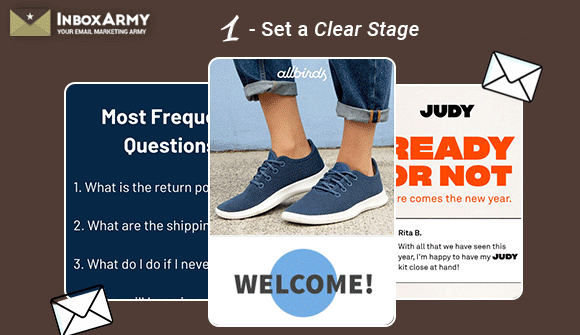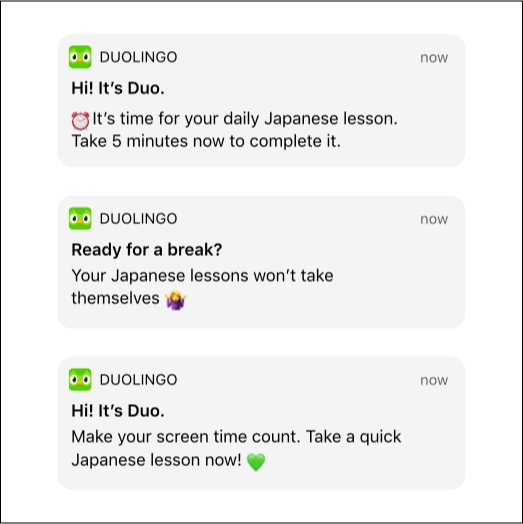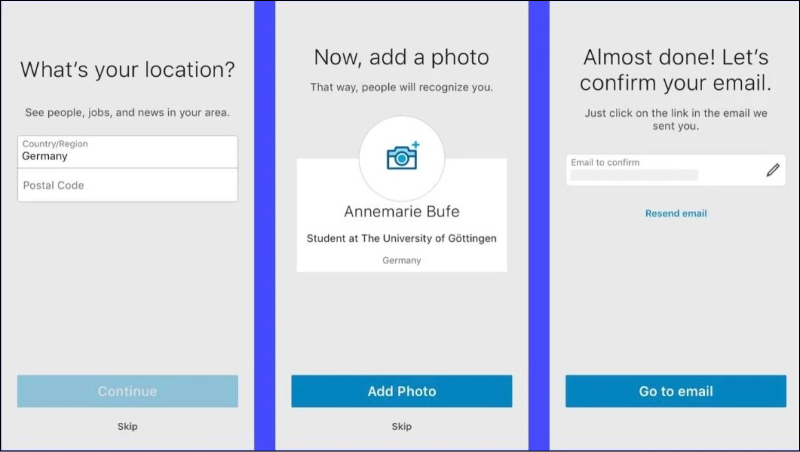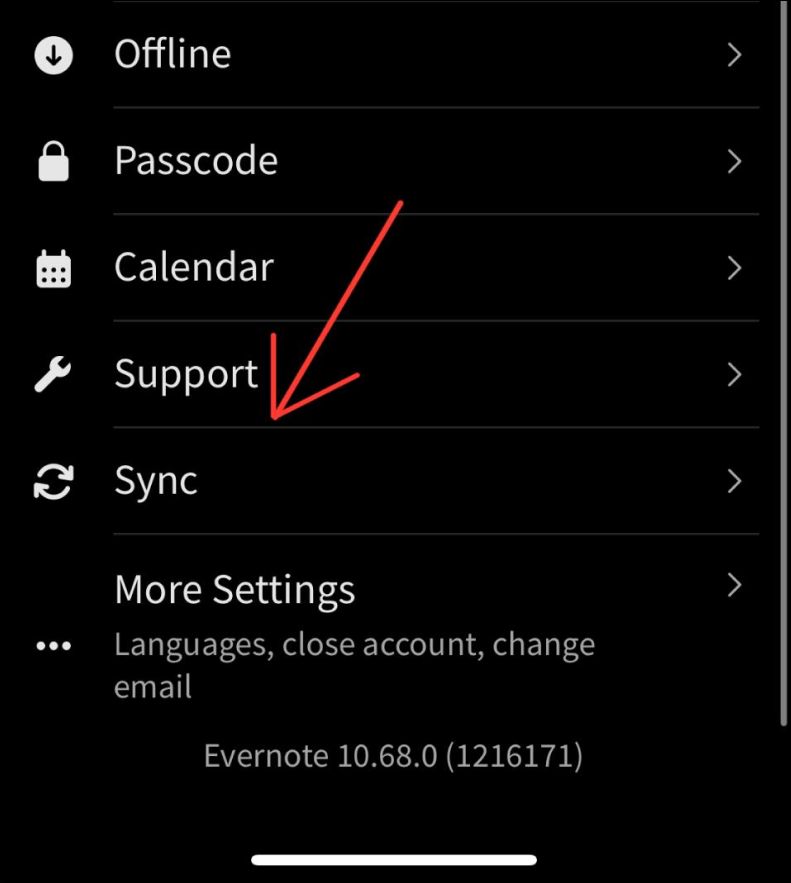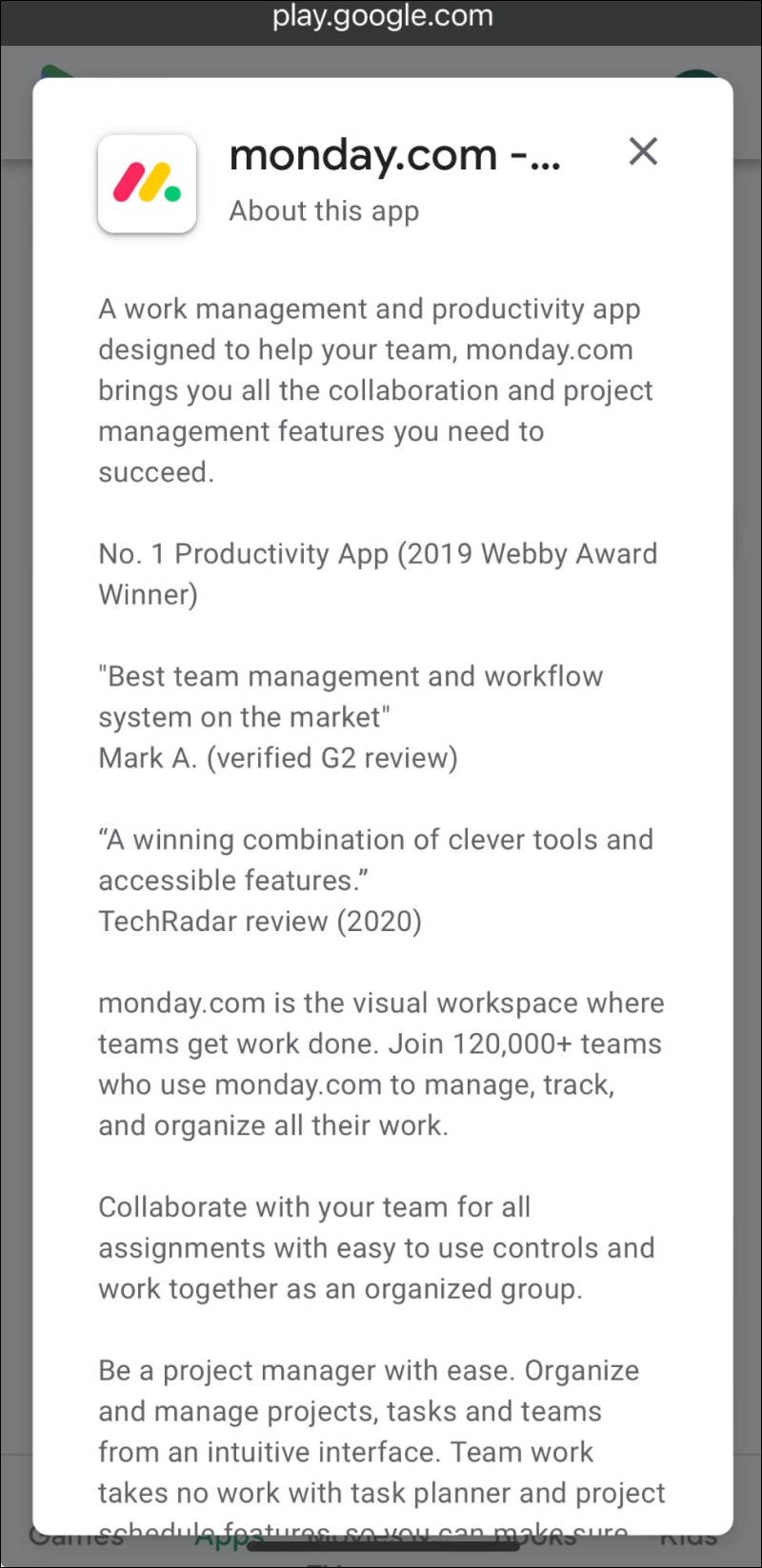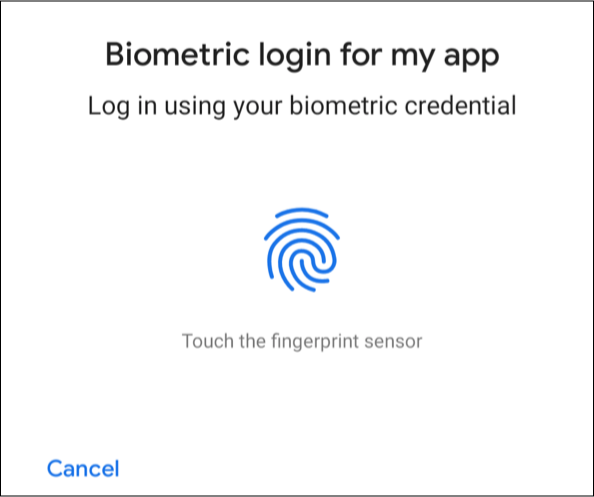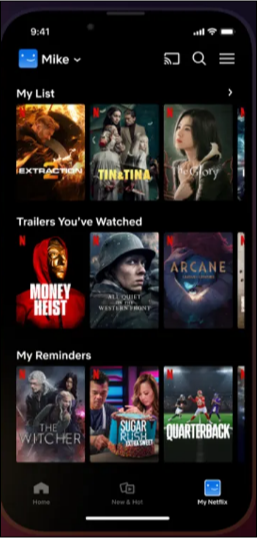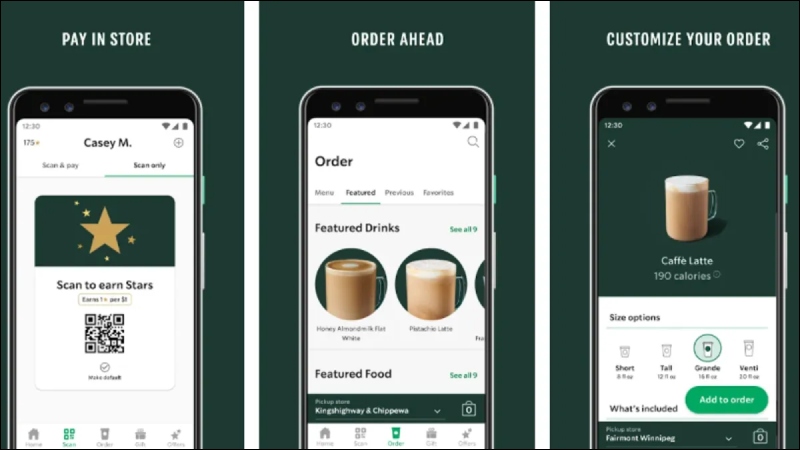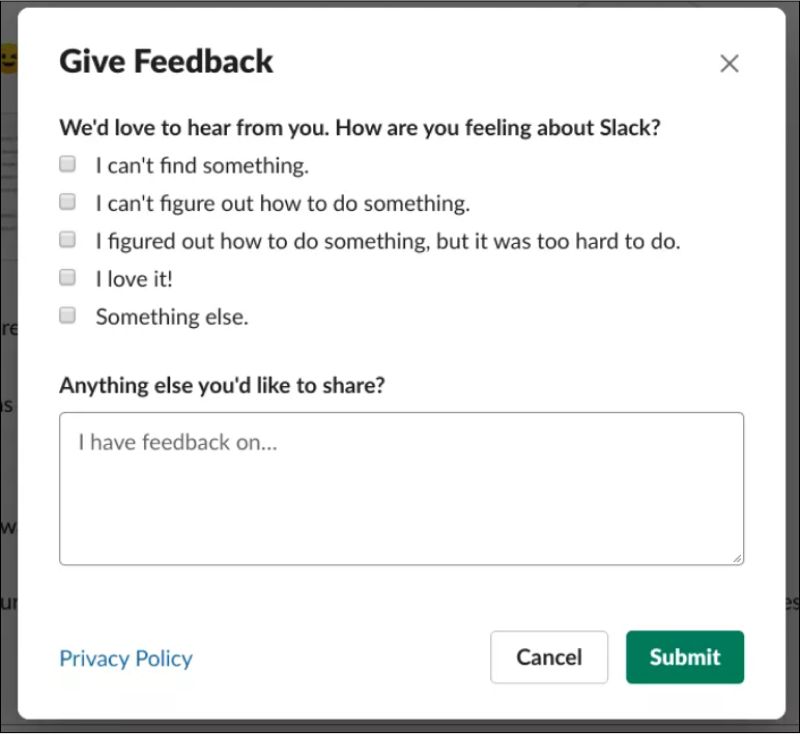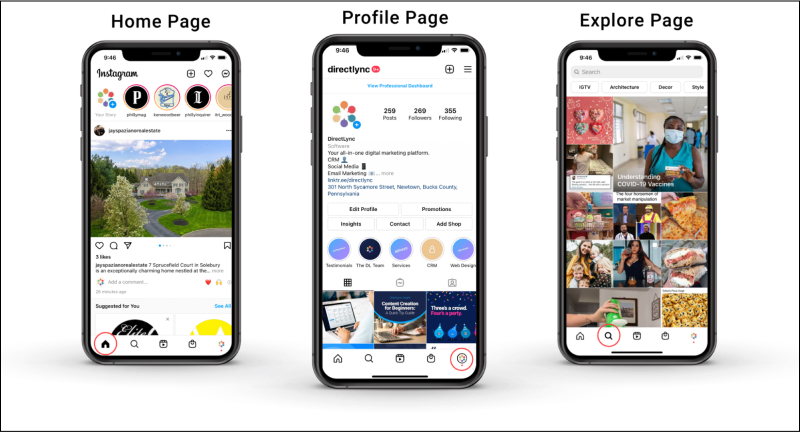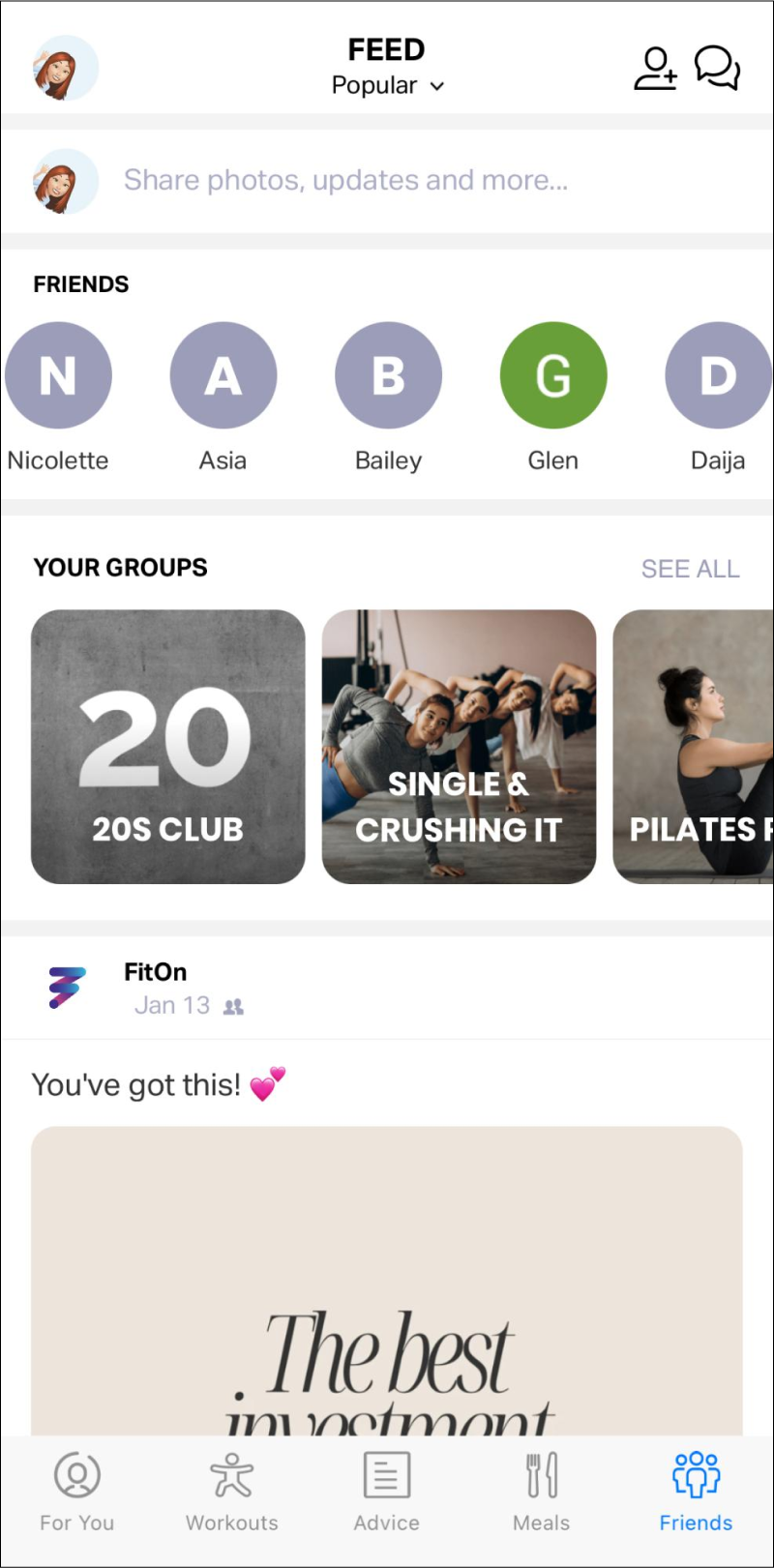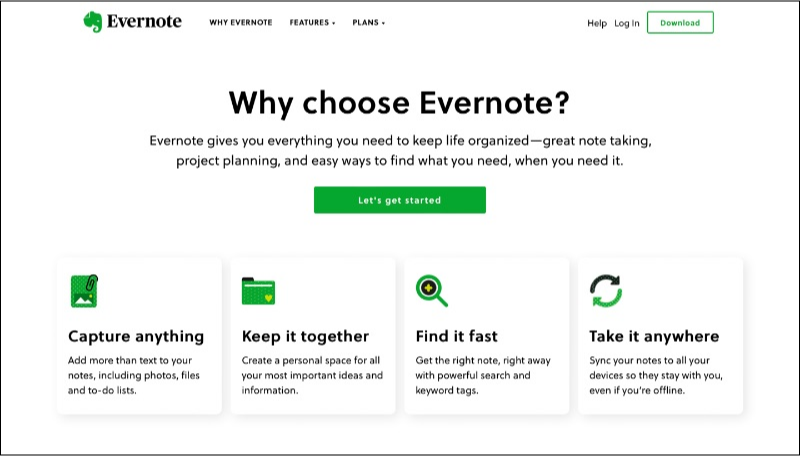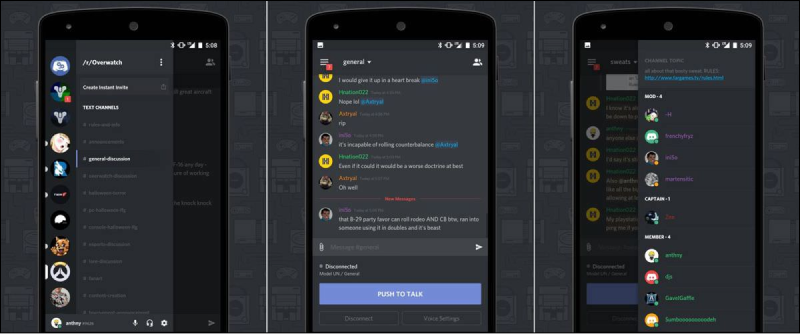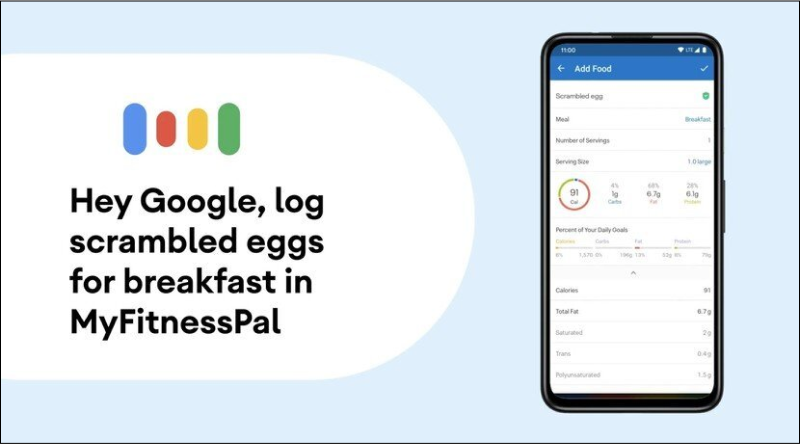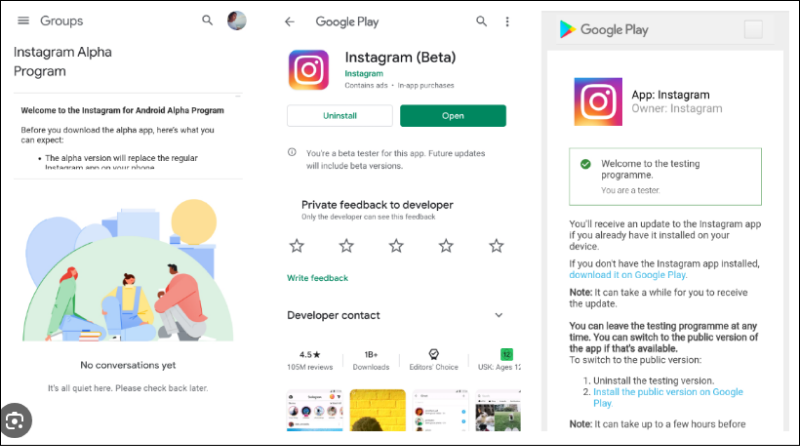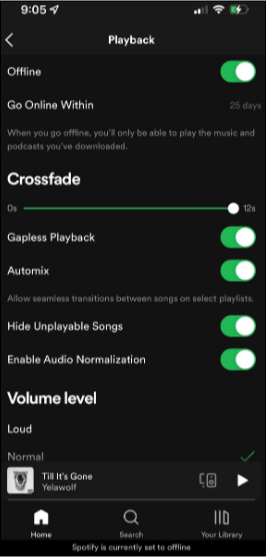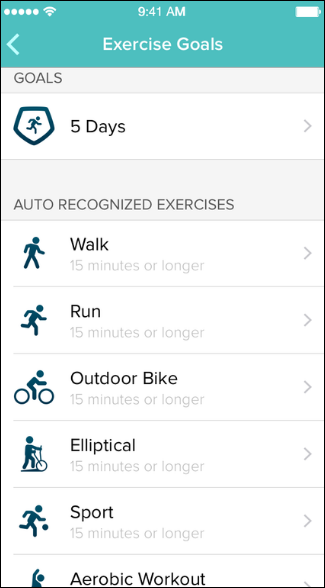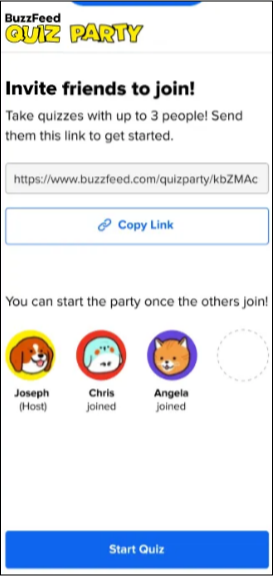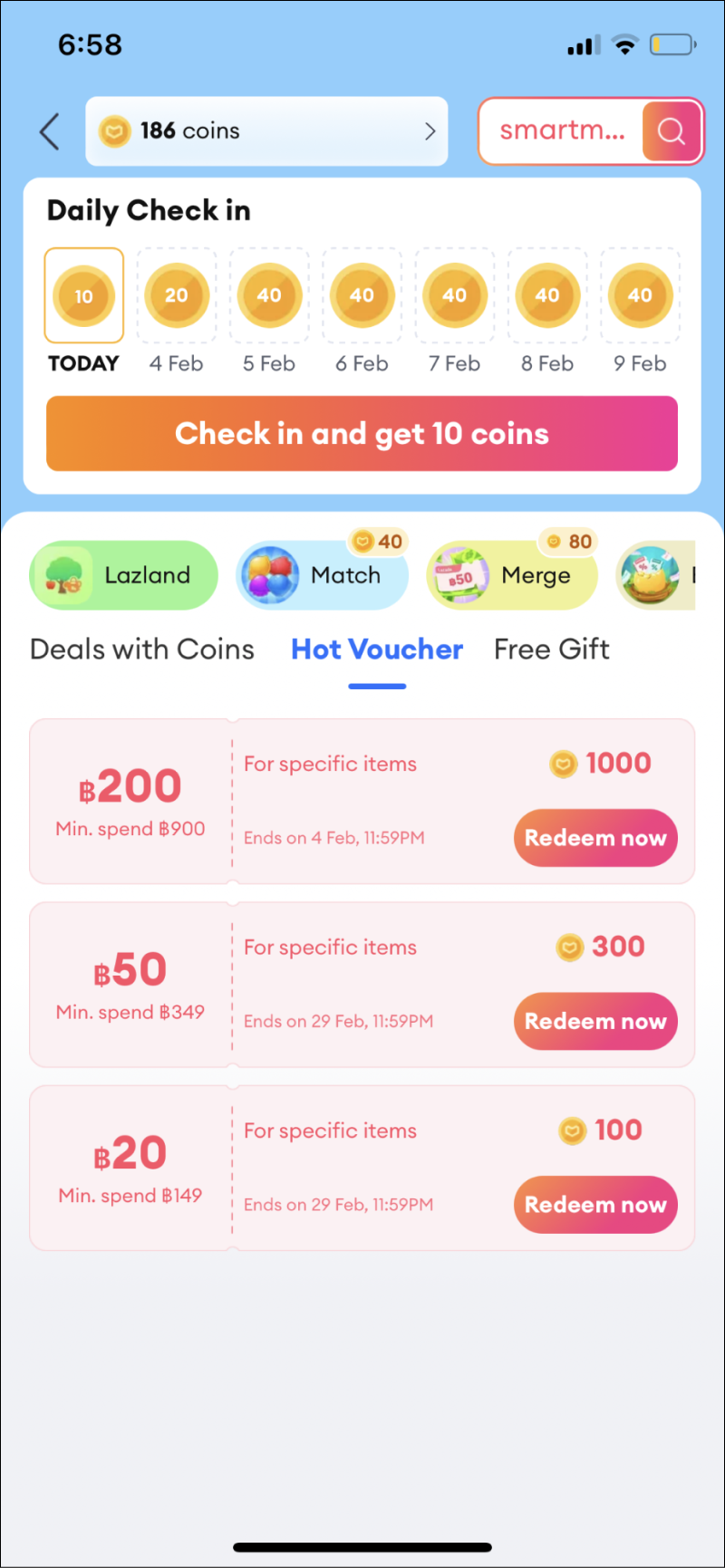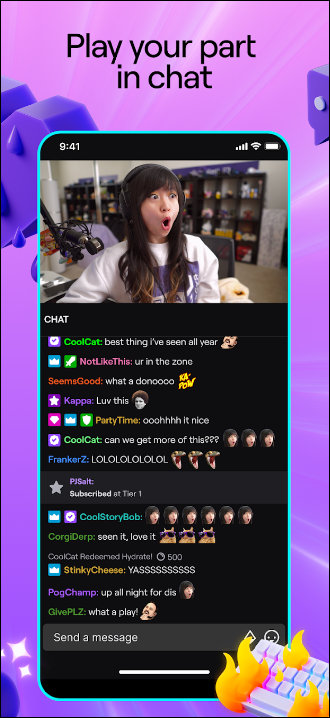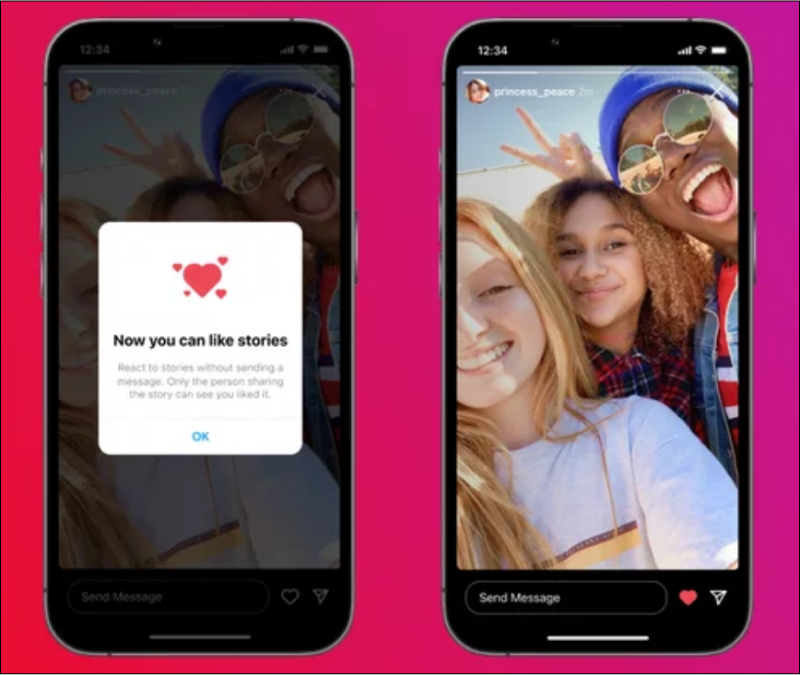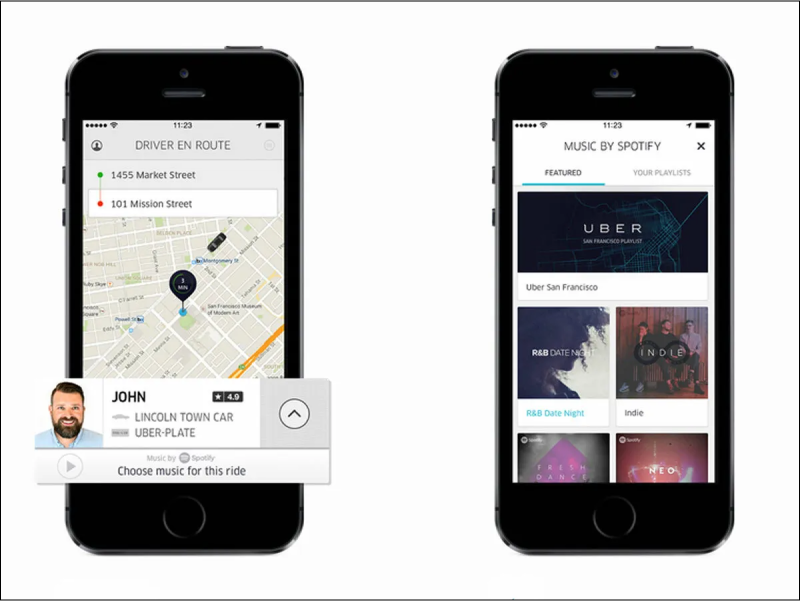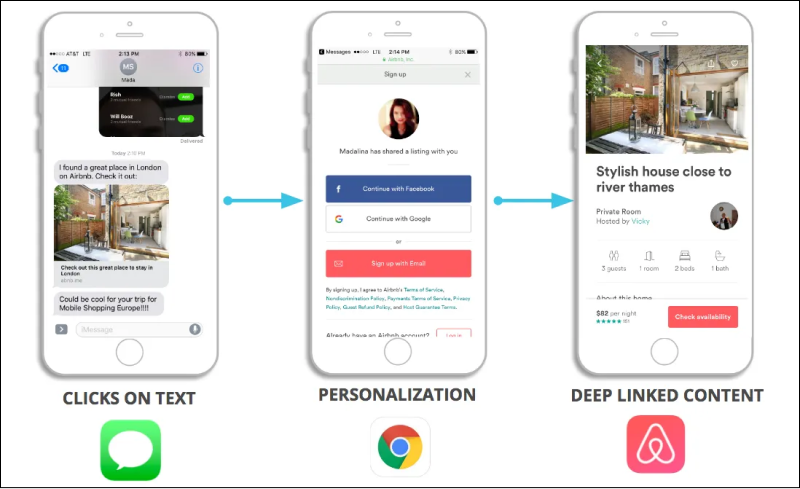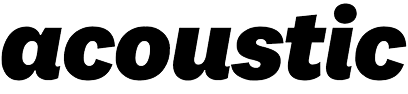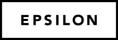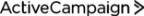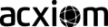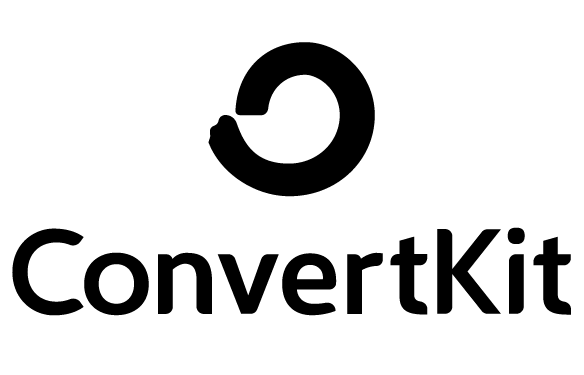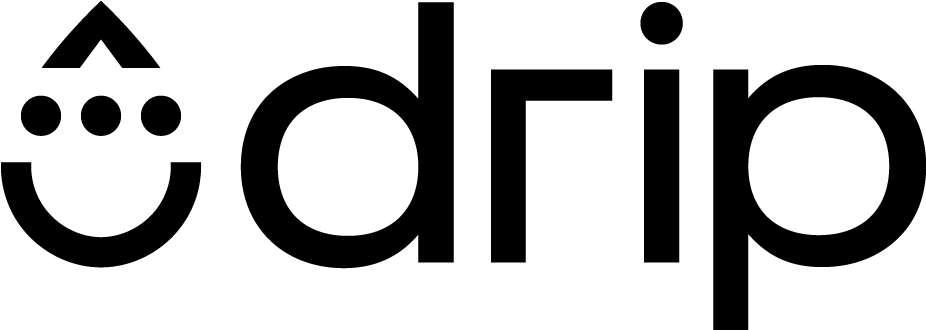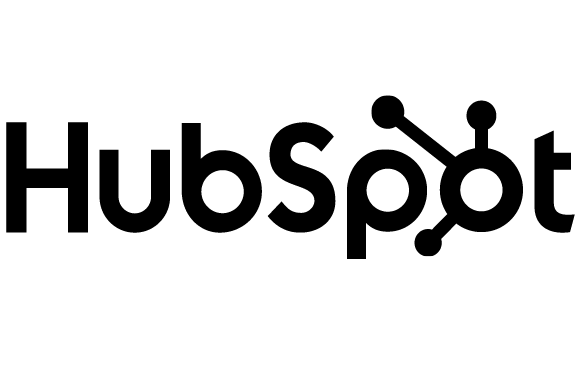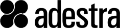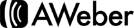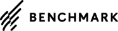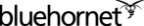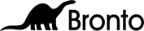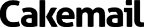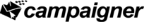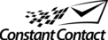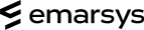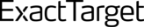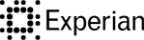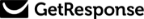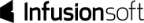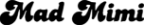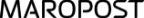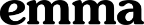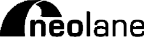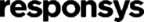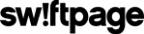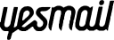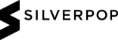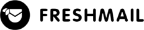Table of Contents
People love free trials. That’s the simple truth of human nature.
But free trials are also an ideal opportunity to get your “hooks” into a customer and make them believe that your product is the end-all-be-all solution to their problems. You just have to get them to use it, believe it, and, yes, pay for it.
It’s hard.
Some trial users are just there to explore. Others are reluctant to spend money. So how do we convince these “window shoppers” to make the leap and convert?
In this article, I’ll share some insights and tips on how you can navigate the world of free trial conversion rate. Please grab a cup of coffee (or tea), and let’s dive in!
What is a Free Trial Conversion Rate?
It’s always a good idea to start by identifying the key metric you should be driving here, which in this case is trial-to-paid users conversion. Simply put, if you’re using a free trial strategy as a starting point for your customer journey, this metric is the pulse of your business indicating how successful you are at keeping these “dabblers” in the fold.
This metric measures the percentage of users to convert from a free trial to a subscription. Or to put another way, how well is your product trial (and the corresponding messaging) convincing to stick around and become paying customers?
From this conversion rate though, you’ll be able to establish a benchmark and focus on understanding why users are converting (or not converting). You shouldn’t get too hung up on hitting a specific number (after all, we all want a 100% of good trial conversion rate). It’s about continuous learning and improvement.
What is a Good Free to Paid Conversion Rate?
Two words: It depends.
A “good” conversation rate can vary depending on many factors: Your industry, your target audience demographics, and, of course, the sheer awesomeness of your product or service.
But since you’re here, let me give you some reasonable benchmarks to give you a head start on finding your own:
- In B2B, your business usually invests more time and energy in onboarding, outreach, and support. As a result, the conversion rate is generally higher–a 25% conversion rate is considered good. Anything higher than 30% is well above average.
- In B2C, the investment isn’t as strong, and conversion rates are generally lower than that of B2B. You’ll find that a 15% conversion rate is decent.
Your conversion rate will also differ depending on the type of trial you offer. For example:
- Opt-in SaaS trials drive an 18% average conversion rate.
- Opt-out SaaS trials drive as high as 49% conversion rate–but keep in mind there are trade-offs to this approach which I’ll get into later.
Obviously, you want your conversion rate to be as high as possible. But don’t sweat it if you’re not hitting these benchmarks right away. It’s your cue to continuously optimize your free trial experience to educate users and make them eager to stick around for the long haul.
How To Calculate Your Free to Paid Conversion Rate
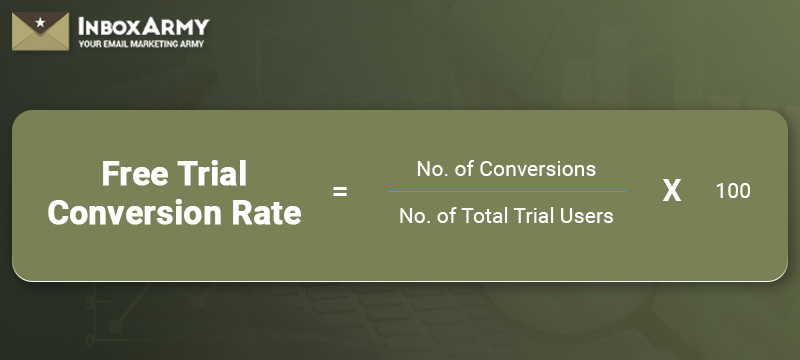
It’s not often I can say high school math has paid off for me, but here we are. To calculate your free trial conversion rate to paid conversion rate, divide the number of paid users, who upgraded to a paid plan by the total number of free users, then multiply by 100 to get the percentage.
How to Convert Free Trial Users to Paid/Paying Customers
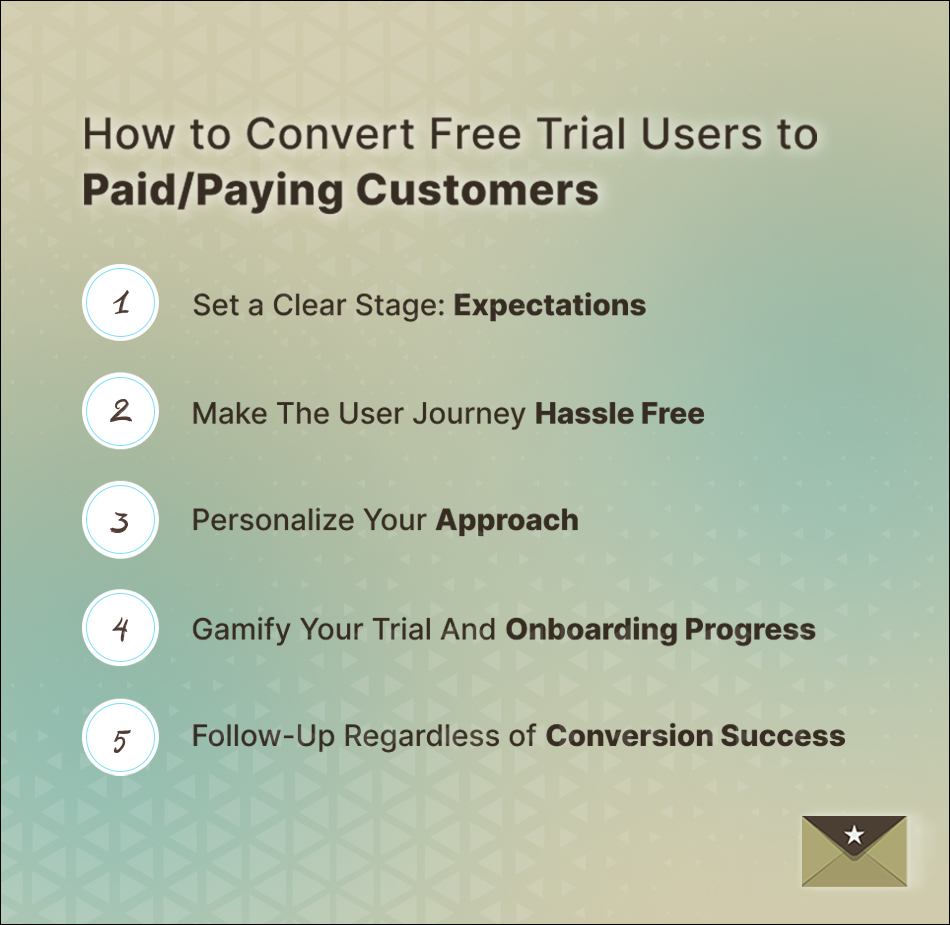
Ah, the million-dollar question – how do you actually convince those free trial users to whip out their wallets and become paying customers? Providing value upfront is a given, but let’s dig deeper.
1. Set a Clear Stage: Establish Expectations
Before the trial, communicate your value proposition, pricing, and trial terms. Make it crystal clear what you’re offering and the cost to the user. Identify the duration, features, fee, transition, and how customers can cancel their trial.
Once the basics are in place, take your communication even further:
- Deliver Effective Onboarding Emails: Send an effective welcome email to guide users and boost engagement. Personalize the email and reiterate value.
- Encourage Self-Service: Self-service options save both you and your users time. Highlight resources, FAQs, and guides to enable new users to get up to speed fast.
- Build Community: Share user success stories, inspiration, and reviews. Demonstrate the valuable outcomes you have already provided others.
2. Make the User Journey as Hassle-Free as Possible
Put yourself in your prospect’s shoes. What is the trial and onboarding experience like from their perspective? Is it seamless or overwhelming?
You want to show your prospects all of your product’s awesome features and benefits. You want to collect as much as possible when they sign up as well. But you have to strike a balance between gathering data for you and getting them into and comfortable with the solution.
Ask only the number of questions you need to facilitate a seamless and intuitive user experience. The more questions you ask, the more overwhelming you can be, and the more likely your trial user is to abandon their usage.
The ease of use during the trial journey is crucial. From onboarding to using core features, every interaction should be smooth and effortless, encouraging users to continue with the free trial product and not run away after being overwhelmed.
Before your free trial users sign up:
- Ensure each step maintains a coherent narrative.
- Confirm that each step contributes to achieving the user’s expected functional or emotional outcomes.
- Evaluate the necessity of each form field on your signup page.
- Address objections, anxieties, or concerns as they arise.
- Maintain consistency in language, messaging, and functionality with your marketing efforts.
- Establish credibility through social proof, testimonials, and real-world outcomes.
- Eliminate unnecessary friction and distractions from workflows.
After your free trial users sign up:
- Streamline the first-run experience workflow as much as possible.
- Minimize waiting or idle time for users–keep them engaging with your product and continually seeing the value for themselves.
- Provide guided demos or product tours.
- Incentivize or direct customers toward desired behaviors.
- Use email communication to assist users in navigating the product or achieving desired outcomes.
- Optimize one aspect at a time to accurately gauge its impact on free trial conversion rate.
3. Personalize Your Approach
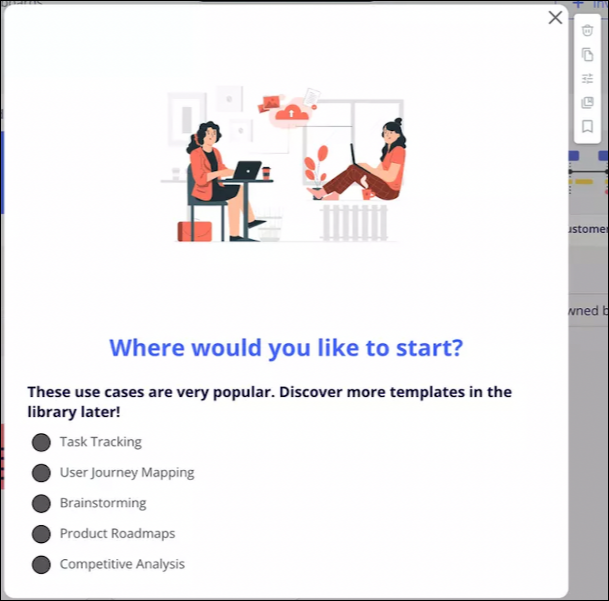
Personalization isn’t just for email marketing campaigns –the entire onboarding and trial conversion process benefits from personalization. Whether through targeted emails, in-app messages, or push notifications, you need to make you’re speaking directly to the needs and desires of each user.
Take the time to segment your audience based on their behavior, preferences, or demographics, and tailor your messaging accordingly. Within the first few hours of a user initiating their trial, track the user behavior and engagement and personalize your outreach.
Personalize each user’s experience, simply collect customer data like demographics on sign-up—prompt users to provide more info when they log into their trial account. If you don’t know, ask. Userpilot asks users about their jobs to be done immediately upon launching their welcome screen.
4. Gamify Your Trial and Onboarding Progress
Gamification a game-changer (see what I did there?) for trial onboarding and conversions. As users begin their journey, they’re not just navigating tutorials; they are engaging in challenges, earning rewards, and tracking progress. This immersive experience keeps them hooked and motivated to complete each step.
Gamification makes learning enjoyable, fosters social interaction, and gives users a positive impression of our product. By breaking down tasks and offering rewards for milestones, users feel accomplished and ready to dive deeper.
Plus, with leader boards and competitions, they can show off their skills. Ultimately, gamification makes the onboarding experience memorable and drives users to convert into loyal customers.
Prodpad found that shortening and gamifying their trial doubled their conversion rates.
5. Follow Up Regardless of Conversion Success
If a user converts, great! You got a win. Celebrate the milestone and welcome the new customer to the family.
If a user doesn’t convert, it doesn’t mean they’re a lost cause. Follow up with those users after their free trial period ends, reminding them of the value they experienced and encouraging them to take the plunge. Ask for user feedback and use any insight to reiterate and improve.
Remember to initiate and maintain those lines of communication throughout the trial to make it easier to touch base afterward. That way, when you reach out post-trial, it’s not the first time they hear from you.
And just in case you think I’m only concerned about email marketing around here, here’s a little nugget of wisdom: For businesses with price points around $10-$15k or higher, user data shows hiring sales reps to call qualified leads can boost your conversion rates by 10% to 15%. Assisted conversions can be two to four times higher than unassisted conversions. So, email marketers – become best friends with your sales team (and vice versa).
Bonus Point: Leverage the Potential of Free Users
Some users may never convert to paying customers. And that’s okay–they still serve a purpose. Product led Companies like Survey Monkey and Miro don’t sweat users who never upgrade. Why?
These users do a considerable amount of their marketing for them by using and sharing their services. Both of these services must be shared. Think about it—building a survey with Survey Monkey means the user will share that survey with others, i.e., free marketing! Would your business benefit from this?
Using Opt In Vs. Opt Out free Trials

Let’s address the big question about initial setup:
Should you require users to opt in or opt-out?
Let’s talk about the difference between the two and how to choose between them.
Opt In Free Trials
An opt in free trial is when a user signs up for a free trial without providing payment information upfront. To upgrade, the user must “opt in” and provide their payment info at a later date.
Hubspot offers opt in free trial. This description on their trial sign-up page confirms that users will not be automatically upgraded.
Opt Out Free Trials
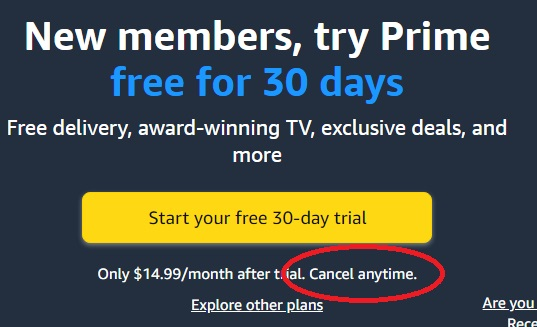
With opt out free trials, user payment info is collected at sign-up and will be automatically charged when the trial ends. The Amazon Prime trial is an example of an opt out free trial.
Users sign up and enter payment info; only then is their trial initiated. If the user does not want an Amazon Prime account, they must opt-out of the auto-upgrade before the trial ends.
How to Choose An Opt-In or Opt-Out Trial

Should you require payment info and auto-upgrade users? Think about these factors.
We talked about these numbers earlier: Opt in free trials for the SaaS industry can achieve a conversion rate of around 18%. They can achieve results as high as 49%. That’s a big difference, and these stats make them seem like the clear winner.
But before you jump on the opt-out bandwagon, look at each choice’s trade-offs.
Opt-In Trial Trade-Off
Going opt-in is a quantity play–you get more people in the door, but you also have to work harder to keep these free trial conversions and convert them into paying customers.
With no “skin the game”, these users might not feel as committed. They may not be as motivated to give your product a real shot. They might be more likely to bail on the trial altogether. It’s just the truth.
That’s where killer onboarding and customer experience comes into play. You need to have an experience that makes these users feel the FOMO hard. Engagement and utilization is more difficult, but when you do convert one of these customers, it feels a little more rewarding (at least in my experience).
Opt-Out Trial Trade-Off
Opt-out trials gather payment information. It’s a risk that may discourage potential enrollees (it certainly has deterred me from time to time in the past).
It’s a quality play in that many potential customers may never get to know the value you offer because they abandon at the sight of payment information. It also puts the onus on the customer to cancel the service before the payment deadline–which can be a good and a bad thing. Good in that customers are more likely to forget about the free trial to paid conversion for at least the first month–bad in that you may upset those very customers who forgot.
Yes, the free trial conversion rate is so high, so you’ll need to factor in first month’s cancellation rates as well in terms of overall numbers.
When choosing between the two, consider these questions when choosing between opt-in and opt-out trials:
- How well known is my brand? The more well known, the more likely people would be willing to put down payment information to get access to a trial.
- Do I need to attract many new users to grow brand recognition? Or do I need more qualified leads?
- Do I build trust before or during the trial? With an opt-out trial, you must establish trust and credibility before the user signs up. Whereas opt-in trials need to build trust during the trial.
- Who are my customer personas? What are their purchasing behaviors?
So, to opt-out or not to opt-out. That is a question–for you to answer ;).
Types of Free Trials
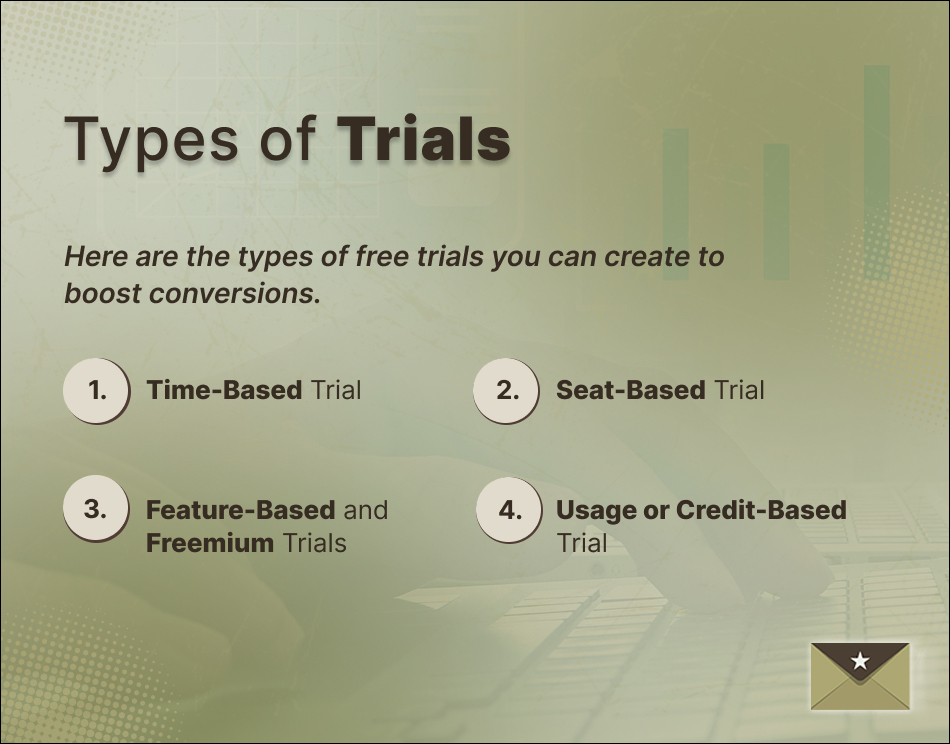
Now, it’s time to put the strategies we discussed into practice. Here are the types of free trials you can create to boost conversions.
1. Time-Based Trial
Time-based free trials are the most frequent and common type of trial. Time-based trials are also the highest converting free trial models that SaaS industry businesses can use.
The user access your product or service for a set period, usually from a few days to a few weeks. Common time frames are 7, 14, and 30 days. However, the time you allow the trial to go for has almost no statistical difference in conversions.
Tomasz Tungus recommends shortening your trial to capitalize on the user’s maximum intent at the beginning of the trial. On the flip side, Spotify offers a time-based trial between 1-3 months.
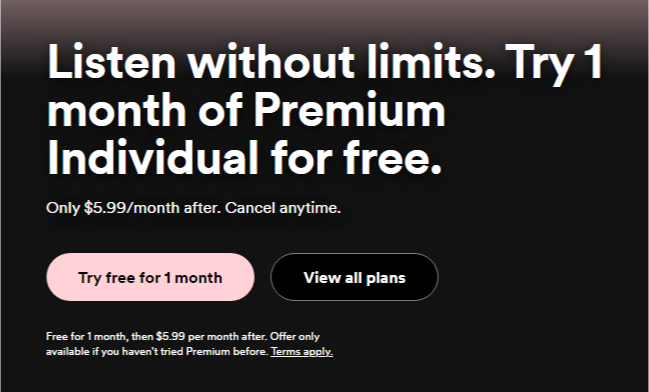
2. Seat-Based Trial
Seat-based free trials allow businesses to offer a limited number of user licenses or seats for free during the trial period. This allows potential customers to experience the product with a small team or group of users before committing to a paid subscription for additional users.
For example, a project management software company might offer a seat-based trial where the first three user licenses are free for a limited time. During the trial period, a small team within the organization can collaborate and test the software’s core features and functionalities.
This encourages businesses to evaluate the product’s suitability for their entire team or organization and incentivizes them to upgrade to a subscription model, once they’ve experienced the product’s value with a limited number of users. Seat-based trials are more common with enterprise products.
Slack offers a seat-based trial where the first few user seats are free.
3. Feature-Based and Freemium Trials
With feature-limited free trials, users access a stripped-down version of your product or service, with certain premium features or functionalities locked behind a paywall. This allows users to experience the core value of your offering while enticing them to upgrade for additional features.
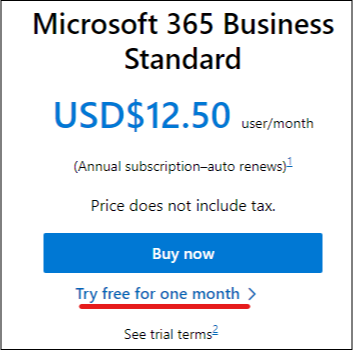
Microsoft Office 365’s free trial offering is an example of a feature-limited trial. Users can access a subset of free features from the Office suite, typically including popular applications such as Microsoft Word, Excel, PowerPoint, and Outlook. However, not all software features are available during the free trial period.
Freemium Trial
A feature-based can be positioned as a Freemium Trial. While not technically a free trial, the freemium model offers a limited free trial version of your product or service, with the option to upgrade to a paid plan for access to more advanced key features or functionality. This lets users get a taste of your offer before committing to a full paid version or plan.
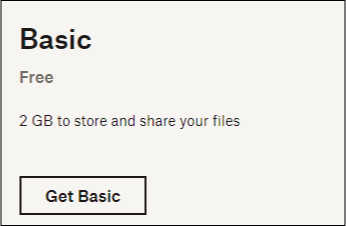
Dropbox offers a freemium trial model where users can sign up for a free account with limited free trials, storage space and features. Users can then upgrade to a paid subscribers plan to unlock additional storage space, advanced features, and premium support.
4. Usage or Credit-Based Trial
Credit-based or usage-based free trials power users a certain number of credits or points that they can use to access premium features or content within your product or service. feature usage is the second highest converting limited trial.
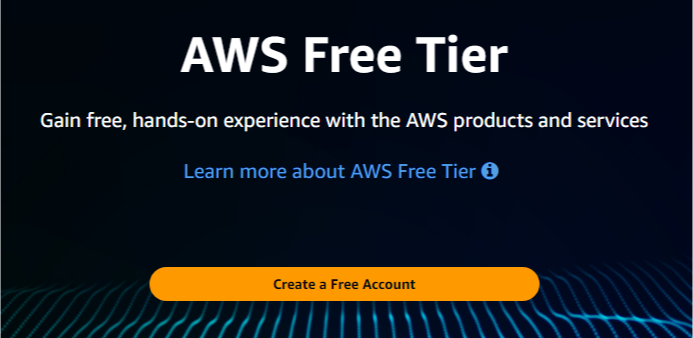
Amazon Web Services (AWS) is an example of a “usage” free trial model. It allows users a certain amount of storage and computer power for their trial.
Remember, your trial must not be limited to one specific type. Companies often combine limiting factors for their trials. For example, while AWS is a usage-based trial, the trial is typically 12 months long.
Wrapping Up
Converting free trial users to paid customers is a challenge many brands face. Devoting the proper amount of attention to the communications associated with the free trials as well as the user experience enabled by said trial are vitally important.
From the email expert’s perspective, your role in this process will be to build email communications that:
- Establish proper expectations for the trial and what’s included
- Eliminate friction where possible in the free trial process
- Leverage personalization and gamification to drive engagement in the trial period
- Enable follow-up for both successfully converted customers and those users who do not upgrade by the end of the trial.
If you are a business that is leveraging a free trial model and you do not have these considerations in place, the time to get started is now or or get in touch with our email marketing consultants.